With 2013 looming ahead, most of us make resolutions to get our life in order. The first place to start? The calendar! Keeping a tighter grip on your schedule is a simple way to become instantly organized. But with so many schedules for the different parts of our life (work, home, school, etc), it’s tough to juggle it all on one master calendar. To help you get your time on track, we’ve been searching high and low for the best calendars out there. You may have already seen 30 of our favorite analog calendars, and now it’s time to get down to business on the digital side. Here are 1o of our favorite calendar apps for iOS and Android — and some for both!
Our 10 Favorite Calendar Apps to Keep Your Schedule in Check
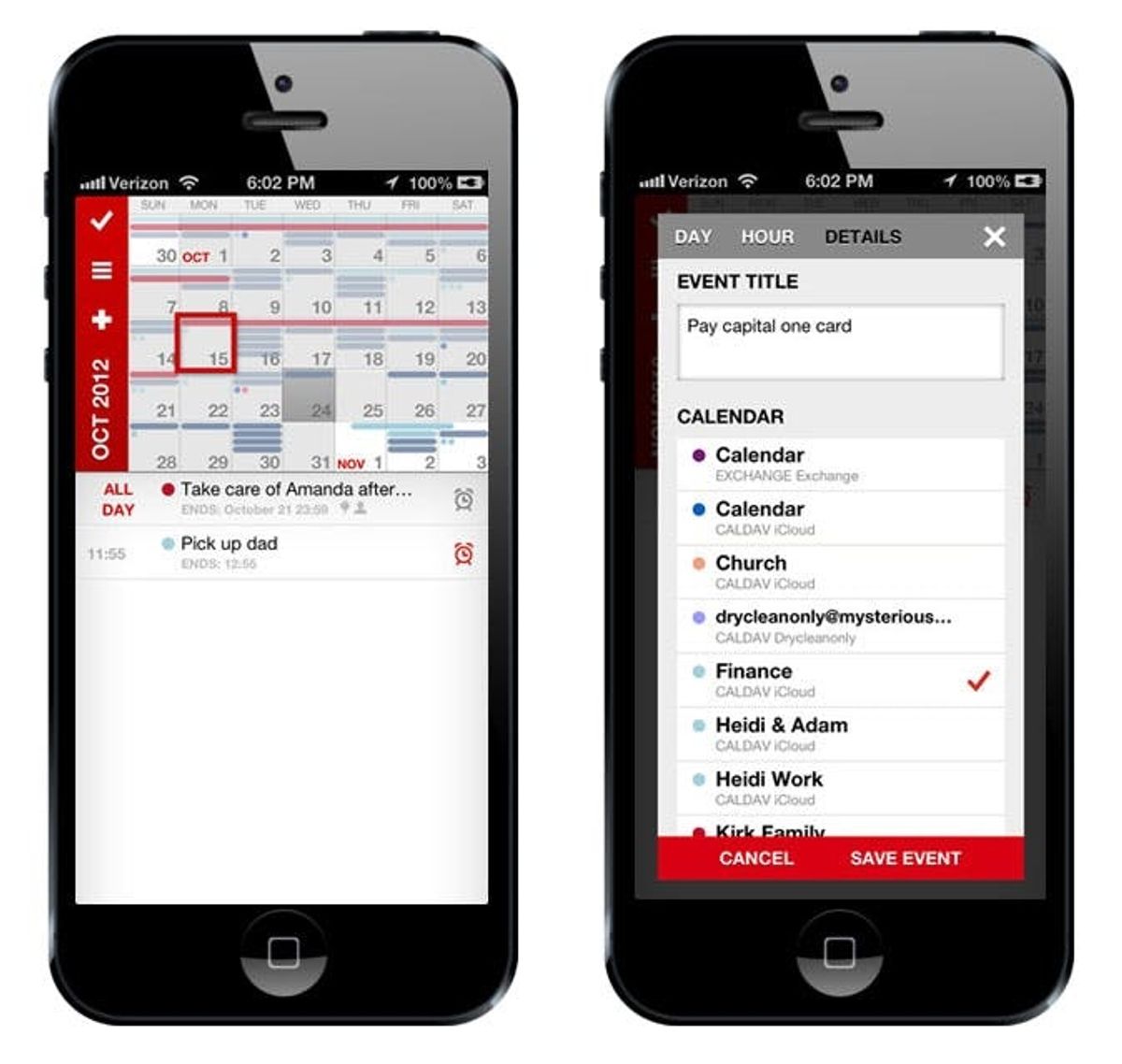
Hi, I'm Brit, the founder and CEO of Brit + Co. I'm a young mom of two, tech nerd and design-inclined lady who has a zillion hobbies and curious about... just about everything! My mission from the beginning has been to unlock women's creativity and courage to try new things so that they can find the path to their true passions.
With 2013 looming ahead, most of us make resolutions to get our life in order. The first place to start? The calendar! Keeping a tighter grip on your schedule is a simple way to become instantly organized. But with so many schedules for the different parts of our life (work, home, school, etc), it’s tough to juggle it all on one master calendar.
To help you get your time on track, we’ve been searching high and low for the best calendars out there. You may have already seen 30 of our favorite analog calendars, and now it’s time to get down to business on the digital side. Here are 1o of our favorite calendar apps for iOS and Android — and some for both!
Calvetica
 : If you’re a fan of visually clean and simple calendars, then Calvetica is the one for you. (It’s what I personally use and I love it!) If you couldn’t tell, it’s named after the infamous designer-y font, Helvetica. Beyond it’s beautiful aesthetic design, it also has a lot of useful functionality, including syncing with iCloud, event alarms and the ability to snooze. You can even search your events as well! We especially like the color coding and how easy it is to read in all views. It’s an excellent calendar for those who rely heavily on both mobile and desktop calendars.
: If you’re a fan of visually clean and simple calendars, then Calvetica is the one for you. (It’s what I personally use and I love it!) If you couldn’t tell, it’s named after the infamous designer-y font, Helvetica. Beyond it’s beautiful aesthetic design, it also has a lot of useful functionality, including syncing with iCloud, event alarms and the ability to snooze. You can even search your events as well! We especially like the color coding and how easy it is to read in all views. It’s an excellent calendar for those who rely heavily on both mobile and desktop calendars.
WeekCal
 : This calendar works with your standard iPhone/iPod calendar to provide the most organized experience possible. Despite its name, you can easily view your schedule in a daily, monthly, and yearly format. If you’re picky about your calendar, WeekCal gives a lot of options for customization as well. You can adjust the font size, how many lines show in a day, and batch event editing. This is the perfect app for the hardcore task manager and event planner– and only for $2!
: This calendar works with your standard iPhone/iPod calendar to provide the most organized experience possible. Despite its name, you can easily view your schedule in a daily, monthly, and yearly format. If you’re picky about your calendar, WeekCal gives a lot of options for customization as well. You can adjust the font size, how many lines show in a day, and batch event editing. This is the perfect app for the hardcore task manager and event planner– and only for $2!
Fantastical
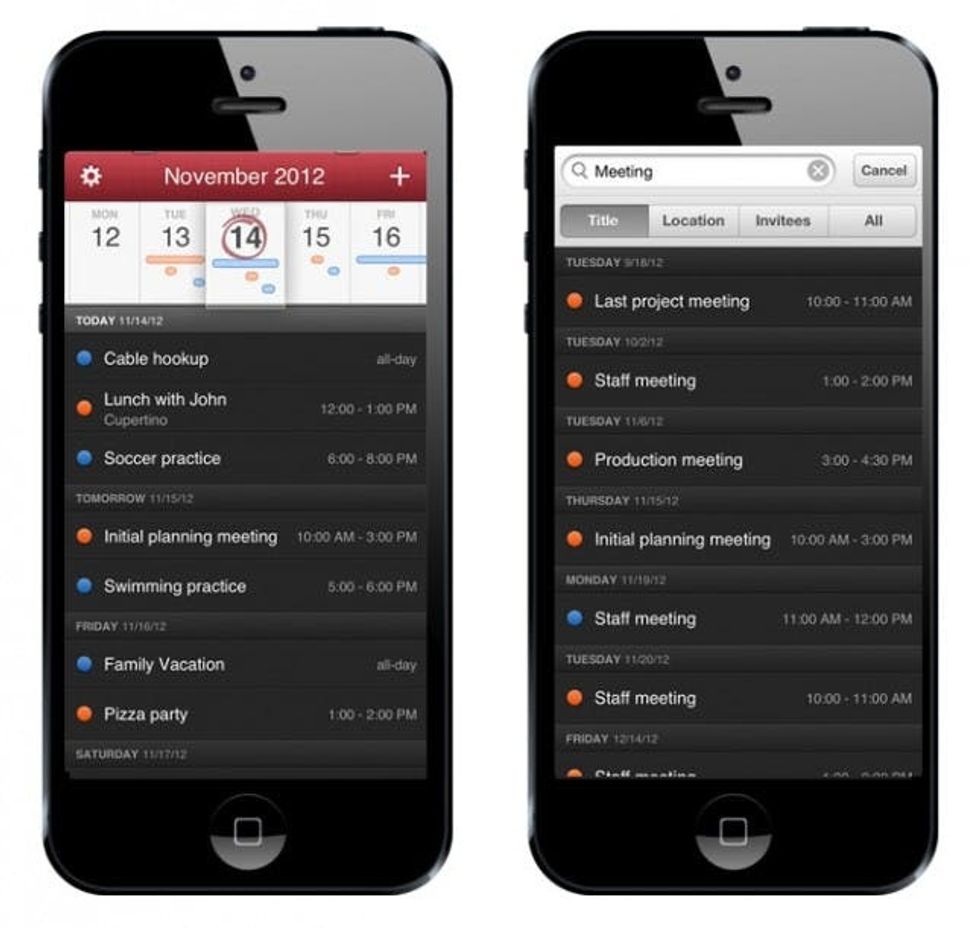 Fantastical is indeed, a fantastic calendar. (It’s currently the other app I’m testing alongside Calvetica.) Their most popular and famous feature is the DayTicker. Instead of defaulting to a monthly or daily view, it defaults to a horizontal weekly view (the left side in the picture above). This way, as you move your finger from left to right across the days, your events will pop up below the calendar. If you’re not into that, it has the more traditional views as well.
Fantastical is indeed, a fantastic calendar. (It’s currently the other app I’m testing alongside Calvetica.) Their most popular and famous feature is the DayTicker. Instead of defaulting to a monthly or daily view, it defaults to a horizontal weekly view (the left side in the picture above). This way, as you move your finger from left to right across the days, your events will pop up below the calendar. If you’re not into that, it has the more traditional views as well.
GoCal
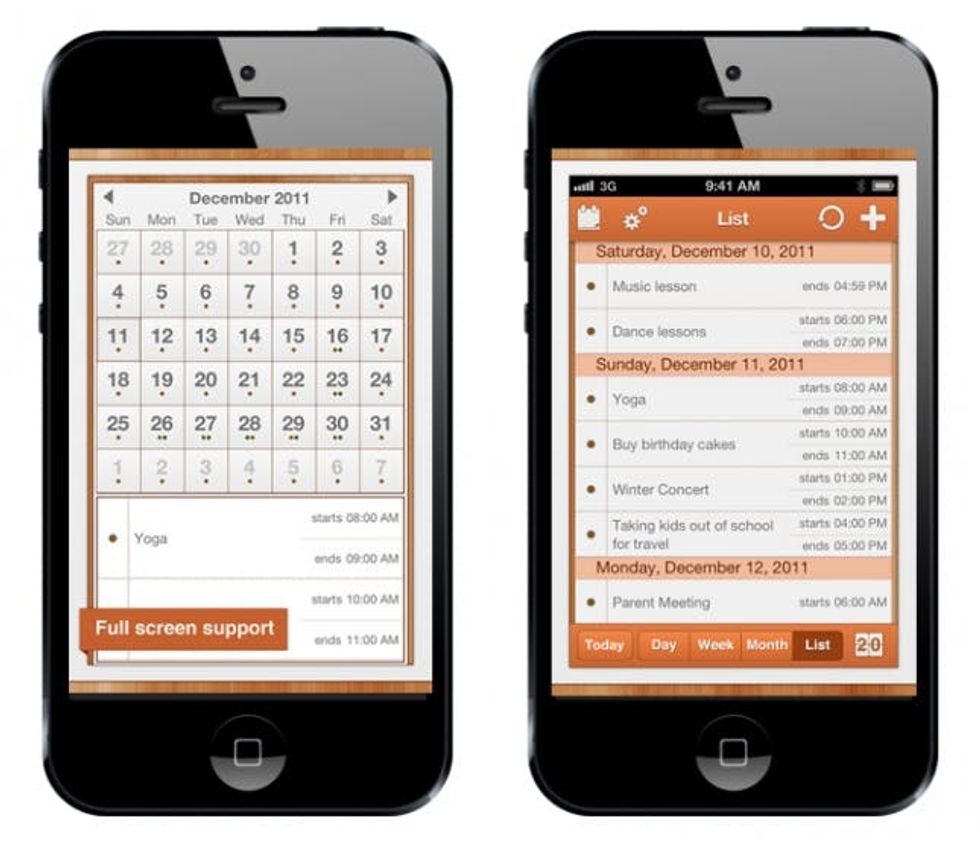 If you’re a Google fanatic, then GoCal is the mobile app for you. It essentially synchronizes and adds your Google calendar to your original iPhone calendar. This way, you don’t have to open a separate app when viewing your Google Calendar. You can also add as many Google calendars as you want if you’re big on calendars. We won’t judge you.
If you’re a Google fanatic, then GoCal is the mobile app for you. It essentially synchronizes and adds your Google calendar to your original iPhone calendar. This way, you don’t have to open a separate app when viewing your Google Calendar. You can also add as many Google calendars as you want if you’re big on calendars. We won’t judge you.
Business Calendar
 The ultimate calendar app to gift to an MBA or recent college grad. While a bit on the steeper price side (at least for an app), we think it could be worth the money. It’s ease of navigation and ability to quickly switch from monthly to weekly and to daily view is where this app shines. To switch views, all you have to do is tap or swipe! So much easier than looking for the specific button on the screen. You can also drag and drop events, which makes scheduling recurring events way easier.
The ultimate calendar app to gift to an MBA or recent college grad. While a bit on the steeper price side (at least for an app), we think it could be worth the money. It’s ease of navigation and ability to quickly switch from monthly to weekly and to daily view is where this app shines. To switch views, all you have to do is tap or swipe! So much easier than looking for the specific button on the screen. You can also drag and drop events, which makes scheduling recurring events way easier.
Jorte
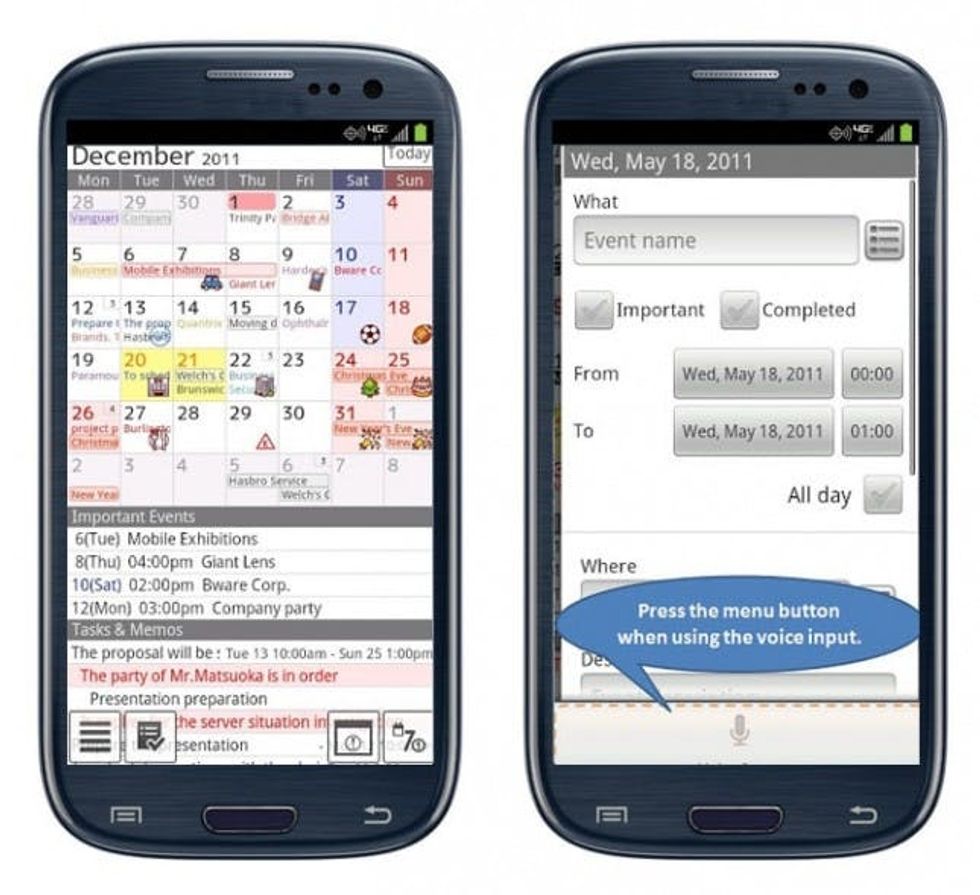 : Jorte is really great at showing you multiple views of your calendar. Additionally, it lets you view tasks lined up foe each day, making it great for managing both your schedule and your to-do list.
: Jorte is really great at showing you multiple views of your calendar. Additionally, it lets you view tasks lined up foe each day, making it great for managing both your schedule and your to-do list.
Gemini Calendar
 : What’s unique about Gemini Calendar is that it’s voice enabled, which is rare amongst the Android calendar apps. If you’re not looking for a very utilitarian calendar app, but instead something more basic that’s easy to use and functional, then Gemini is the app for you. It’s simple and gets the job done, all with a voice recognition system.
: What’s unique about Gemini Calendar is that it’s voice enabled, which is rare amongst the Android calendar apps. If you’re not looking for a very utilitarian calendar app, but instead something more basic that’s easy to use and functional, then Gemini is the app for you. It’s simple and gets the job done, all with a voice recognition system.
Pocket Informant
 : Not only does Pocket Calendar have an iPhone and Android app, it also works to sync your Google calendar with your phone as well! You may notice that it’s quite pricey. This is due to it’s multi-functionality. It manages your calendar, tasks, notes, and contacts. If you’d like to use one app to access it all, then Pocket Informant is for you.
: Not only does Pocket Calendar have an iPhone and Android app, it also works to sync your Google calendar with your phone as well! You may notice that it’s quite pricey. This is due to it’s multi-functionality. It manages your calendar, tasks, notes, and contacts. If you’d like to use one app to access it all, then Pocket Informant is for you.
Cozi
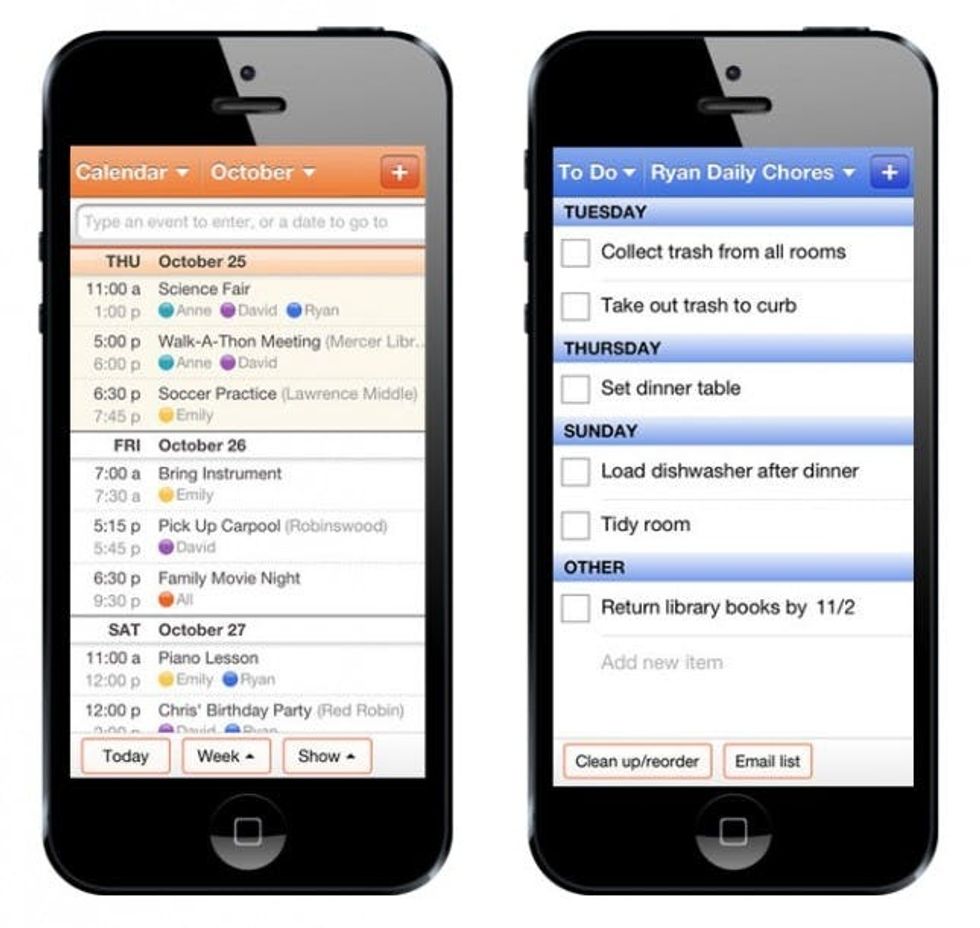 : Cozi is every parent’s dream. This app lets you manage the schedule’s of your entire family. You can create a master calendar for everyone and also color code a calendar for each individual. When creating events, tasks, or shopping lists, you can add which family member needs to go. Now, “sorry mom, you didn’t tell me about soccer practice” is no longer an excuse. This app is great even for non-families. In college, this app would’ve been helpful for planning group meetings, coordinating among roommates and more. Plus, it’s free!
: Cozi is every parent’s dream. This app lets you manage the schedule’s of your entire family. You can create a master calendar for everyone and also color code a calendar for each individual. When creating events, tasks, or shopping lists, you can add which family member needs to go. Now, “sorry mom, you didn’t tell me about soccer practice” is no longer an excuse. This app is great even for non-families. In college, this app would’ve been helpful for planning group meetings, coordinating among roommates and more. Plus, it’s free!
Calengoo
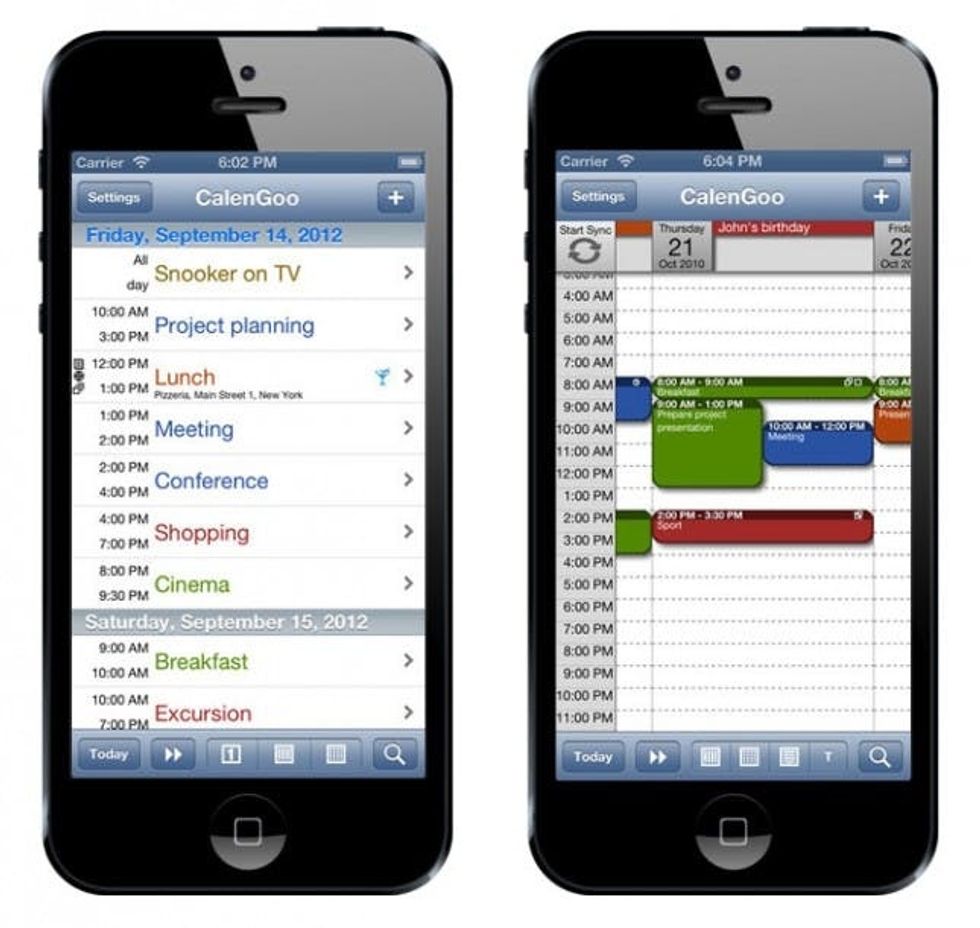 : Similar to GoCal, Calengoo (Get it? Calender-Google?) syncs your phone with your Google Calendar. What’s great is that you can still access and make changes even when your phone is offline. Once you get back on the net, the app will upload the changes onto your calendar. Ironically, it’s even better than most native Android/Google calendar apps. It has all the functions of the web version of Google Calendar, plus even more options and ways to view your calendar and tasks.
: Similar to GoCal, Calengoo (Get it? Calender-Google?) syncs your phone with your Google Calendar. What’s great is that you can still access and make changes even when your phone is offline. Once you get back on the net, the app will upload the changes onto your calendar. Ironically, it’s even better than most native Android/Google calendar apps. It has all the functions of the web version of Google Calendar, plus even more options and ways to view your calendar and tasks.

















