This news is MAJOR. Like, seriously major. Just moments ago, Adobe unveiled something that could revolutionize the world of 3D printing, as we know it. Starting today, you can design in 3D… in Photoshop!
Now You Can 3D Design and Print Directly From Photoshop!
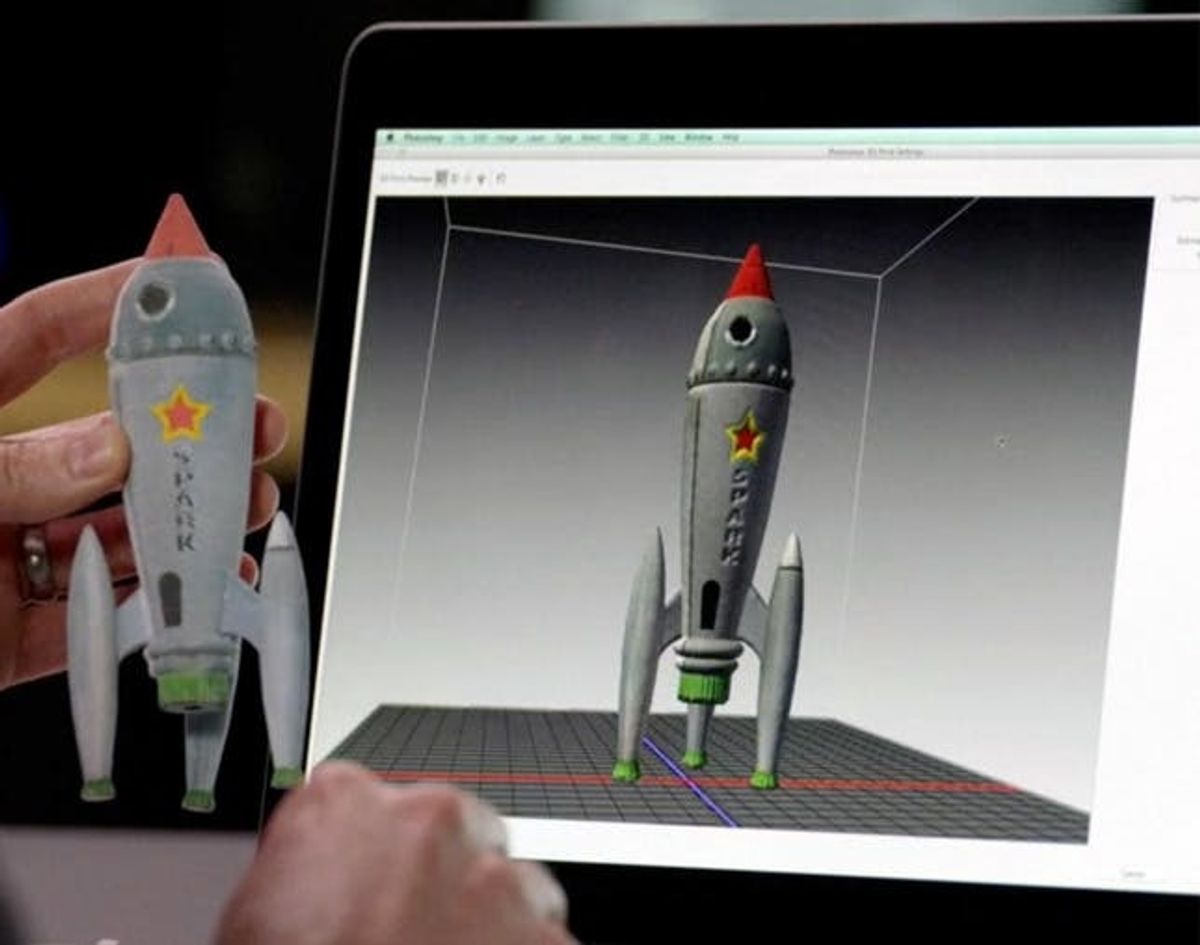
This news is MAJOR. Like, seriously major. Just moments ago, Adobe unveiled something that could revolutionize the world of 3D printing, as we know it. Starting today, you can design in 3D… in Photoshop!

By radically simplifying the 3D designing and printing process, Photoshop makes it way more simple to print a 3D model. You don’t have to learn a brand new program language, you don’t have to simply modify templates you’ve found online — you can actually design your own 3D model from start to finish, all within the comfortable cocoon that is Photoshop. Commands you know and love come just as easily in the 3D world, and it makes the creative process way more seamless. See more on how it all works in this video, straight from Adobe.

These new 3D printing capabilities allow Photoshop users to easily and reliably build, preview, prepare, and print 3D designs, all in a design framework most (digital) creative folks are already familiar with. With this release, designs can be printed to a locally connected 3D printer, like a MakerBot replicator, or printed to an online printing service, like Shapeways.

In fact, both Shapeways and MakerBot have teamed up with Adobe to make sure this new way of printing supports a full range of materials, from basic filament to ceramics, metals, and full color sandstone. That’s right. Design a set of sandstone mugs in Photoshop, and print it right then and there. How cool is that?
One of the things Adobe emphasizes is the accuracy of the 3D preview. Instead of only sort of knowing how your final product will look, Adobe’s 3D printing tool more accurately portrays your final print, before you print. This means prototyping will be more and more accurate as 3D printing evolves, and we’re psyched that Adobe is jumping in on the action.



















