Take your ‘gram game to the next level!
5 Easy Tips for Making Your Instagram Feed Stand Out

It’s no secret that us millennials love social media. We’re always sharing photos of everything we eat, double-tapping into the late hours of the night, and spending more time interacting online than with our own besties. So why aren’t we racking up thousands of followers yet?
We’ve teamed up with PicMonkey, our favorite photo and design editor program, to show you how you can easily use their online and mobile features to build an Instagram presence that is as cool as you are IRL. And guess what? You can get a sneak peek of the updated program while it’s still being finalized.
Ready? Scroll on for five simple ways to uplevel your social media presence.

TIP 1: PHOTOGRAPHY 101 IS KEY
If you didn’t snap a pic, did it even happen?! Creating a strong social media presence begins with taking interesting photos — this is when you want to stand out! Here are a few tried and true rules we’ve learned along the way:
Seek out colorful subjects. If you’ve stalked our Instagram, you’ve probably noticed we’re obsessed with capturing beautiful flowers, pattern walls, and intricate desserts. Basically, anything over the top that will grab our followers’ attention!
When styling or snapping photos, we love to focus on an odd number of items. It allows the photo to feel well balanced without being too symmetrical. For example, three stemmed roses are usually better than two.
Most importantly, turn your flash off, and embrace chasing that natural light. Look for bright spaces that will allow your photo to pop.
Psst: This online photography class will be your new best friend!

TIP#2: EXPERIMENT WITH CREATIVE TOOLS TO DIFFERENTIATE YOUR CONTENT
Whether it’s a collage, travel guide, or fun graphic, we’re all about getting outside of the box. Still, not everyone has the ability to set aside hours for one social media post. New PicMonkey is the perfect design solution for busy people to create, edit, and publish social content in a jiff!

When creating a new image, you can choose to directly upload an image, use a super cute pre-made template, or start from a blank canvas. We’re alllll about that custom life, so we started from scratch with a canvas in this case. New PicMonkey makes it easy to size your images perfectly by providing a canvas for every purpose you can think of! We’re talking Etsy icons, Facebook business covers, YouTube thumbnails, and more. Since we’re focusing on how to up our Instagram game, we used the “Instagram Stories” canvas to make our magic.
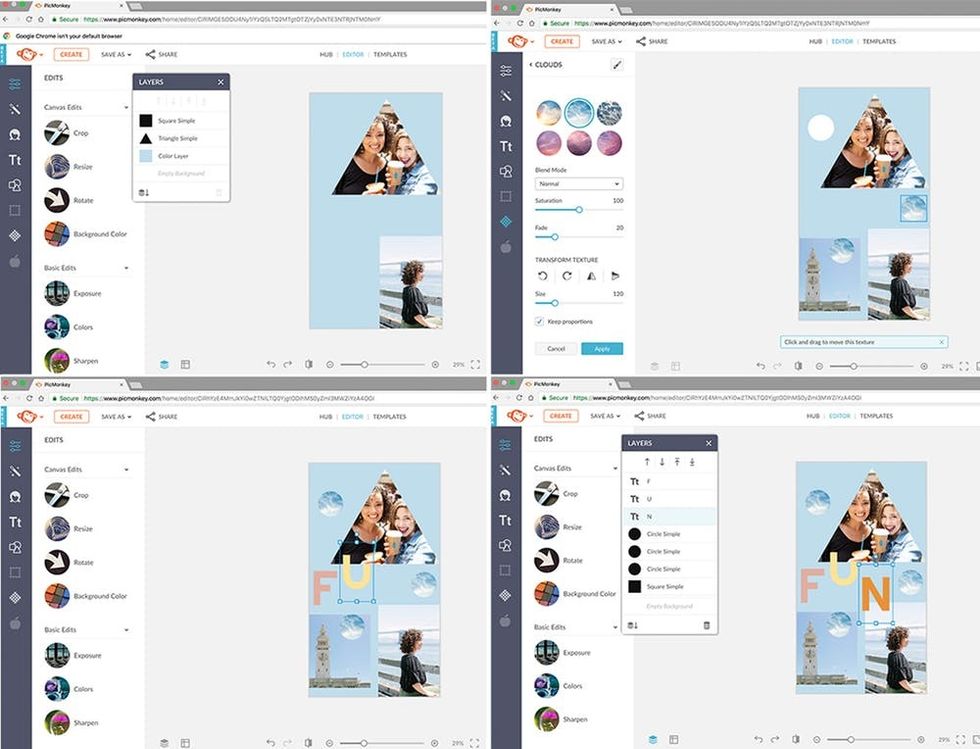
First things first: add photos! Get started by choosing your desired shape. For example, try a triangle! Once you’ve selected and sized a shape to your liking, it’s time to add texture. We chose to upload a custom image into our triangle by selecting “Add your own.” Turn the “Fade” tool all the way down to zero. Ta-da! Your image is cropped perfectly inside a shape. You can even move the image around within the crop.
New PicMonkey also introduces all kinds of pre-made textures. We’re partial to clouds, because #dreamy. Follow the same steps by creating a shape, adding texture, and adjusting your “Fade.”
For the final step, we used one of our favorite new features: the ability to erase parts of text. It gave our creation a little extra depth and quirk. See? New PicMonkey is the ultimate solution for making fun content in a pinch. Plus, it doesn’t hurt that everyone will think you’re a total design pro.

When you’re all finished, your image will automatically save to your Hub. With the mobile app, you can then directly upload the images into Instagram stories.
Bonus: Get access to New PicMonkey using this link. Then, if you hop over to your desktop to subscribe by 11:59pm PST on 6/21, PicMonkey will give you an additional 3 months free!
TIP #3: GET COZY WITH YOUR FOLLOWERS AND ONLINE FRIENDS
Treat your online pals the same way you would your friends! Respond to comments and messages, and always answer questions. Don’t be shy to share where you bought that new top or where you found that cute little cafe! Most importantly, take the time to invest back in the people who engage in your content. Not only will it help you get your content more exposure, but you’ll also build an online community and support system.

TIP #4: HOOK ‘EM WITH YOUR PROFILE PICTURE
Seriously! There’s nothing worse than having to squint to make out who is in a tiny, pixelated profile photo. Save your friends (and yourself) the trouble by choosing a clear and colorful photo that will stand out against the noise. We love that just seconds after taking a photo, we can use PicMonkey’s mobile app to edit it to perfection on-the-go.

Besides the ability to choose from tons of effects and filters, there are a few other features within the touch up category that will help enhance your profile photo. For example, we used the “Area” tool to soften the background of our photo. Did we mention that there’s even an option to add lip tint and mascara?
Pro tip: Use the “Instagram profile” canvas to size your image and crop to your liking!
TIP #5: GET STRATEGIC WITH HOW MUCH AND WHEN YOU POST
We’ve all heard the saying that timing is everything -— it’s true! Posting an hour earlier could be the difference between your beautiful photo receiving the attention it deserves and going unsung. You’ve put in the hard creative work. Now it’s time to act strategically!
Instagram loves to reward engagement and interaction by allowing your photo to have more visibility. Post consistently and pay attention to when your audience is most likely connect with your content. For example, people love to check their phones first thing in the morning. Try posting your photo around 7:00am before your followers dive into their work day.

See? We’re all in this together! Social media is constantly evolving — so leave room for trial and error! Even more important, find tools that allow you to stay creative, flexible, and wise with your time. You’ll thank yourself in long run and enjoy building your online brand more. After all, it’s about working smarter, not harder. You’ve totally got this!
Do you have any tips for nailing social media? We’d love to hear them! Share with us on Twitter by tagging @BritandCo and @PicMonkey.
Production & Styling: Kayla Haykin
Photography: Brittany Griffin
Modeling: Rebecca Fong & Kayla Haykin

















