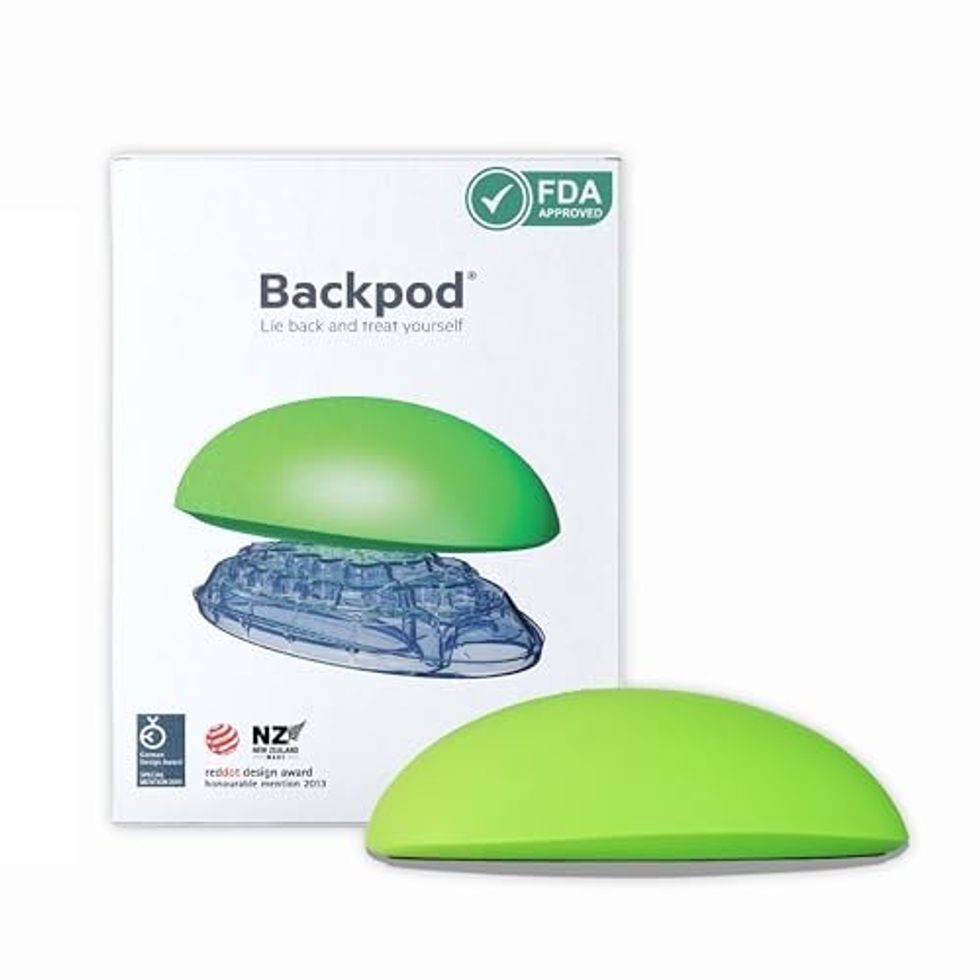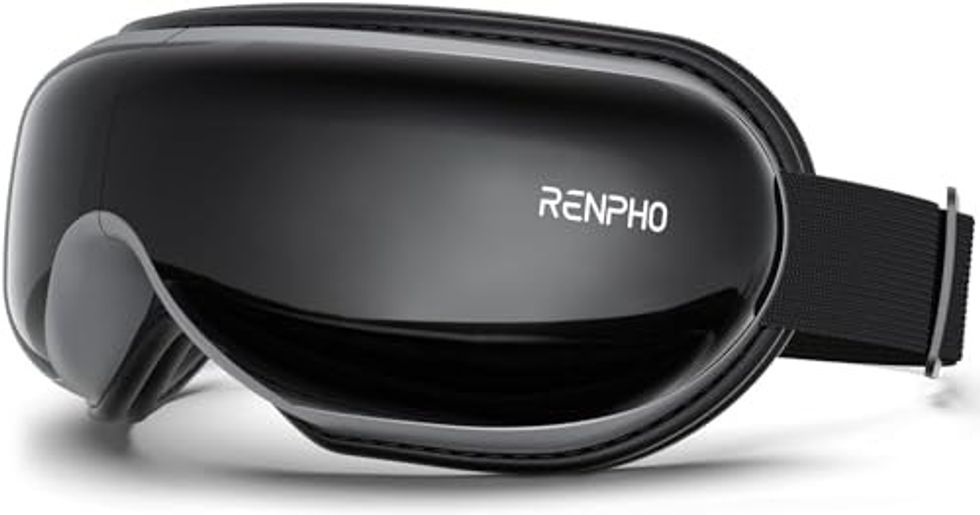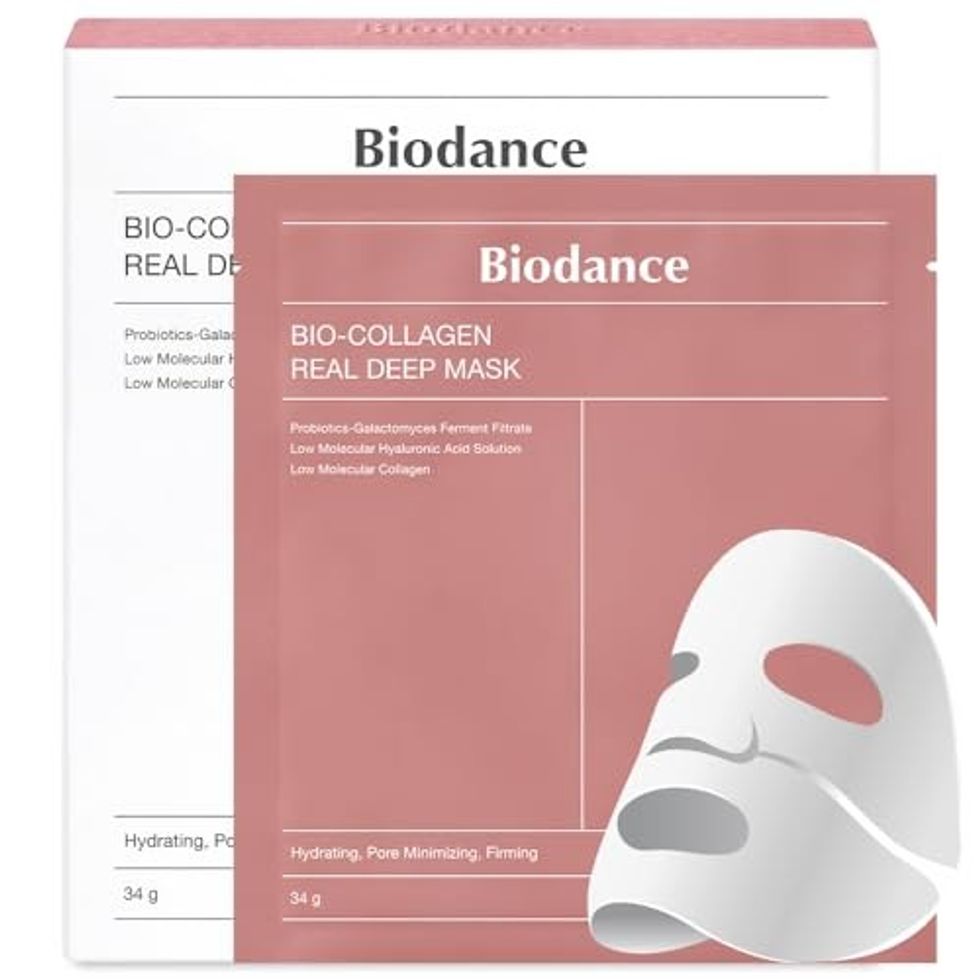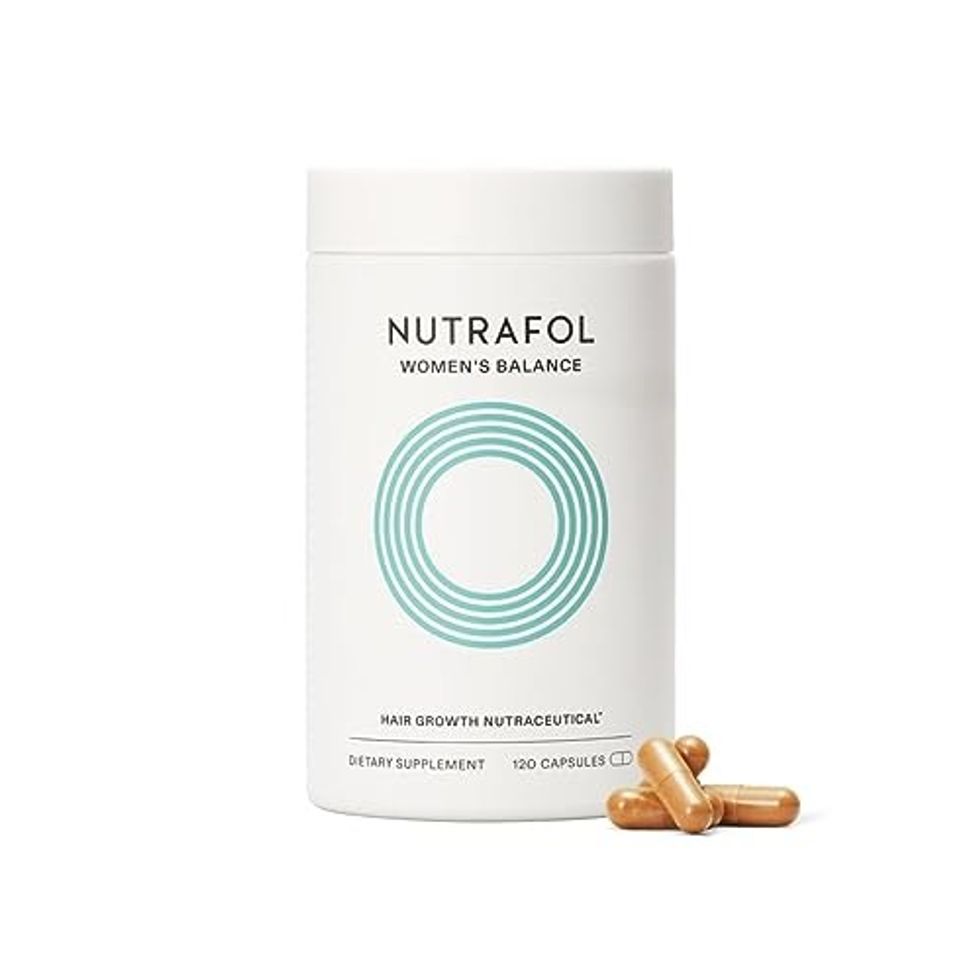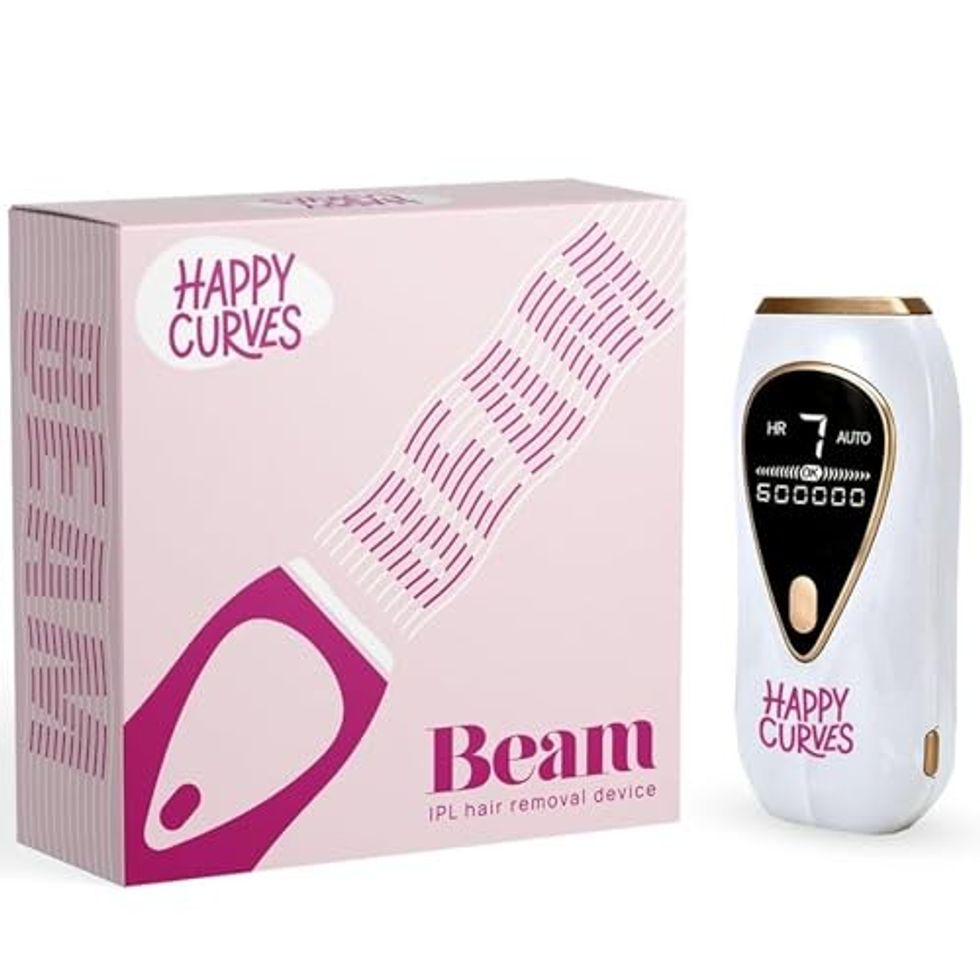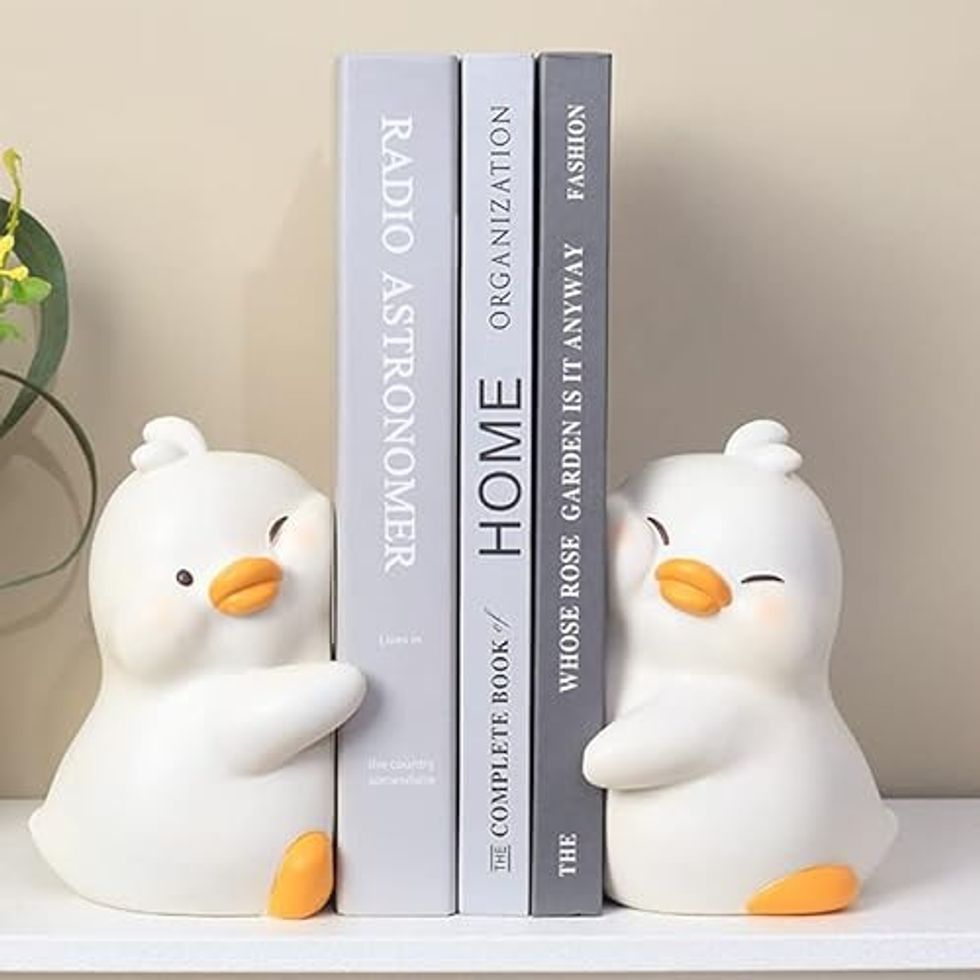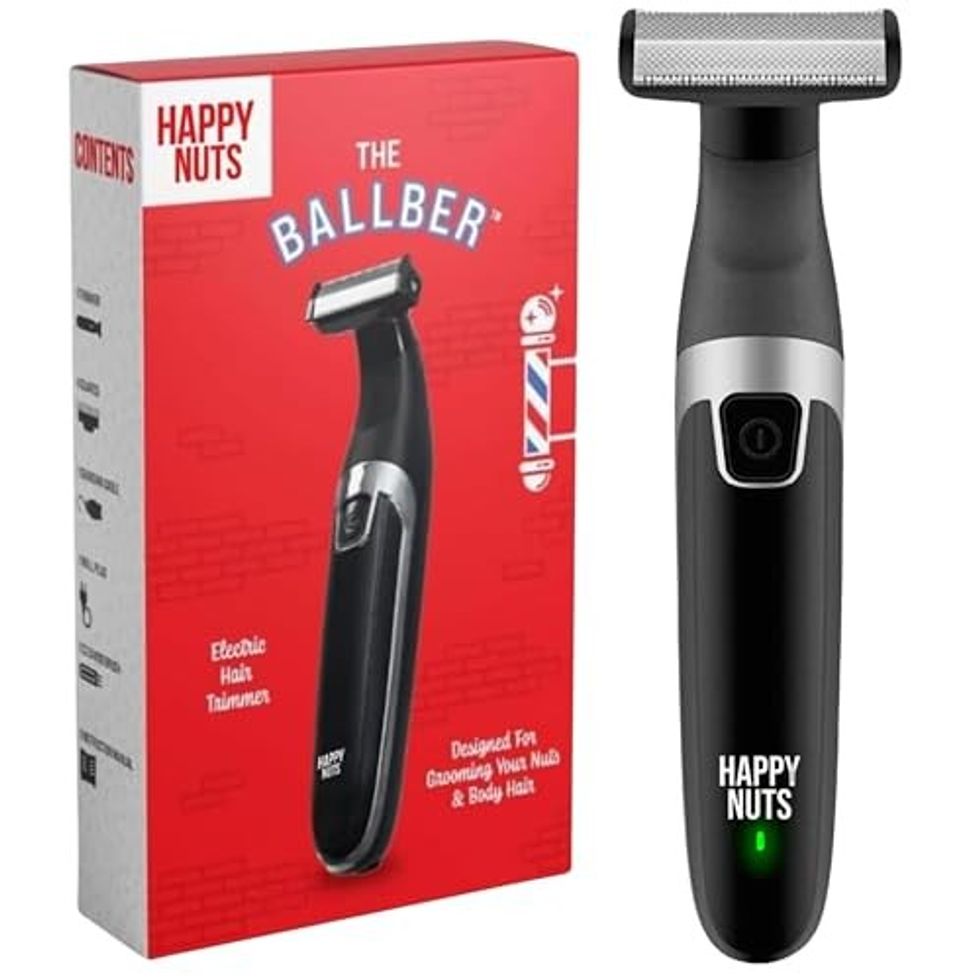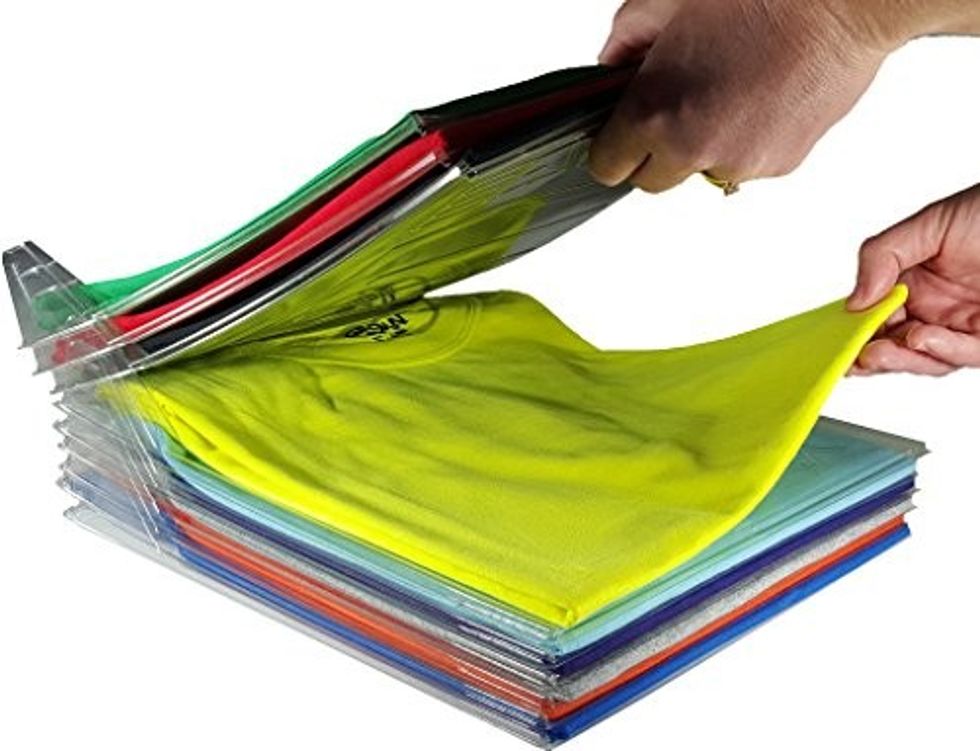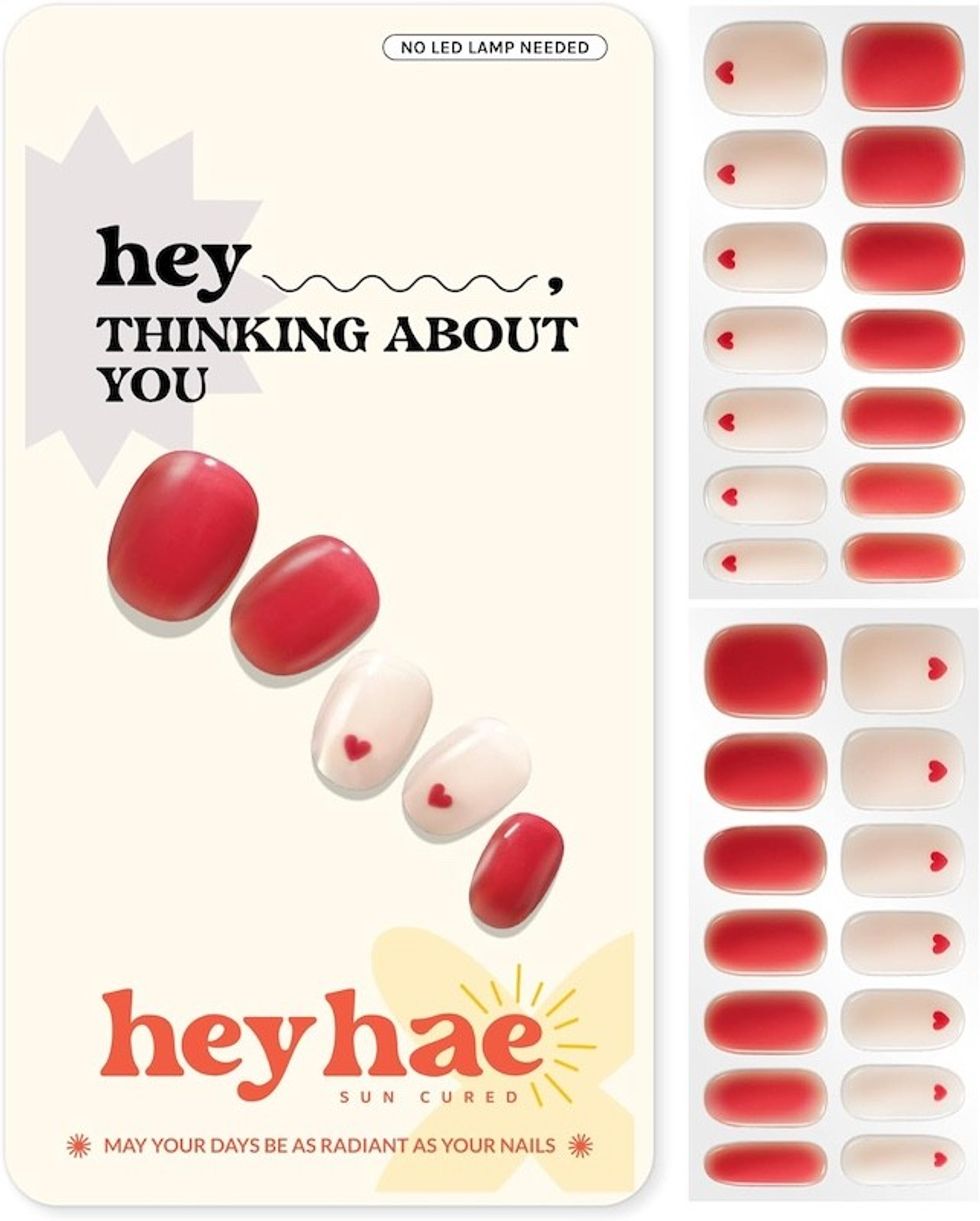It’s time to stress less about IOUs.
5 Reasons You Should Let Venmo Replace Your Wallet

Money money money. It can be a real pain. Especially if you don’t know much about money and how to budget in the first place. And then there’s the embarrassing stuff that can happen with money, like getting to the register at the movies with friends and realizing you don’t have your wallet. Eek! (It’s happened to all of us though.) Well, instead of sweating when you forget to go to the ATM after the movie, just settle your IOUs with your phone!
1. Track your cash. Open up your sidebar and connect your card and/or bank account. Then you can split bills, keep track of where you’ve been (and what you bought), find out what your friends are buying, withdraw from your account (just tap “transfer to bank”) and more. Emoji just make it even more fun. Because wouldn’t a receipt from your favorite restaurant or bar be so much better if it had burger and beer emoji? Duh.
2. Pay and get paid. Just create a new transaction (the button in the top right corner) and you’re good to go! You can even send money to people who don’t have a Venmo account yet. They’ll just be asked to sign up for an account before they can withdraw the money. Keep in mind though when you connect cards: Debit cards are free, but credit cards will hit you with a three-percent charge.
3. Leave your wallet behind. Another great, lesser-known feature is the ability to pay within apps using Venmo. Because, let’s face it, none of us wants to carry around all our cards and cash at once. Some of Venmo’s partners include Boxed, Chariot, Hop, White Castle, Parking Panda and a whole lot more. Just connect Venmo within the respective app and you’re good to go!
4. Change your privacy settings. Maybe you don’t want the whole world to know what you bought or who you paid. That’s okay! Just head over to the sidebar and then Settings > Privacy and Sharing. From there you can choose who can see your future and past transactions — you can make them ALL private if you want. You can also set a Touch ID & PIN so that just anyone can’t pick up your phone and start sending money willy-nilly.
5. Check out who’s nearby. If you don’t want to type in your pal’s name (because maybe their name has all 26 letters in it, who knows), you can head to Settings > Nearby to toggle on a feature that lets you see who’s nearby. Then when you go to Pay and Request, you can see a list of both top people and people who are nearby. Easy-peasy! Another way to find your friends easily is to connect Facebook through Settings > Social Networks.
If you’ve used PayPal before, all this should be pretty familiar, but it’s simplified so you can focus less on logistics and more on fun when you’re out on the town.
Have you used Venmo? What would you use it for? Let us know @BritandCo!
(Feature photo via Dougal Waters/Getty)