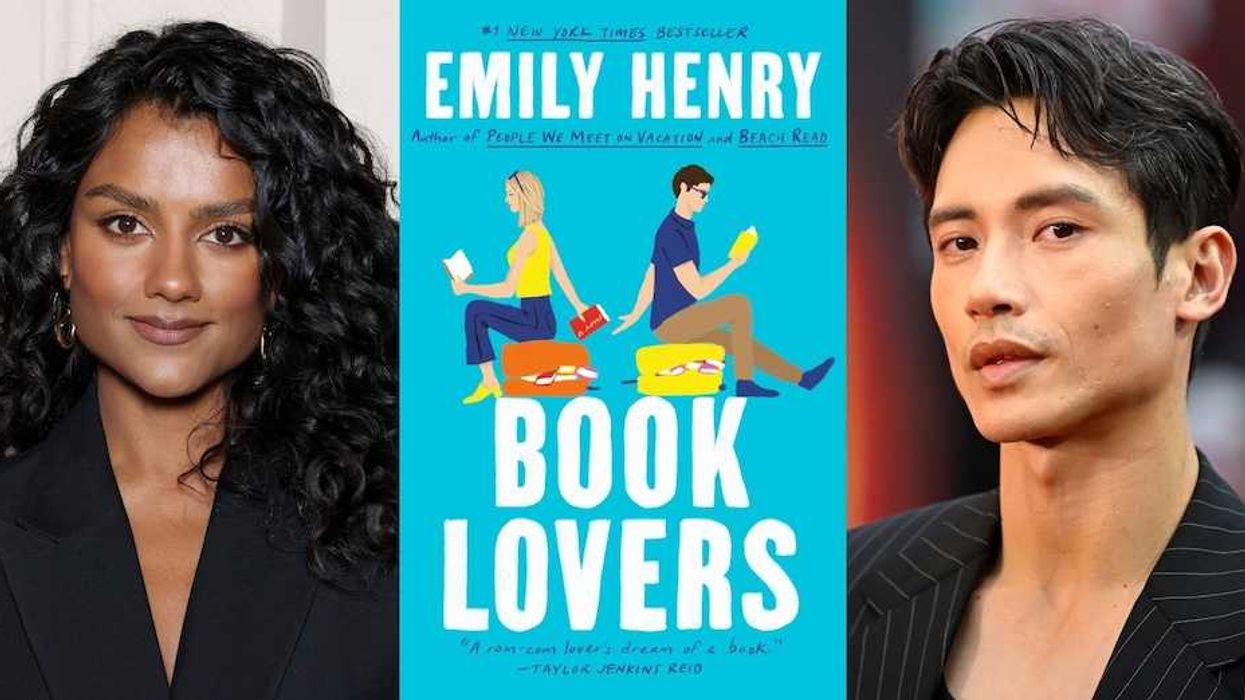There’s no place like home.
Boost Your Productivity With 12 Google Homepage Alternatives

There’s no place like home… unless your Internet homepage loads directly to Google. When it comes to your default homepage, there’s a lot more out there than your standard ol’ search engine. We’re unloading some awesome alternatives that go beyond Google and aim to simplify, motivate and jump start your day each time you go online. You won’t have to click your mouse three times — all it takes is a few tweaks in your browser settings.
1. For Goal Seekers: If you want to get personal, get Momentum. This dashboard is all about eliminating distraction by putting all the focus on you. Forget having Facebook, Twitter and time-sucking apps right at your fingertips. Instead, use Momentum to fill your homepage with your personal goals, inspo, positivity, motivation, to-dos and daily goals. (Free on Chrome)
2. For The Collaborator: Start your day your way with Start.me, the homepage that’s all about personalization. Organize all of your favorite websites, feeds, notes, to-dos and social updates. Everything is safely stored in the cloud, so you can access your info on any device. Start.me is great for co-workers, teams and friends too, as you can share and collaborate with dashboards. (Free on Chrome)
3. For Minimalists: Currently is after the hearts of minimalists everywhere. If you’re a fan of simplicity and flat design, get this homepage. By automatically pinpointing your locale, Currently displays weather conditions and the current time — that’s it. (Free on Chrome)
4. For Procrastinators: Procrastinate much? With Motivation ticking your life away, you may just find yourself wasting less time on what’s not important. This simple, clean and slightly grim homepage displays a clock that constantly ticks away your age. (Free on Chrome)
5. For List Lovers: For personal or team use, Dayboard is your homepage for getting things done. Dayboard keeps you focused on five primary tasks that you need to complete that day and reminds you to do them each time you open your homepage. Reset your to-do list each day and stay motivated with Dayboard’s graph, which tracks your task history. (Free on Chrome)
6. For Time Managers: Having trouble managing your time? Limitless is your saving grace for amping up your productivity and managing your time smarter. Need a little nudge making your dreams come true? Limitless tracks your goals and motivates you to focus on your objectives with inspiring images and positive quotes. (Free on Chrome)
7. For Keeping Current: If you must keep up with your latest everything, Card Board keeps your recent bookmarks, downloads and settings streamlined in a neat and clean Google layout. (Free on Chrome)
8. For Instant Access: They don’t call it Lightning Newtab for nothing. This homepage, based on HTML5, opens tabs, bookmarks and favorites lickety-split. Choose from thousands of wallpapers to personalize your background whenever you want, and select from four different interface layout options; whatever suits your fancy. (Free on Chrome)
9. For Savvy Readers: With Feedly, you can curate your very own page filled with all the things you love to read from newspapers, magazines, websites and blogs. You’ll be able to share the stories you read with friends via Facebook, Twitter, Evernote, Buffer, OneNote, Pinterest and LinkedIn. (Free on IOS, Android and Chrome)
10. For the Traveler: World explorers, Traveler is your homepage. Venture to a new destination each time you open your Internet browser. Beautiful images from around the globe will fill your homepage, along with useful info like the local time, weather and links to your most visited websites. (Free on Chrome)
11. For Power Users: Created by Opera, Vivaldi is a modern, flat design featuring the ability to take notes, email, use keyboard shortcuts and even change the look of a webpage with page actions. Available for Windows, Mac and Linux, Vivaldi is still in its early days, but you can download a tech preview and give your input. (Free from Vivaldi)
12. For PC Lovers: Microsoft has been buzzing in the news headlines with their announcement of Project Spartan, a code name for a new Internet browser they have in the works, designed to go along with the new Windows 10. The new browser is said to be loaded with features like a built-in notebook and a way to strip webpages down to text only. Keep your eyes open for the unveiling of Microsoft’s new browser. (via MSDN)
What is your “no place like home” homepage set to? Let us know in the comments below.