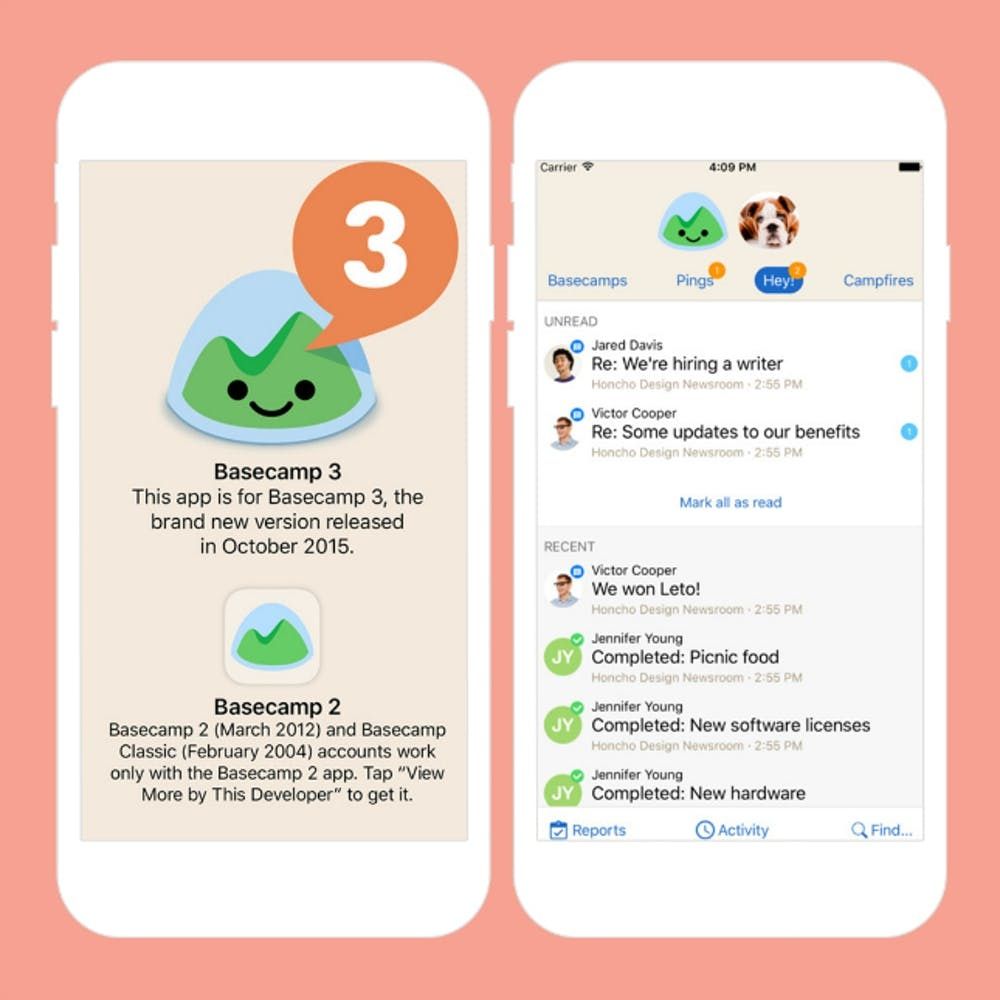From writing your first business plan to actually launching your #girlboss small business, quitting your day job and becoming an entrepreneur is no easy task. But after all the caffeine-fueled nights and stressful budget meetings, there’s no better feeling than turning your passion into a career and becoming your own boss.
1. Shyp: If your business is located in San Francisco, Los Angeles, New York City or Chicago, this app will make shipping products to customers easier than you ever thought possible. It’s a full-service app that will pick up, pack (that’s right, no need to buy pesky bubble wrap!) and send your items seven days a week.
DL It: Free on Android and iOS
2. Square: In conjunction with their Square Reader (free) or Square Stand ($99), this convenient app instantly transforms your smartphone or tablet into a credit and debit card reader. For a small charge (2.75 percent per transaction) this cool app is definitely small business approved.
3. Evernote: Part of running a successful business is staying organized — which is exactly what Evernote is made for. From taking notes to creating to-do lists to saving things you find online, this all-in-one app will definitely turn you into a #plannergirl.
4. Haiku Deck: It’s okay to admit that you’re over PowerPoint. This awesome new deck features amazing templates, cool editing tools and awesome features — you can even use your iPhone as a remote in presentation mode!
5. DocuSign: For anyone who’s constantly signing documents the old-fashioned way, check out this cool application. Simple and easy to use, it allows its users to fill out and sign a limited amount of documents for free (yes, FREE).
6. Proven: With so many job websites (Indeed, LinkedIn, Craigslist… the list is endless!), it can be easy to feel a bit overwhelmed when posting a new position online. Luckily, this app takes all the stress out of posting your job on the web by posting your listing to all major job boards — it even allows you to search, sort and contact candidates directly from the app for a small fee.
DL It: Free on Android and iOS
7. Perch: This app is all about getting your business social media savvy. Basically, Perch gives its users the ability to quickly access all of their social activity online, including reviews, social posts and promotions.
DL It: Free on Android and iOS
8. Basecamp 3: Not only is texting the boss a little cliché, but it’s not very efficient either. Basecamp 3 provides an all-in-one communication hub for you and your staff — combining a quick messaging service, reports and tons of special features (you can even set your schedule so you don’t get notifications on the weekends).
9. Invoice 2go: Although Paypal is a great tool for creating invoices, Invoice 2go allows you to create customizable and template-based invoices in literally minutes. Plus, it has neat features like the ability to track when your clients receive your invoice and a 14-day free trial period.
10. Wunderlist: As an avid list-maker myself, I can honestly say I am obsessed with this app. Its easy to use interface allows its users to create simple, organized and check-able lists for all occasions. One small step for tech, one giant step for total organization!
DL It: Free on Android and iOS
11. MailChimp: Email marketing just got a whole lot easier. MailChimp allows businesses to manage their subscriber lists, send campaigns, view performance reports and easily share their account with co-workers. We’re not joking — it’s really that simple.
12. Slack: This popular business messaging app is definitely one of our faves. With real-time messaging, file sharing and hundreds of app integrations (AKA Dropbox, Google Drive, Twitter and more) it’s perfect for small to medium-size businesses.
13. Doodle: Seriously, there’s nothing worse than trying to set up a business meeting over email. Avoid the monstrous email chain and download this helpful (and free!) app which allows all invited parties to easily share their availability via an elegant timetable.
What apps do you use for business? Tweet us your suggestions by mentioning @BritandCo.