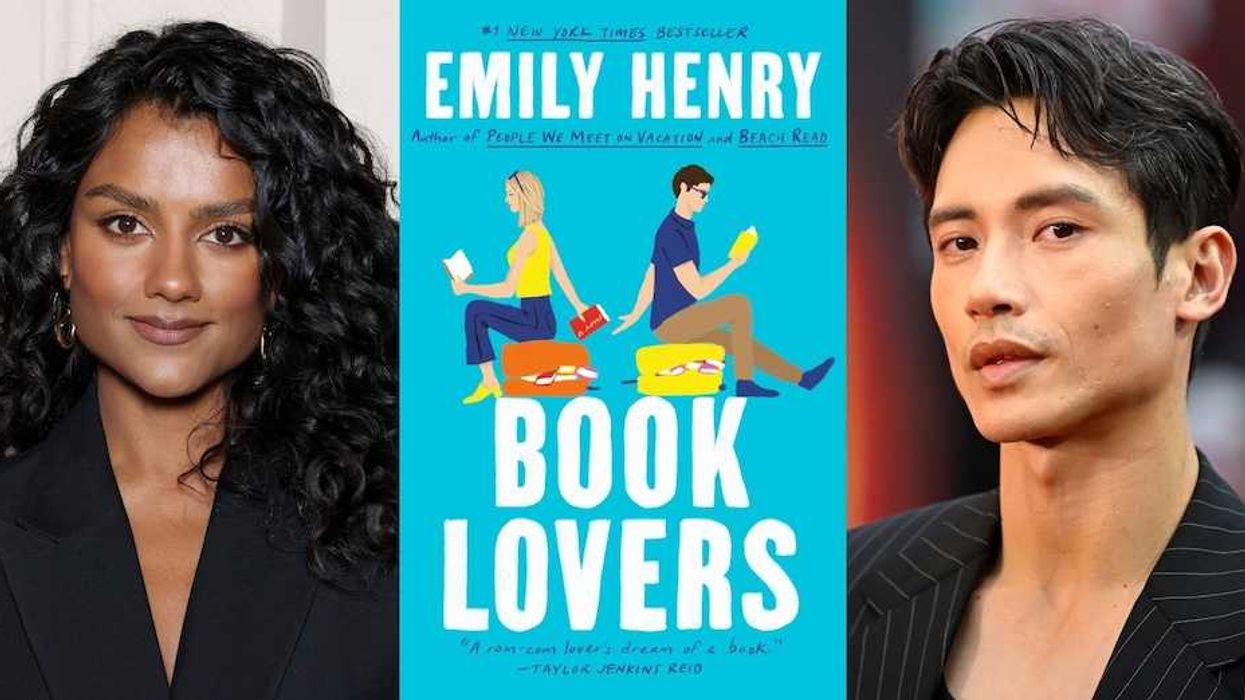We have a bunch of recipes (no, not that kind) to simplify your digital life.
12 Ways to Streamline Your Digital Life
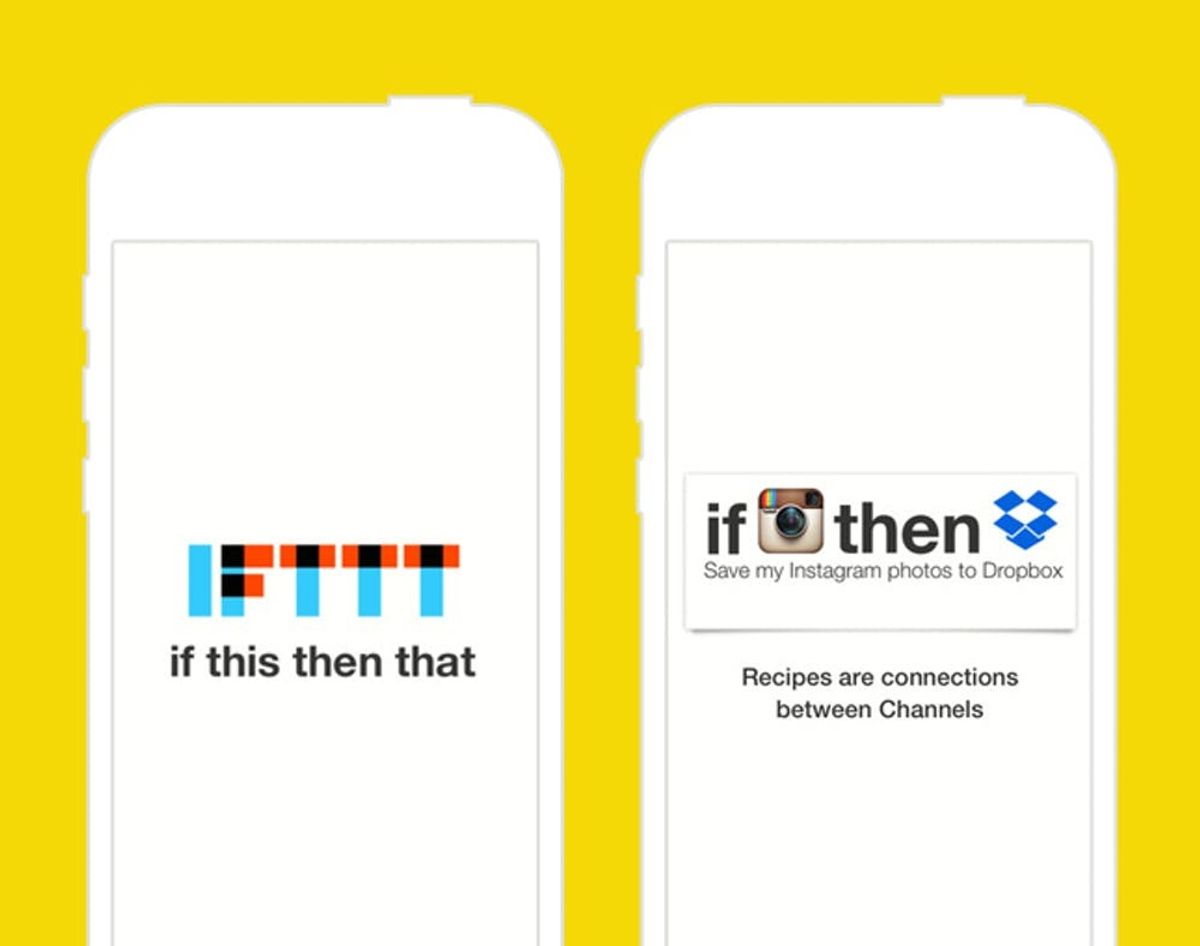
Okay, we admit it. Being able to control everything from our smartphones is making us feel a little power hungry. We want everything to happen at the tap of a button. Grocery shopping? Tap. Making dinner? Tap. Going to the doctor? Tap. We’re not there yet, but there is a way to simplify the little things in your life with no tapping necessary. By making our digital lives more intuitive the website/app IFTTT (If This Then That) is quickly becoming one of our favorite services.
The concept is simple. You can set up “recipes” for your gadgets to have a reaction to a specified action. For example, if you want Waze to launch on your cellphone everytime you leave your house in the morning, you can do that. If you want to save your Facebook photos to Dropbox as soon as you post them, consider it done. It sounds like magic, but it’s a real thing that tons of people are using to simplify their lives. You can create or browse “recipes” that use your iOS device, Android device, Nest Thermostat, FitBit, Google Calendar, Camera Roll… and that’s just to name a few.
Making your own recipes or using other people’s is super simple. Just a few clicks. (If only food recipes were that easy.) We’ve gathered a dozen of our faves to get you started on the path to a cleaner, more intuitive digital life.
1. Set the Temperature for Your Arrival (iOS and Android): Whether you like your pad nice and toasty when you get home from work or crisp and cool, your phone’s GPS can trigger your Nest Thermostat to turn on within a radius of your choosing. It’s kind of like having a live-in butler… or something.
2. Toggle Wifi in Designated Areas (iOS or Android): Searching for nonexistent wifi can kill your battery fast. With this recipe, your phone will automatically turn it on when you’re at home and turn it off when you leave so you don’t have to wonder if it’s draining your power while looking for a connection that isn’t there any more.
3. Dress for Rain (via SMS): We’re pretty sure we’ll get plenty of use out of this one. When tomorrow’s weather calls for rain, you’ll get a text the night before saying, “Get out the umbrella! Rain tomorrow.” You’ll never have to show up to work soggy again.
4. Text Someone When Leaving Work (iOS): Think about how many minutes we’ve spent this year texting our BFs, BFFs, moms and roomies, “Hey, I’m headed home.” Probably at least 100 minutes. Well don’t waste another minute. This auto-text recipe will do the typing and sending for you.
5. Set Your Latest Instagram as Your Wallpaper (Android): If you’re like us, you love changing out your phone’s wallpaper on a pretty regular basis. With this recipe, it’s as easy as gramming a new pic… then blam! It’s your new wallpaper.
6. Save Tagged Facebook Photos: All of those photos people are tagging of you can automatically be saved in one place… in case you decide to delete your Facebook or Mr. Zuckerberg cancels all accounts in a fiery rage.
7. Meet Your Fitbit Goals (iOS or Android): Before it gets too late in the day, let your phone remind you that you still have a few more reps to meet your Fitbit goal. If you set it to go off before you leave work, maybe you can take the stairs or do a couple laps around the parking lot before heading home.
8. Mute Device When You Get to Work (Android): Is there anything more embarrassing than your “Shake It” ringtone going off in your morning meeting? Well, “Hit Me Baby” might be more embarrassing, but it’s better to avoid either of them altogether. With this recipe you no longer have to wonder if you’ve silenced your phone at the offiice.
9. Log Work Hours (iOS): Don’t let time slip away from you. Get the real low down of how much time you’re spending at work by automatically logging it in a Google Spreadsheet when you arrive and leave. Even if you’re not paid hourly, this can give you incredible insight for your own time management.
10. Updates on Your Craigslist Search (via Email): If you’re looking for that perfect pink velvet tufted sofa, you don’t have to refresh Craigslist every minute. This recipe sends you an update when there’s a new post within your search terms.
11. Get Out of Dodge (via SMS): We can think of so many times when we could have really used this one. Simply text an automated number on your phone #helpme, and right away, you get a phone call from a robotic man on the other end saying, “Right now your friend is in dire need of… well… something.” We suggest using this one sparingly.
12. Make a Grandly Lit Entrance (iOS or Android): The guy who created this recipe promises it will shock and awe: “When I get home, the lights start turning colors. My kids think I’m magic.” On a more practical note, you can just have the lights turn on when you’re almost home… even if they don’t change colors.
What IFTTT recipe would you get the most use of? Let us know in the comments!