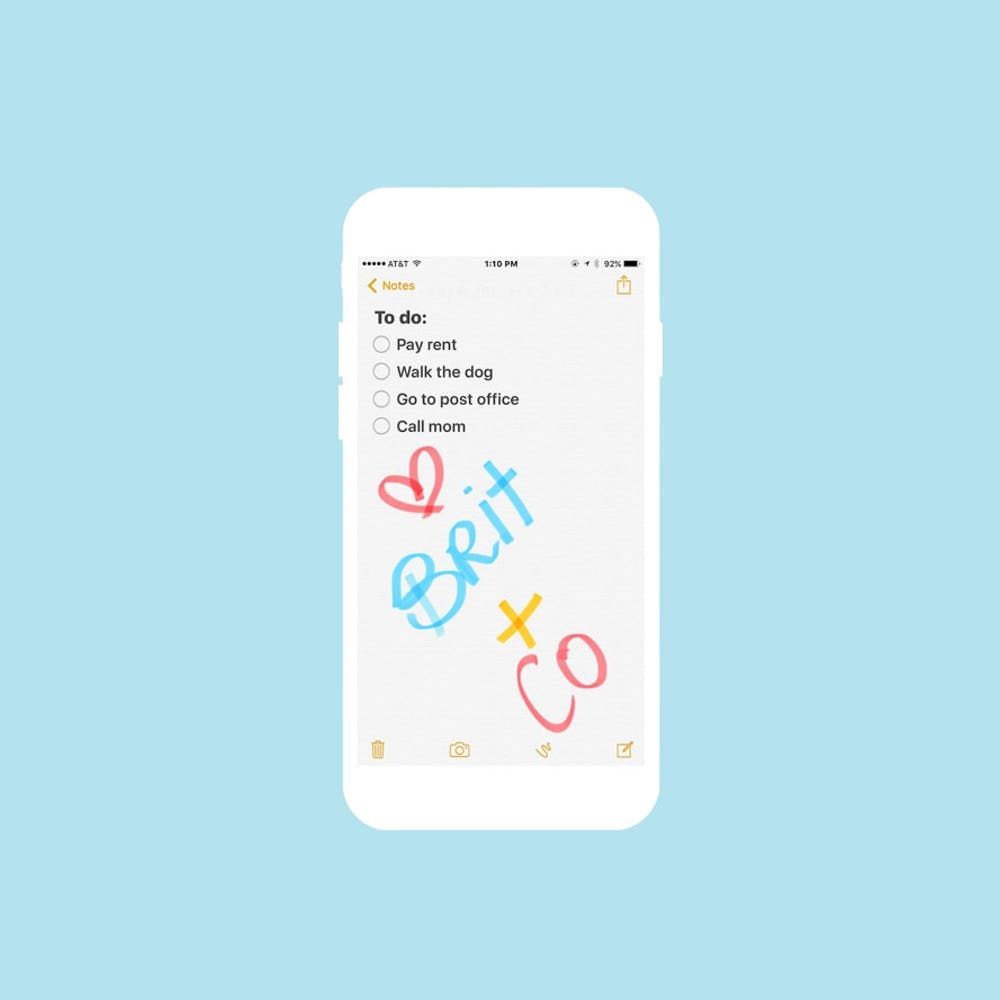Ever since WWDC 2015 teased us about the upcoming iOS update last month, we’ve been itching to try it. Apple pre-released the third iOS 9 beta to developers yesterday and the public beta today. We managed to get our (super excited!) hands on it and wanted to share all of the good, the awesome + the game-changing updates with you. The official release is rumored to come out around September, when Apple will also unveil the iPhone 6S, but there’s no time like RIGHT NOW to get excited about all of the new features you have to look forward to. Here are our top 21!
1. Major upgrade on Notes: Probably one of the best upgrades was to Notes. Now you have the ability to make checklists, doodle (like ours? ;) and even directly upload images into your notes. There’s even an “attachments” folder where you can access all the photos, maps and items you’ve attached to your notes.
2. Siri does more stuff (+ has a new look!): Now you can give Siri more specific commands, like “show me photos from yesterday” or launch any app by just saying “launch [App Name.]” She’s also got a cool 2015 makeover to make her more colorful. Looking good, Siri!
3. Open apps now on the left: One of the biggest visual changes is that double-clicking the home button now pulls up your open apps to the left. You swipe through left to right, and you still swipe up to close them. One change you might not love: you no longer have a wide view of all your apps at once.
4. Super security: Security gets a big boost with iOS 9. Built into the latest iOS update are two factor-authentications, which means whenever you sign in with your Apple ID on something new, you verify your identity with your password + a six-digit verification code that is displayed automatically on any Apple devices you are already signed into. You also get six-digit passcodes.
5. CarPlay: CarPlay is intended to make using your phone while driving much safer. It syncs with your car to use all of your CarPlay-enabled car controls, including knobs, screens and buttons. It also utilizes Siri voice command and allows you to use many of the apps you like without taking your eyes off the road — hands stay where they belong.
6. Battery page in Settings + Low Power Mode (!!): This might be the feature that has the most people jumping up and down for joy. You can now access your battery usage to see which apps, in the foreground and in the background, are draining your battery the most. The best part is the “Low Power Mode,” which decreases your CPU speed, stops fetching mail and more to save you up to an additional hour of battery life.
7. Passbook is now Wallet: Goodbye, Passbook. Hello, Wallet. Wallet combines all your loyalty cards, passes and tickets with the cards you saved on Apple Pay. It’s basically a digital one-stop-shop for, well, your wallet. Makes sense.
8. Swipe left for Search: While you still have the ability to swipe down on your home screen for search, swiping left pulls up a much bigger and more comprehensive search. It’ll show you not only recent contacts you’ve interacted with, but also recent apps, news and even places nearby, like movie theaters and shopping.
9. Personalized news app: With the new update comes a brand new app. News allows you to curate news from your favorite publications and topics. It also remembers what you have a tendency to click on and therefore caters even more closely to your tastes. Now that’s a news app!
10. Easy returns: So, does this sound familiar? You’re typing an email and you get a text banner notification, which you click on. You reply to the text, then close Message, and re-open Mail. Well, Apple has removed this PITA scenario with an easy “return” option. Next time a text or notification pulls you out of an app, just click the top left to go back to whatever you were doing before.
11. Selfies and Screenshots albums: For anyone who’s got a strong selfie game going, you can now access all of your front-facing camera shots from a nifty album in Photos entitled (what else?) “Selfies.” Also, you can access your screenshots in an aptly named “Screenshots.”
12. Access Apple Pay from locked screen: So this is neat if you’re super careful. You can access your Apple Pay cards from your locked screen. Just double click your home button to pull up your cards. In case you’re not too keen on this feature, just go to Settings > Touch ID & Passcode and turn Wallet off from “Allow Access When Locked.”
13. Scroll to view Photos: Another cool new feature is how you can browse your photos. You can scroll between the photos with the little bar that runs across the bottom of the screen when you click into Photos. We thought it’d make a cool GIF. We were right.
14. Drop the bass: You can now make sure your music is always streaming at the highest quality. Just enable the “High Quality on Cellular” option in your Music Settings. Warning: This will use cell data and songs may take longer to begin playing.
15. Public transit added to Maps: Finally an update that might give Google Maps a run for its money! For those of you who live in public-transit cities, you no longer have to launch a third-party app to find public transit routes. You can now access bus and train info directly from Maps.
16. Maps got a cool new look: From Maps, you not only have public transit, but it also suggest nearby places to eat, shop and more. It will keep your recent addresses on suggestion.
17. Search in Settings: Ever sit there looking at Settings trying to figure out exactly where you go to turn Location Services on or whatever? Well, iOS 9 incorporates a cool search bar straight at the top of Settings to help you find just what you’re looking for. Thanks, iOS 9!
18. See where your appointments fall in Calendar: When you click into an appointment, this awesome new view allows you to visualize exactly where it falls on your calendar. It’s not life-changing, but hey, it’s the little things.
19. Easy access to Beats 1: Aside from Apple Music and your iTunes, the Music app will now give you access to Apple’s free radio station Beats 1, which is brand new but already garnering a lot of acclaim.
20. Email waaay more photos: If you’re a fan of sharing photos with friends and family, you’ll like this new capability. Emailing photos straight from the Photo app used to be limited to pretty much only five photos at a time. You can now select a lot more. We’re not sure exactly how many, but we tried up to 50 using the smallest file size and it still worked.
21. Indexed search: So, not only does swiping left pull up a super comprehensive suggestion page, but Search also provides you with an indexed search of your phone, the Internet, your email and the news. It’s pretty much the pinnacle of smartness for a smartphone.
Which update are you most excited about? Tell us in the comments below!