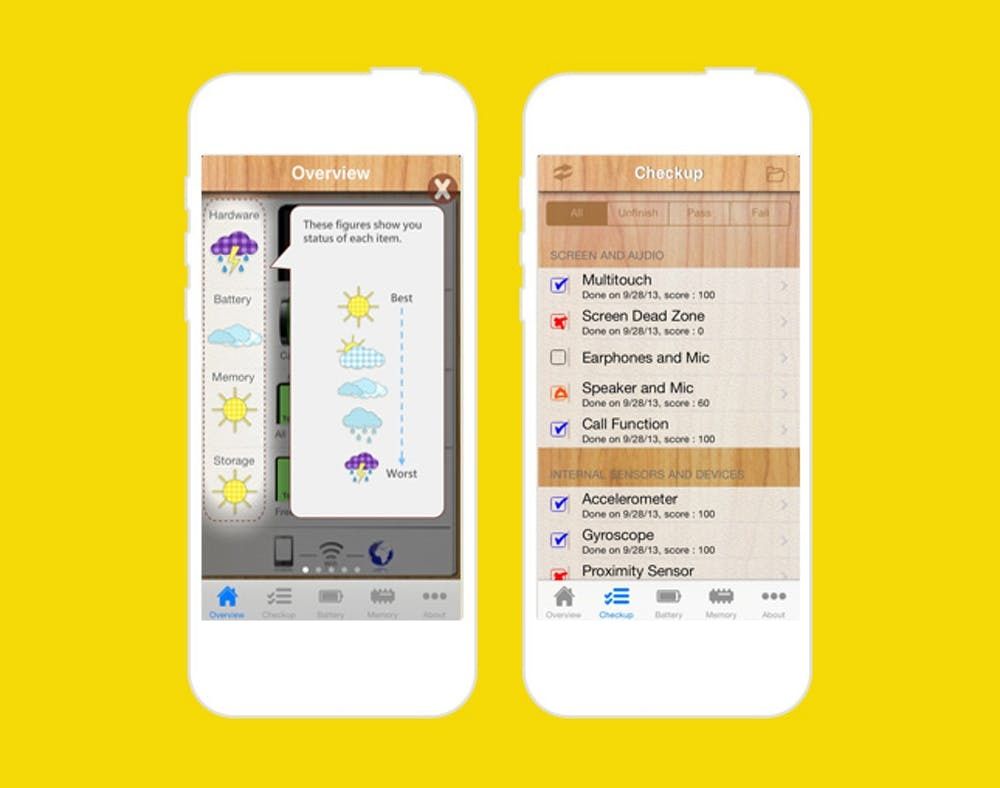Spring is here and it's brought the promise of more riveting new books with it! Bookish readers will love getting lost in our most-anticipated recommendations by authors Sarah Damoff, Allison Raskin, and more! We know how much you love rom-coms, but we've also included mystery, romantasy, and self-improvement titles to give you a range of TBR picks to choose from.
Scroll to find the best swoon-worthy rom-coms, nail-biting mysteries, and helpful self-improvement books debuting in April!
The Best Fiction Books Debuting In April
Amazon
Sisters Cassie and Zoe Grossberg were once the the greatest pop stars ever. Known to the public as The Griffin Sisters, their hits coupled with public appearances made them ultra popular. However, their personalities have always been different and it's part of what eventually drove them apart.
Between Zoe being a mom and Cassie living an obscured life, the only person who seems to have an idea of what happened to their careers is Zoe's daughter Cherry. But the only way the past can be healed is if everyone's willing to confront it and reconcile the lives they currently live.
Amazon
Happy Land by Dolen Perkins-Valdez (April 8, 2025)
Nikki's been caught in the middle of a strange feud between her mom and grandmother, so she's shocked when the latter wants her to visit. Before long, Nikki arrives in North Carolina and hopes to discover what happened to the women she loves. Instead, her grandmother begins to tell her about a forgotten kingdom that her great-great-great grandmother Luella was queen of. Adding to Nikki's astonishment is the revelation that her grandmother is telling the truth based on the artifacts the young woman finds hidden in the hills.
Sadly, there are people who are threatening to completely erase the Kingdom of Happy Land's history which leaves Nikki in charge of saving it.
Amazon
Jessamine Bricker is a planner who knows how to make situations flow effortlessly. It's why she's successful at proposal plannings. However, she decides to help a former classmate named Diana and her boyfriend Trenton Tillard, IV to continue affording her office. She'd rather not, but she doesn't want to be pushed out of the space she's in. It's how Jessamine finds herself being a reluctant guest during Diana's pre-wedding trip.
Beginning with day one, one thing after the other goes wrong and it leaves Jessamine wondering why she agreed to help Diana and Trenton. But the scariest thing involves a murder that seeks to destroy everything and everyone...maybe even Jessamine.
Amazon
The Eightsby Joanna Miller (April 15, 2025)
In 1920, four young women are allowed to study at the prestigious and exclusive Oxford University. Their arrival is immediately balked at because women weren't traditionally allowed to attend before, but that doesn't completely deter Beatrice, Dora, Marianne, and Otto. For them, being on campus is fueled by individual desires that are revealed over time.
As their time on campus ebbs and flows, these young women will discover a tenacity they never knew they had. Not only that, but they'll also forge an incredible sisterhood that gets them through the toughest times of their lives.
Amazon
Emery Hooper and Lilah Chang may be Asian students who attend Derrymore Academy, but that's where their similarities end. While the adopted Emery has perfectly assimilated into the culture around her, she finds Lilah to be a cringey representation of Asians. She's also unsure why Lilah is working so hard to be her friend.
But over time, Emery begins to see how much she's subject to covert racism despite being wealthy. It's what eventually unites her and Lilah because they begin to see how much some things can't save you from harmful rhetoric that's ingrained in society.
Amazon
The Bright Years by Sarah Damoff (April 22, 2025)
Ryan and Lillian Bright may have built their marriage on love, but their secrets eventually tear them apart. It's something their daughter Georgette witnesses, causing her to back away from their once close-knit family. But even her plans are changed when Lillian's secret son appears. This forces Georgette to learn more about her family so she's able to see if love can save everyone.
Amazon
Margaret Ryan starts off living a life that every woman dreams of in the 1960s. She has it all — the cushy husband, kids, and comfortable life — and it seems like she's content. However, a perceptive person would be able to pinpoint how unfulfilled she is. It's something she wasn't willing to admit until her new neighbor Charlotte Gustafson moved to Concordia.
Charlotte's mysterious and intriguing, prompting Margaret to start her own book clubwith two other women. Soon, she, Charlotte, Bitsy, and Viv begin meeting to dissect The Feminine Mystique. It's a classic book that begins making them question their suburban lives which opens them up to even more books that help them challenge the status quo.
Though they didn't anticipate this, these four women's friendship becomes a sturdy foundation during the most pivotal year of their lives.
The Best Romance Books Debuting In April
Amazon
Save the Date by Allison Raskin (April 8, 2025)
Couples therapist Emma Moskowitz's life is left in shambles when the abrupt end of her engagement upends her wedding, career, and book plans. As far as her audience knows, she's skilled at matters of the heart so she feels like she's letting everyone down when she comes up short in the romance department.
Unwilling to give up her wedding date, Emma concocts an intriguing plan to find someone who's willing to marry her in the next 6 months. Call it desperate, but sharing her plans online garners a ton of attention that leaves her torn between a podcast produced named Will and the divorced Matt. But, you can't possibly find love that'll stand the test of time in such a short amount of time...right
Amazon
Are you really best friends if your personalities don't differ a little bit? For Serena and Beth, it's amazing they've been able to find things in common because their outlooks aren't similar. Whereas Beth seems to be a walking shell of a person, Serena brazenly lives a full life. But some things just make sense and that sums up their friendship.
One day, Beth makes a shocking revelation that delights Serena because she's been waiting for her friend's sexual desires to be awakened. The latter gets to work helping Beth get comfortable with what she wants and it seems like things are headed in the right direction. But an old crush and a FWB situation confuses both women, leading them to wonder if their friendship will survive.
Amazon
Ofosua Addo thinks she's found the love of her life when she and Cole Drake kiss for the first time, but there's two problems. One, she's an heiress to a vast empire and two, she's supposed to marry someone else her mother approves of. Being a good daughter means forging ahead with her wedding, but it comes crashing down in flames.
On her path to self-love and discovery, Ofosua and Cole cross paths again. This time, they'll have to remember why they fell for each other and if their love can cancel out tradition's strict protocol.
The Best Mystery & Thriller Books Debuting In April
Amazon
Bitterfrost by Bryan Gruley (April 1, 2025)
Jimmy Baker used to be a famed hockey player, but his career ended when he made a drastic decision. Since then, he's been a Zamboni driver who doesn't make waves in Bitterfrost, Michigan. It's not the life he wanted, but he has no other choice but to atone for his mistake. His days are mostly eventful until he's suddenly accused of a double murder he doesn't remember committing.
With the odds stacked against him, Jimmy will have to figure out what happened and if he's as violent as everyone says he is.
Amazon
Follow Me by Elizabeth Rose Quinn (April 1, 2025)
Adrienne Shaw is positive something foul happened to her twin sister Chiara when the latter vanishes during an influencer trip. Never mind the fact Adrienne never understood her sister's obsession with building a social media presence. It doesn't mean something bad should've happened.
Fed up with everyone's lack of a motive, Adrienne decides to visit the same retreat her sister went to because she's sure she'll find answers to her many questions. For a few days, Adrienne finds herself surrounded by toxic positivity and eyes that tell a different story than smiles do.
Amazon
Rabbit Moon by Jennifer Haigh (April 8, 2025)
Claire and Aaron Litvak's worlds come to a halt when they learn their daughter Lindsey's been hurt in China. Not only is she in critical condition, but the unlucky parents begin realizing her life in Shangai might not have been as linear as they thought. The only person who may have an idea of what happened is Lindsey's adopted sister Grace, but can Claire and Aaron piece together the truth before it's too late?
Amazon
The Merrick siblings are used to beautiful California summers because they know they're guaranteed to have fun with their parents. However, a secret picture taken of them begins circulating and it puts them in danger. Years later, the patriarch of the Merrick family is being honored when a nosy journalist finds them and begins poking around their past.
The siblings will have to decide if they're ready to deal with the truth or if they're going to continue burying things like they've always done.
Amazon
Ruth Run by Elizabeth Kaufman (April 15, 2025)
Instead of using her intelligence to better the world, Ruth makes her money as a robber who targets banks. In a just a few years, she's managed to steal over $250 million thanks to her cyber smarts. But her clever plan is halted when she triggers an alarm that puts her in danger.
Now considered a high-level threat who could possibly help a government agency, Ruth tries to evade the agents on her trail who don't care how they capture her. It's clear their obsession with her borders other feelings, but Ruth isn't waiting to find out what they are.
Amazon
Coram House by Bailey Seybolt (April 15, 2025)
Young orphan Tommy's disappearance from Coram House in the late 1960s became an unsolved mystery that's haunted Lake Champlain ever since. It's the very case that's could restore true crime journalist Alex Kelley's career, so she jumps at the chance to lend her skills to a book about the orphanage Tommy once lived at. However, the stories surrounding him are complicated. Plus, Alex gets more than she bargained for when she stumbles across a dead woman's body floating in the lake.
She's convinced there's a connection between this and Tommy's case, but officer Russell Parker doesn't take her seriously. But he'll have to because more people are dying and Alex could be next.
Amazon
The Amalfi Curse by Sarah Penner (April 29, 2025)
Nautical archaeologist Haven Ambrose is supposed to be figuring out why ships keep wrecking in Positano, but she's also curious about what her father saw the last time he dived into the beautiful water. As soon as she arrives in town, strange things begin occurring that she has no explanation for.
The more she digs into her investigation, the more she unearths the chance of something magical at work. Despite one woman's desire to save the people she loves, she could've possibly cursed the Amalfi Curse and it's up to Haven to stop it before everything's ruined.
Amazon
A Campus on Fire by Patrick O'Dowd (April 29, 2025)
Student journalist Tess Azar wants to know why someone was killed in the writing program she's been lucky to be admitted to. As she investigates, she learns that something amiss is going on and it may involve a cult. There's also a growing right-wing group of students that are threatening to create more hysteria.
The Best Fantasy & Romantasy Books Debuting In April
Amazon
The Never List by Jade Presley (April 8, 2025)
The kingdom of Lumathyst may be destroyed soon unless the four immortal god-princes can secure their mate. Unfortunately, none of the women who have come before them have been suitable and they're running out of time. The issue is that the woman they choose will need to become immortal like them, but the process is brutal and doesn't guarantee survival. But Rylee Gray may be their saving grace if they don't uncover what she's hiding.
Amazon
The Raven Scholarby Antonia Hodgson (April 15, 2025)
Orrun has been peaceful ever since Bersun the Brusque ruled over it, but it's time for someone else to ascend the throne. So, everyone who considers themselves worthy begins to compete for the #1 spot because they think they have what it takes. But an untimely murder leaves High Scholar Neema Kraa scrambling to discover the murderer. What she doesn't know is that there are forces who are more than willing to help her and keep her out of harm's way at all costs.
Amazon
Awakenedby A.E. Osworth (April 29, 2025)
Wilder awakes to the realization they're able to decipher all languages. Dealing with confusion, they find safe haven with other witches who have also "awakened" to their hidden abilities. There's:
- Quibble, a portal traveler
- Artemis, a caretaker and seer
- Mary Margaret, a powerful telekinetic individual
As soon as Wilder gets comfortable, something evil in the form of AI threatens everything they and their coven's come to know. Before long, their group has to contend with how much is too much when it comes to magic and artificial intelligence.
The Best Parenting Books Debuting In April
Amazon
Autors Kate Swenson, Carrie Cariello, and Adrian Wood have on thing in common: they're parents of children who have autism. This has united them in more ways than one, leading them to write Autism Out Loud with the goal of sharing their firsthand insights. Readers will learn about everything from the diagnosis process to what it looks like to raise a child who has autism.
Amazon
Sometimes moms need a reminder they can have a few minutes to themselves which is why Erin Morrison's compiled Three Minutes for Mom. Each day will feature an opportunity to look at strengths and areas of growth, but readers will also discover boundless encouragement for one of the toughest jobs in the world.
The Best Self-Improvement Books & Inspirational Books Debuting In April
Amazon
Blavity's founder Morgan DeBaun is here to share her success secrets with you. She built a powerful platform that aims to empower the Black community and knows that it helps to abide by certain principles that'll help propel you towards the career you want to have. Whether it's challenging certain rules or encouraging you to think outside of the box, readers will learn how to live the lives they want. Be sure to visit Rewrite Your Rules for a robust look at how you can be living your best life! Amazon
This one's for all the couples who are still dealing with burnout. Dr. Morgan Cutlip knows there's no such thing as 50/50 in relationships, but that doesn't mean your relationship is doomed. In A Better Share, Dr. Cutlip explores things that affect partners like the mental and emotional load of everyday life. There's also great insight about how libidos are impact when people feel things aren't balanced or "fair." So, buckle up and get ready to transform your relationship.
Amazon
Featured in our
best podcasts article, Hannah Berner and Paige DeSorbo are back with their first book
How to Giggle. Instead of listening to them, readers will have a written account of how these two friends navigate life. From awkward moments to realizing men don't have to be the center of everything, you'll get a kick out of the joyous way they tackle real moments. Amazon
After writing the groundbreaking I Had a Miscarriage,Jessica Zucker decided to take things a step further to expound on the many ways girls and women are taught to carry shame. Whether it's navigating body image, sexual harm, or menopause, certain topics are still considered taboo. But in Normalize It: Upending the Silence, Stigma, and Shame That Shape Women's Lives, Zucker's saying the quiet parts out loud.
Without missing a beat, she explains the many ways shame can show up in young girls and women's lives while also sharing helpful insight about how to explore a liberated life. It's empowering no matter what season of life you're in and one that I absolutely recommend!
The Best Cookbooks Debuting In April
Amazon
Can't get enough of
ACOTAR? Now you'll get a chance to cook meals inspired by the famous BookTok series! You'll find over 50 recipes that the creatures of Prythian eat (aside from carnivorous moments), that'll make you feel like you have a seat at one of the High Lord's table. Better yet, you'll become a pro at cooking meals that would make them pay you a visit!Amazon
Alix Traeger doesn't expect you to be 5-star chef because life's too short for that. However, she does know you're interested in cooking meals that impress your family and friends. Inside of Scratch That: Embrace the Mess, Cook to Impress are recipes that even the most hazard-prone cook will find easy to follow. From girl dinner-esque appetizers to evening meals, anyone can have fun with Alix's cookbook!
Subscribe to our newsletter for more of the spring picks we can't stop obsessing over!
Brit + Co may at times use affiliate links to promote products sold by others, but always offers genuine editorial recommendations.