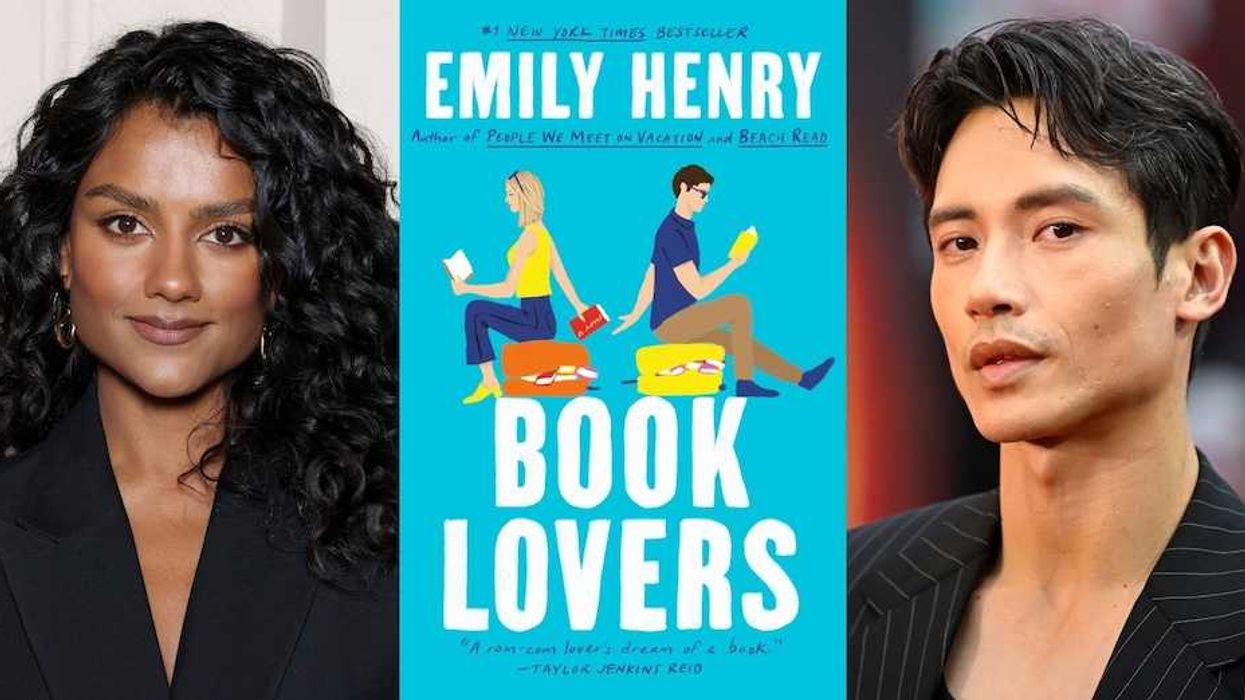The Polaroid photo is one of the most classic photography icons of its time. We have a small obsession with them, if you couldn’t already tell. In fact, you may remember us showing you how to turn a Polaroid into a scratch-off card, a pop-up card, and even a piece of chocolate. And today, we’re […]
How to Turn a Polaroid into a Postcard
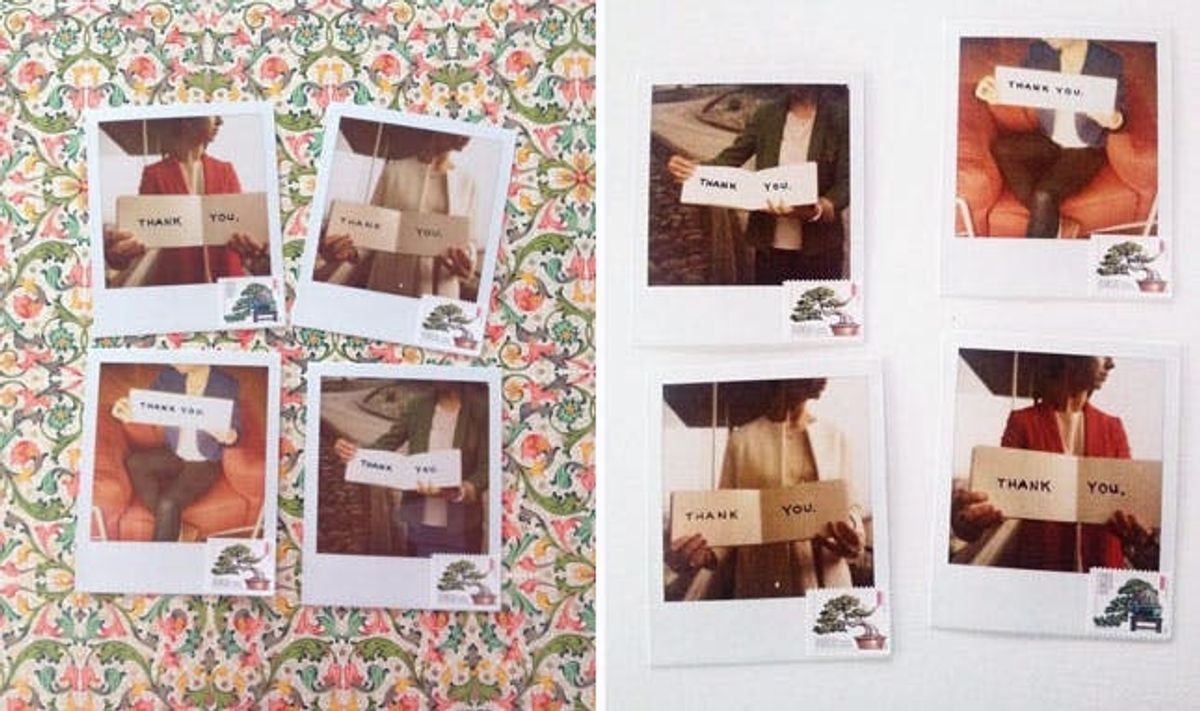
Hi, I'm Brit, the founder and CEO of Brit + Co. I'm a young mom of two, tech nerd and design-inclined lady who has a zillion hobbies and curious about... just about everything! My mission from the beginning has been to unlock women's creativity and courage to try new things so that they can find the path to their true passions.
The Polaroid photo is one of the most classic photography icons of its time. We have a small obsession with them, if you couldn’t already tell. In fact, you may remember us showing you how to turn a Polaroid into a scratch-off card, a pop-up card, and even a piece of chocolate. And today, we’re bringing along a whole new PolaroiDIY (har-har) for you: the Polaroid Postcard.
This idea was brought to us by one of my dearest and most creative friends, Jessica Sittig. She has been creating Polaroid postcards as thank you notes for years now. It’s such a simple, brilliant idea for anyone that owns a camera like this. And if you don’t own one, I’d suggest picking up the Fuji Instax, a vintage Polaroid (tons are available on eBay), or the newest Polaroid Instant Digital Camera. Here’s some really awesome film if you need a replacement cartridge.
Okay, let’s get this party started. First thing to know: Polaroids can be mailed without an envelope! So can a lot of other stuff… like a water bottle… but I digress. This project is perfect for those of you hoping to send a more personalized and creative note to someone. All you need is a camera, a pen, a blank notebook and a stamp!
As you see below, all you need to do is have someone take a photo of you holding open a blank notebook. It’s your call whether or not your face shows, but I kind of dig the way that Jessica keeps most of her photos framed from waist to chin. It takes the focus off of her face and onto the message, which is really what this is all about.
Once your photos are snapped, use a fine point pen or Sharpie to write a message onto the blank pages of the notebook. You can see that Jessica has made a collection of “Thank You” notes, but you could also say things like “Happy Birthday,” “Miss You,” “Merry Christmas,” etc. You can also include more than one person in the photo if the message is from a couple or a family (um, hello, perfect wedding thank you cards!).
Once you’re done writing your message, add a stamp to the bottom right, address the bottom left, and include your longer message on the back.
Sending a digital greeting? No pen required! Use Photoshop or any other image editor to add text to the photo, or group multiple photos together to create a longer message. Then, just email away!