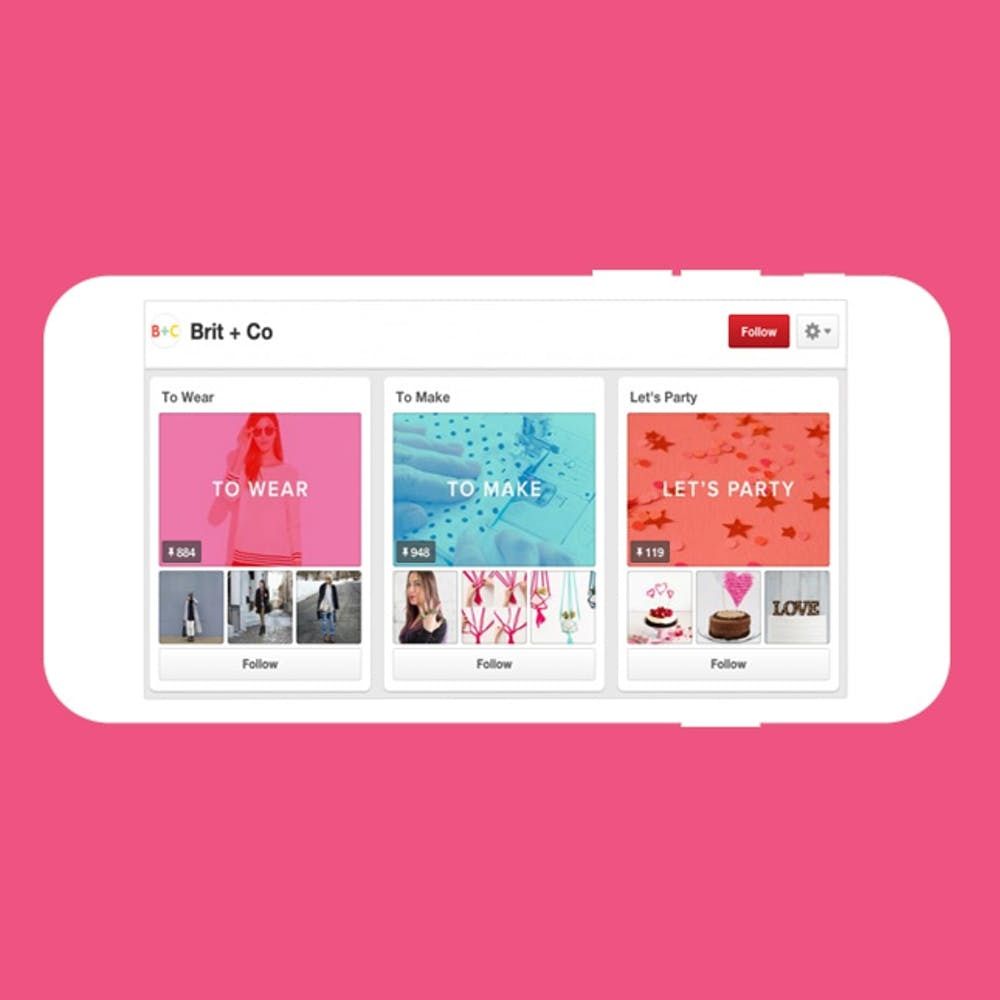I am knee deep in tinsel, hot chocolate, and holiday cheer, but as soon as I finish all the new Christmas movies coming out this holiday season (plus those December TV shows), I am tuning into these new January TV shows like I have never tuned in before. There's something about early nights and chilly weather that creates the perfect atmosphere for series that are dramatic, mysterious, and absolutely consuming. And when there's nothing else to do, why not lie in bed and binge watch!
Here are 12 new TV shows coming in January 2025 that you'll want to add to your calendar ASAP.
Lockerbie: A Search for Truth — on Peacock January 2, 2025
Graeme Hunter/SKY/Carnival
This might be a January TV show, but the story opens on December 21. It's 1988 and Pan Am Flight 103 just exploded, killing 259 passengers and crew members. Dr. Jim Swire becomes the spokesman for the UK victims, despite the fact (or maybe because) he's grappling with the loss of his daughter Flora. But the more he fights for justice, the more he sees just how convoluted the justice system really is.
Lockerbie premieres on January 2 and stars Colin Firth, Catherine McCormack, Sam Troughton, Mark Bonnar, Ardalan Esmaili, Mudar Abbara, Guy Henry, Nabil Al Raee, and Jemma Carlton.
When Calls The Heart Season 12 — On Hallmark Channel January 5, 2025
Hallmark Channel
The post-holiday blues won't get you down for long, because When Calls The Heart is returning on the 5th! Fans of the show will remember season 11 introduced Elizabeth, Nathan, and the rest of Hope Valley to the 1920s (meaning Elizabeth also got a fresh chop!). We'll have to tune in to see what challenges and excitement comes their way next.
When Calls The Heart season 12 premieres on January 5 and stars Erin Krakow, Kevin McGarry, Melissa Gilbert, Pascale Hutton, Jack Wagner, Chris McNally, Kavan Smith, and Viv Leacock.
Doc — On Fox January 7, 2025
FOX
We can never have too many medical dramas can we? Fox's newest addition to the genre follows Minneapolis Dr. Amy Elias who's chief of internal medicine — and who's dealing with eight years of memory loss thanks to a traumatic brain injury. Now she just has to navigate dealing with patients, betrayal, and divorcing her soulmate...none of which she remembers. And the craziest part is this new TV show is actually inspired by a true story!
Doc premieres on January 7 and stars Molly Parker, Omar Metwally, Jon-Michael Ecker, Anya Banerjee, Scott Wolf, Amirah Vann, and Conni Miu.
The Rookie Season 7 — on ABC January 7, 2025
ABC/Hulu/Disney
There's a lot going on in the new season of The Rookie: John Nolan is recovering from a gunshot wound, two new rookies join the team, and two incredibly dangerous prisoners are still on the loose. It's never a dull day at the LAPD.
The Rookie season 7 premieres on January 7 and stars Nathan Fillion, Mekia Cox, Alyssa Diaz, Richard T. Jones, Melissa O’Neil, Eric Winter, Jenna Dewan, Shawn Ashmore, and Lisseth Chavez.
The Traitors Season 3 — on Peacock January 9, 2025
Chris Haston/NBC
Picture this: you're trapped in a Scottish castle playing a crazy murder mystery game with a dozen of your closest friends — all for the chance to win $250 thousand. That's the plot of this reality show, hosted by Alan Cumming, and we can't wait for the third season!
The Traitors season 3 premieres January 9 and stars Alan Cumming, Wells Adams, Sam Asghari, Chanel Ayan, Bob the Drag Queen, Dolores Catania, Jeremy Collins, Robyn Dixon, Dylan Efron, Nikki Garcia, Bob Harper, Britney Haynes, "Boston" Rob Mariano, Dorinda Medley, Ciara Miller, Royal Lord Ivar Mountbatten, Danielle Reyes, Tom Sandoval, Chrishell Stause, Tony Vlachos, Carolyn Wiger, and Gabby Windey.
On Call — on Prime Video January 9, 2025
Prime Video
Pretty Little Liars fans will be happy to see Troian Bellisario onscreen again! This police drama pairs up a veteran officer with a rookie for patrols around Long Beach, California — and just like the Liars had to deal with A time and time again, this show promises to present Troian's Traci with plenty of challenges. And any fans of Freeform's Party of Five reboot will recognize Brandon Larracuente!
On Call premieres January 9 and stars Troian Bellisario, Brandon Larracuente, Lori Loughlin, Rich Ting, and Eriq La Salle.
All Creatures Great & Small Season 5 — On PBS January 12, 2025
PBS Masterpiece/BBC
If you want something cozy to keep you company amidst all the mayhem, tune into All Creatures Great & Small! The show starts out following veterinarian James Herriot in 1930s Yorkshire, but it's evolved into a multi-generational drama that's one to remember. And in season 5, our favorite characters are dealing with a whole new challenge: World War II.
All Creatures Great & Small season 5 premieres on January 12 and stars Nicholas Ralph, Samuel West, Callum Woodhouse, Anna Madeley, Rachel Shenton, Matthew Lewis, Tony Pitts, Imogene Clawson, and Patricia Hodge.
XO, Kitty Season 2 — On Netflix January 16, 2025
Netflix
We're in for another semester at KISS in Seoul, and Kitty is more than ready to date casually for once. But when she finds a letter from her mom's past, she's faced with new adventures and new relationships. This is one January TV show I can't wait to see.
XO, Kitty season 2 stars Anna Cathcart, Audrey Huynh, Sasha Bhasin, Joshua Lee, Minyeong Choi, Gia Kim, Sang Heon Lee, Anthony Keyvan, Peter Thurnwald, and Regan Aliyah.
Severance Season 2 — On Apple TV+ January 17, 2025
Apple TV+
Adam Scott running around his office, and running from his problems, in the Severance season 2 teaser trailer is the most relatable thing I've seen all day. After a full season of his work and personal lives being, well, severed, Mark is in for a lot of surprises this time around. Completely separating your career from the rest of your life might sound ideal, but this January TV show is going to show us why that's simply not the case.
Severance season 2 premieres on January 17, and stars Adam Scott, Patricia Arquette, John Turturro, Christopher Walken, Zach Cherry, Britt Lower, Tramell Tillman, Jen Tullock, Dichen Lachman, Michael Chernus, Gwendoline Christie, Bob Balaban, Merritt Wever, Alia Shawkat, Robby Benson, Stefano Carannante, Ólafur Darri Ólafsson, and John Noble.
Prime Target — On Apple TV+ January 22, 2025
Apple TV+
Okay I'm definitely not a math girl (like, I still count on my fingers sometimes), but this show definitely has my attention. It follows Edward, who is about to make a breakthrough that could get him access to every computer in the world. Now he just has to team up with a National Security Agent to make sure it doesn't fall into the wrong hands. Equal parts terrifying and intriguing.
Prime Target premieres on January 22 and stars Leo Woodall, Quintessa Swindell, Stephen Rea, David Morrissey, Martha Plimpton, Sidse Babett Knudsen, Jason Flemyng, Harry Lloyd, Ali Suliman, Fra Fee, and Joseph Mydell.
The Night Agent Season 2 — on Netflix January 23, 2025
Netflix
Oh we are so back! I put on season 1 of this spy show while making my Eras Tour outfit (shameless plug for the 'fit here) and I was so engrossed I watched the entire thing in just over a day. It's got literally everything: danger, excitement, thrills, romance. And in season 2, low-level FBI Agent Peter Sutherland is finally an official Night Agent — and he's in for a lot more than he bargained for.
The Night Agent season 2 premieres on January 23 and stars Gabriel Basso, Luciane Buchanan, Fola Evans-Akingbola, Sarah Desjardins, and Enrique Murciano.
Watson — on CBS January 26, 2025
Sergei Bachlakov/CBS
Sherlock basically raised an entire generation of Tumblr users (Superwholock, anyone?) and we're finally in for another amazing adaptation of the Sherlock Holmes books. But this time, we're following Dr. John Watson, who jumps back into medicine after Sherlock's death. And while treating mysterious medical ailments is enough for any doctor, Watson also has to deal with evidence that Moriarty is actually still alive.
Watson premieres on January 26 and stars Morris Chestnut, Eve Harlow, Peter Mark Kendall, Inga Schlingmann, Ritchie Coster, and Rochelle Aytes.
Which new TV show are you excited to see this January? It'll be here before you know it! Good thing we still have plenty of time to catch up on all those December movies.