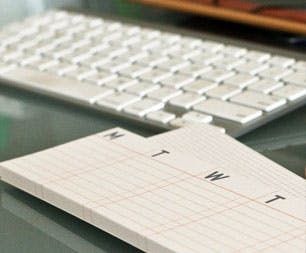As the New Year begins to settle, it's officially time to turn your New Year's resolutions into your reality. Whether you've decided that 2025 is the year you live a healthier lifestyle, budget your morning, or boost your productivity, we've rounded up 41 Amazon gems that will help you stick to your goals. From at-home fitness finds to chic planners and budget guides, this list of Amazon must-haves will set you up for success. Make 2025 your year with these products that your future self will thank you for.
Thanks for reading about our favorite finds from across the internet! FYI: We participate in affiliate programs and may get a share of the revenue from your purchase.Amazon
The easiest way to prep your home gym is with these adjustable dumbells. They serve as a space-saving gem that allows you to effortlessly switch between five different weights, all with a simple twist.
See it on AmazonThis Label Maker With a Compatible App
Amazon
Follow through on your plan to stay organized in 2025 with this label maker. This gadget seamlessly connects to your smart device via Bluetooth, allowing you to customize and level anything from pantry items to office files.
See it on AmazonAmazon
Get your cardio on with this cordless jump rope that tracks your jumps, calories burned, and workout time. This gadget keeps you accountable, making it the perfect option for a last-minute sweat.
See it on AmazonThis Budget Binder Organizes Your Expenses
Amazon
Build responsible financial habits with this budget binder that is perfect for tracking spending and setting saving goals. This stylish binder includes cash envelopes and other accessories that make it easy to organize and manage your money.
See it on AmazonThis Yoga Mat With an Inch of Cushioning
Amazon
Improve your balance and your mindset in the new year with this yoga mat that has an extra thick design. The non-slip, moisture-resistant material is perfect for anyone with sweaty palms, ensuring you stay in place throughout your workout.
See it on AmazonThis Fitness Ring With a Long-Lasting Battery
Amazon
Prioritize your health in 2025 with this fitness ring that can track your sleep, fitness, and health. This lightweight ring can monitor your heart rate, movement, temperature, and more, providing you with insight into your health each day.
See it on AmazonAmazon
If you're officially ready to clean up your closet, this hat organizer is for you. It can hold up to 25 hats and offers a neat and classy way to store your baseball caps, belts, ties, and more.
See it on AmazonThis Planner for the Entire Year
Amazon
A New Year calls for a fresh start. This planner is the perfect place to begin, designed to help you map out your entire year. With monthly and weekly spreads, you have plenty of space to track and monitor your plans and goals.
See it on AmazonAmazon
Declutter your space with these storage bins that TikTokers swear by. They have four tiers and a stackable design, leaving you plenty of room to hold supplies, shoes, or other accessories.
See it on AmazonThis Alarm Clock With 13 Soothing Sounds
Amazon
Become an early riser in the new year, thanks to this alarm clock that gradually simulates a sunrise, offering a soft, natural light each morning. It also includes 13 nature sounds, creating a relaxing experience that you will love.
See it on AmazonThis Storage Rack With a Ton of Compartments
Amazon
Create a dedicated workout space in your home with this storage rack that can neatly organize your yoga mats, foam rollers, dumbells, and more. It has multiple storage compartments that will organize all of your belongings.
See it on AmazonAmazon
The best part about this thigh master is that it can be used anywhere, at any time. It serves as a small but strong workout accessory that can be used to target your legs, arms, core, or glutes.
See it on AmazonAmazon
Stay on track with your meal prep when you have these glass containers that are a game-changer in the kitchen. They are a must-have for portion control and have a microwave-safe and oven-safe design.
See it on AmazonThis Challenge Box With a Smash-to-Open Design
Amazon
This challenge box is the perfect accessory for anyone looking to save money this year. This cash vault has a smash-to-open design, meaning you can't access the money you saved until you've hit your goal.
See it on AmazonAmazon
There's no need to go to the gym when you have this mini stair stepper in the comfort of your home. This accessory is made with hydraulic resistance technology, providing a smooth and reliable workout for all fitness levels.
See it on AmazonAmazon
This workout planner is perfect for anyone who likes to stay accountable. Designed with daily workout tracking, progress charts, and goal-setting pages, this planner offers everything you need to track your workouts and monitor your growth.
See it on AmazonAmazon
If your goal is to improve your posture, this back stretcher is for you. Not only does it decompress the spine, but it's also known to promote a better posture and relieve lower back pain.
See it on AmazonThis Water Bottle Reminds You to Drink More
Amazon
Drinking enough water is the easiest way to improve your health. This water bottle makes it easy to stay on track throughout the day, providing you with motivational time markers to remind you when it's time for your next sip.
See it on AmazonAmazon
Stay consistent with your supplements and medications with this pill organizer that simplifies the process. Designed with cute pastel shades, this organizer is a functional and chic accessory that has plenty of room for all of your pills.
See it on AmazonAmazon
Create the pantry of your dreams with these food containers that include 24 reusable labels and airtight locking lids. These containers come in multiple sizes, making them perfect for anything from dry ingredients to your favorite snacks.
See it on AmazonAmazon
Keep your brain sharp through the new year with this memory puzzle book filled with over 175 brain-boosting activities. This book is designed for adults looking to challenge their memory and boost their mental agility and is accessible for all vision levels.
See it on AmazonAmazon
Take control of your finances in 2025 with these spending tracker sheets that come in a set of 60. The minimalist design makes it easy to categorize whether you're paying off debt or just trying to cut back on unnecessary purchases.
See it on AmazonThis Duffel Bag With Hidden Compartments
Amazon
Prepare for the gym with this duffel bag that has a hidden shoe compartment and other storage spaces. The lightweight design makes it easy to carry, perfect for a trip to the gym or a weekend getaway.
See it on AmazonAmazon
Cut back on fast food and enjoy your favorite homemade meals at work with this electric lunch box. The adjustable temperature setting allows you to heat your food throughout the day while the complimentary fork and spoon keep you prepared.
See it on AmazonAmazon
If gardening is on your 2025 bucket list, this garden tool set is a must-have Amazon gem. It includes eight pieces for both beginners and experienced gardeners.
See it on AmazonThis Toner Hydrates the Skin
Amazon
Prioritize your skincare in the new year, starting with this toner that has a luxurious formula and a refillable design. Infused with nourishing ingredients like ceramides and amino acids, this skincare gem leaves your skin plump and radiant with each use.
See it on AmazonThis Journal Promotes Mindfulness
Amazon
Practice daily gratitude with this journal that helps you set goals, embrace gratitude, and create positive daily habits. With a variety of different sections, this journal helps you focus on goal tracking, affirmations, and reflecting.
See it on AmazonThis Sunscreen With a Tinted Formula
Amazon
Practice protecting your skin with this sunscreen that doubles as a tinted moisturizer. This skincare product offers a natural glow, perfect for daily wear. Plus, it has a non-greasy formula that stays in place all day.
See it on AmazonThis Jumpsuit With a Breathable Fabric
Amazon
Feel good and look good at the gym with this jumpsuit that comes in a ton of fun colors to choose from. With a tummy-control design and sculpting fit, this one-piece outfit moves with you through yoga, errands, and all of your other plans in the new year.
See it on AmazonAmazon
Eat more veggies in 2025, thanks to this microwave steamer that is designed to steam vegetables, fish, and even grains. The adjustable steam release vent allows you to control the moisture levels, offering perfectly cooked meals with each use.
See it on AmazonThis Amazon Kindle Holds Thousands of Books
Amazon
Pick up reading in the new year with this Amazon Kindle that offers a 7-inch glare-free display. This reading accessory allows you to store thousands of books in one place, making it perfect for following your favorite stories on the go.
See it on AmazonAmazon
Enjoy an at-home workout with this fitness plate that uses high-frequency vibrations to activate your muscles. The adjustable intensity settings let you customize workouts, perfect for beginners and advanced users alike.
See it on AmazonThese Running Shoes With Intense Cushioning
Amazon
Boost your cardio with these running shoes that are a must-have for your fitness journey. Designed with ultra-cushioned midsoles and cloud-like support, these shoes will enhance your performance in no time.
See it on AmazonThis Password Book With a Compact Design
Amazon
Never forget a password again, thanks to this password book that includes alphabetical tabs. The hardcover design adds a chic touch, while the compact size ensures it can fit in any drawer or bag.
See it on AmazonAmazon
Healthy habits start with this vegetable chopper that can effortlessly chop up onions, peppers, carrots, and more. It seamlessly catches chopped ingredients and simplifies meal prep.
See it on AmazonAmazon
Organize your kitchen in one simple step with these under-the-sink organizers that come in a pack of two. Each organizer has a double-tier design, leaving plenty of room for supplies, toiletries, and more.
See it on AmazonAmazon
This wall calendar is the perfect accessory for staying organized in the new year. This accessory offers eight months of planning, covering everything from appointments to vacations.
See it on AmazonThis Thinking Jar Keeps You Motivated
Amazon
Practice positivity with this thinking jar, which contains motivational notes and affirmations designed to boost your mood daily. These encouraging notes are perfect for stressful, unmotivated days when you just need an extra push.
See it on AmazonThis Air Fryer Includes a Cookbook
Amazon
Enjoy more at-home meals this year with this air fryer that is the perfect cooking companion for beginners. This cooking gadget includes quick, easy, and delicious recipes, making it easier than ever to create flavorful meals with less oil.
See it on AmazonThese Positive Cards Complete With a Wooden Display
Amazon
Stay grateful and motivated in 2025 with these positive cards that come in a pack of 52. Each card seamlessly fits in the wooden display stand, allowing you to show off a new motivating card each day.
See it on AmazonAmazon
Get your steps in this year thanks to this portable treadmill with a foldable design and a compact size. It's made with comfortable handles and an LED display, allowing you to customize your experience each day.
See it on Amazon