Stay on top of the hustle.
These 8 Techie Life Hacks Will Simplify Your Life

Whether you’re a driven wannabe boss lady or a next-level social planner, we know that you’re totally reliant on your phone and other tech to help you stay on top of your busy life — multitasking to get a million things done at once, or even just to get you from one place to the next. That’s why we’ve partnered with Ford on the launch of the First-Ever* EcoSport. Together, we’ve rounded up eight tech hacks to help you stay on top of your crazy hustle so you can be always unstoppable.
*US/Canada Markets

1. Problem: Your smartphone freezes. It’s happened to all of us; just when you need to access something important, your trusty phone totally freezes. There are lots of tips for unfreezing phones, including holding the home and power buttons down at the same time on your smartphone for 10-20 seconds. But an easier one might be right in your pocket. Try simply plugging it into its charger, and that little jolt usually snaps your phone right back to life.

2. Problem: You need WiFi from the road. Sometimes work can’t wait. Sure, there are personal hotspots on some devices but they can be spotty and don’t allow you to send or receive larger files. Well, we’ve got news for you! The First-Ever* Ford EcoSport has built-in WiFi so owners and passengers can enjoy an in-vehicle WiFi hotspot. Even if it’s parked outside where you’re hanging out, you and your crew can use it. Up to 10 devices can connect at once, and it’s available up to 50 feet away from the vehicle!
*US/Canada Markets
Disclaimer: Don’t use handheld devices when driving.

3. Problem: You’ve got to preserve a super low phone battery. You’ve got an hour or more left in your girls’ night out, and you know you need just enough juice to call for a ride home. What’s a girl to do? Everyone has their own tricks for helping save on precious battery life, including shutting down any extra apps or turning off Bluetooth. But the real power hog on your phone is usually your beautifully bright screen. Turn down the brightness of your screen, or — if battery life is a regular problem — pick darker wallpaper or put apps in night mode to keep your screen from being brighter than it needs to be.

4. Problem: You keep missing important texts or emails from your boss. You’ve just started your dream job, but you know your demanding new boss wants you to respond to her ASAP when she hits you up. You can customize contacts on your phone with custom ringtones or vibration that notify you only when she calls or texts. And if you “star” her email address in, your email app will give you extra notifications to never miss an email from her again. You can even customize which notifications pop up on your home and lock screen for when your phone is silent in a meeting.

5. Problem: You’re not sure if your TV or cable remote batteries are dead. Just when you settle in for a binge-a-thon with yourself and a glass of rose, your remote straight-up doesn’t work. To quickly check if it’s just your remote’s batteries that need a refresh, pull out your phone, switch on the camera, and point the remote right at your phone’s lens. Your phone will be able to see if your remote’s sending signals, even if your eye can’t. If the remote is working, you’ll see tiny lights on your screen when you press your remote’s buttons.
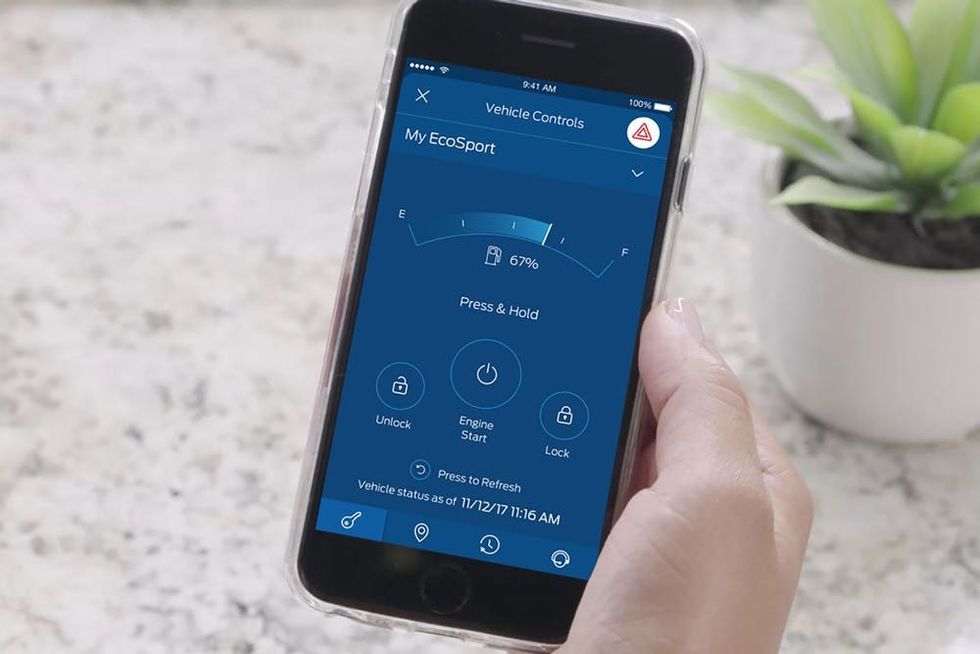
6. Problem: You’re in a rush and ask yourself “Is there an app for that?” Well, the answer is yes — several, in fact. Pop in “productivity” to an online or app search and the options are endless. They’ll help you manage your time and money, and some do both! Also if you’re a freak about staying connected on the go, the First-Ever* Ford EcoSport offers SYNC® Connect. The FordPass™ app allows owners to check their fuel, locate their vehicle and, our favorite feature, you can start, stop, lock, and unlock the vehicle directly from the app.** Talk about a life hack!
*US/Canada Markets
**FordPass, compatible with select smartphone platforms, is available via a download. Message and data rates may apply. SYNC® Connect is required for certain features.

7. Problem: Multitasking on your browser leaves you with tab overload. You know it’s been a busy workday when you look up to see a million tiny tabs at the top of your browser window. Now, where did that doc you needed go? Take a shortcut by hitting Control + 1, 2, 3, and so on to go to specific tabs based on their position, or use Control + Tab to just cycle through the tabs. And if you accidentally close one of those valuable tabs, hit Command + Shift + T to open the last tab you closed.

8. Problem: The person who finds your lost phone can’t unlock it to know to contact you. We all live in fear of misplacing our phones while on the go. If you leave your phone behind like in a taxi or in a restaurant, give that potential good samaritan an easy way to get your phone back to you. Leave your name and contact details on your lock screen by screenshotting a text version of them, and making them your lock screen wallpaper.
*US/Canada Markets
Have more hacks of your own? If so, we wanna hear them! Share your hacks with us and be sure to tag #britstagram so we can take a peek!












