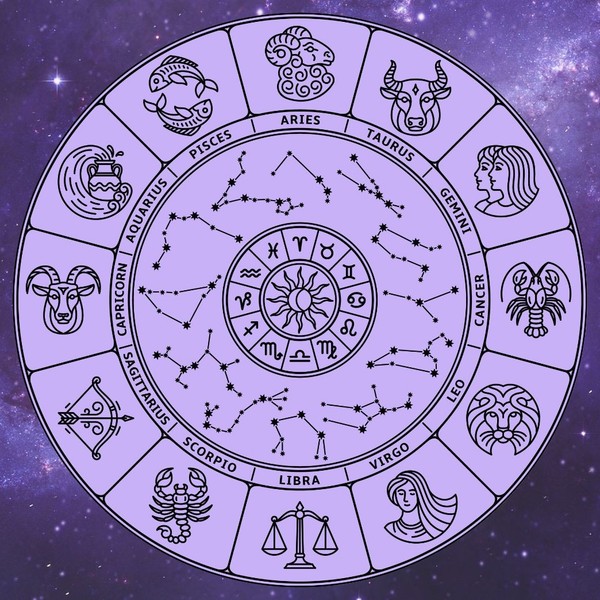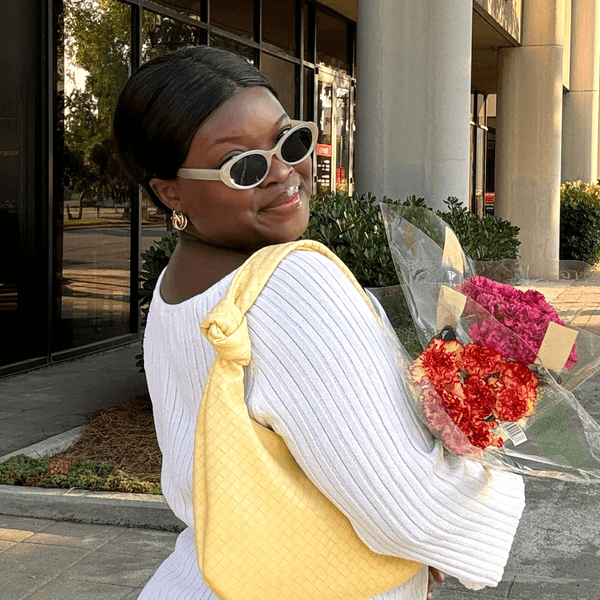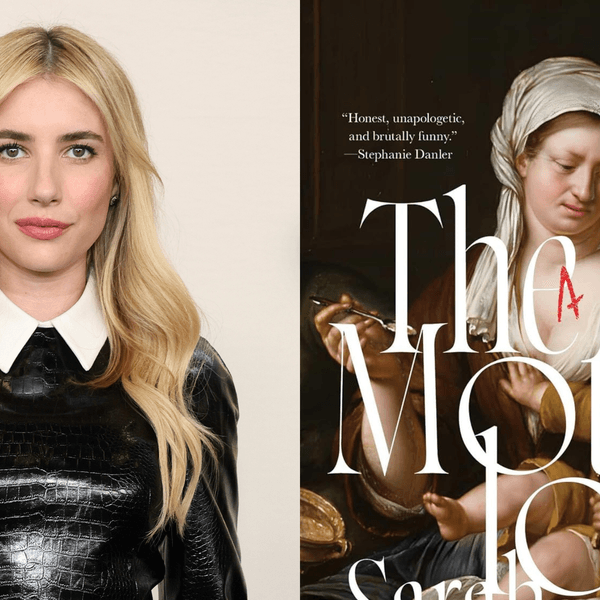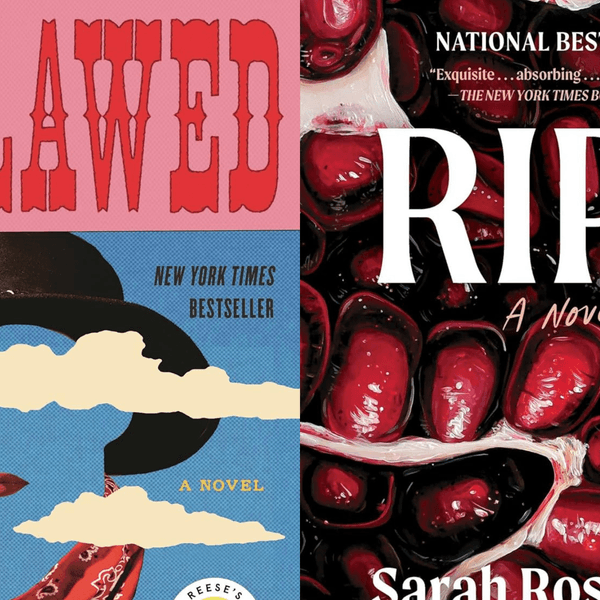Your Mac is about to become way more efficient.
Apple Just Announced 6 Hacks That Will Make Life on Your Computer Better

After Tim Cook kicked off this morning’s Apple WWDC 2015 keynote teasing everything from iOS 9 updates to Apple Music, the CEO handed the stage over to Senior VP of Software Engineering/Great Hair Craig Federighi to dish the latest news about OS X. And you’re going to be pretty pumped about staring at that computer screen all day.
The latest operating system from Apple is OS X El Capitan, available for developers today and for everyone else worldwide in the fall as a free download. In addition to the various upgrades coming with the newest OS and the promise of making everything on that Mac run up to 4x faster, the most exciting things about El Capitan are the features that will virtually hack your own efficiency. Check out a few of our faves highlighted at WWDC below.
1. Split View: One of the most exciting new upgrades is without a doubt this one. With this new function, users will be able to have two apps open simultaneously side by side. Not only will this eliminate the DIY of making two different app screens fit equally onto your Mac’s screen but it will make multitasking simple with just the click of a button.
2. Spaces Bar: Another new feature, this one allows you to create various desktops and hop from one to the other easier than you’re used to now. You may no longer need that second desktop after all.
3. Pin Sites: The bookmarks bar is so old news now that this Safari feature is gonna be around. Easily create a hub for your most frequently visited sites ready for you to open up immediately. Think of this as a prettier version of pinned tabs on Google Chrome.
4. Spotlight: You can already find nearly everything with Apple’s search tool, but with the OS update, you’ll be able to uncover even more. From weather to scores to (most likely) the best place to shop for a LBD, Apple is making finding your most-needed results quicker, yet more widespread across subjects that actually matter to you.
5. New Gestures: Just like with iOS 8, Mac users will now be able to use gestures — like swiping — to get fast results. Delete or save a message within Mail while also having a little bit of fun with that mouse. Bonus perk of the Mail app with El Capitan: Use it in full-screen view to add tabs to a New Message window.
6. Better Gaming Graphics + Performance: With Metal, Apple’s latest graphics tech, Mac users into gaming will be able to get better quality graphics and faster performance to make things feel even more real.
Which OS X El Capitan feature will you use the most to make your days more efficient? Let us know in the comments.
(Photos via Apple)