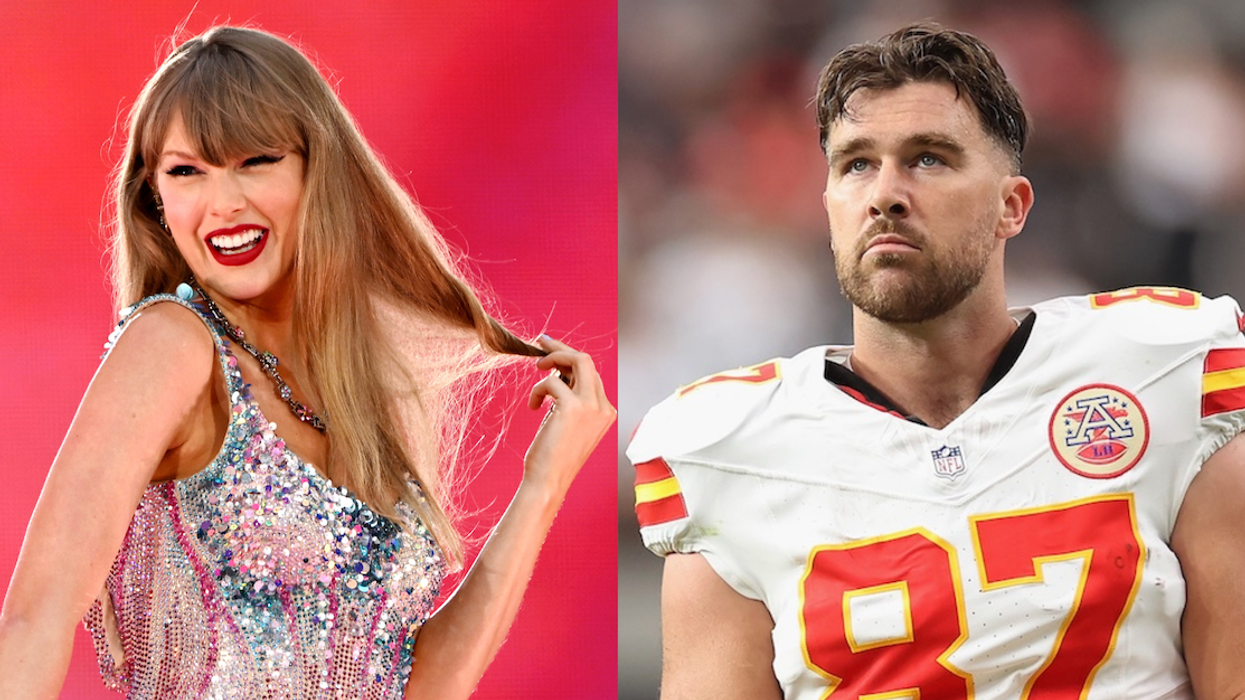As much as you try to resist using your phone 24/7, it's convenient, it's there, and it's got everything you need. Unfortunately, that low battery warning has been showing up earlier and earlier, and you need a solution. Lucky for you, app makers, gadget inventors, and smartphone sleuths have come up with a handful of ways […]
Battery Life Savers: How to Keep Your Smartphone Powered Up

As much as you try to resist using your phone 24/7, it's convenient, it's there, and it's got everything you need. Unfortunately, that low battery warning has been showing up earlier and earlier, and you need a solution. Lucky for you, app makers, gadget inventors, and smartphone sleuths have come up with a handful of ways to alleviate battery woes, and none of them have to do with asking a bartender if he has an iPhone, if he happens to have a charger, and if you can use it.
: Released
 , Carat is an iPhone app that detects so-called "energy bugs" that suck your battery's life unnecessarily. It diagnoses the way you personally use your phone and offers up suggestions for how to save on battery life.
, Carat is an iPhone app that detects so-called "energy bugs" that suck your battery's life unnecessarily. It diagnoses the way you personally use your phone and offers up suggestions for how to save on battery life.
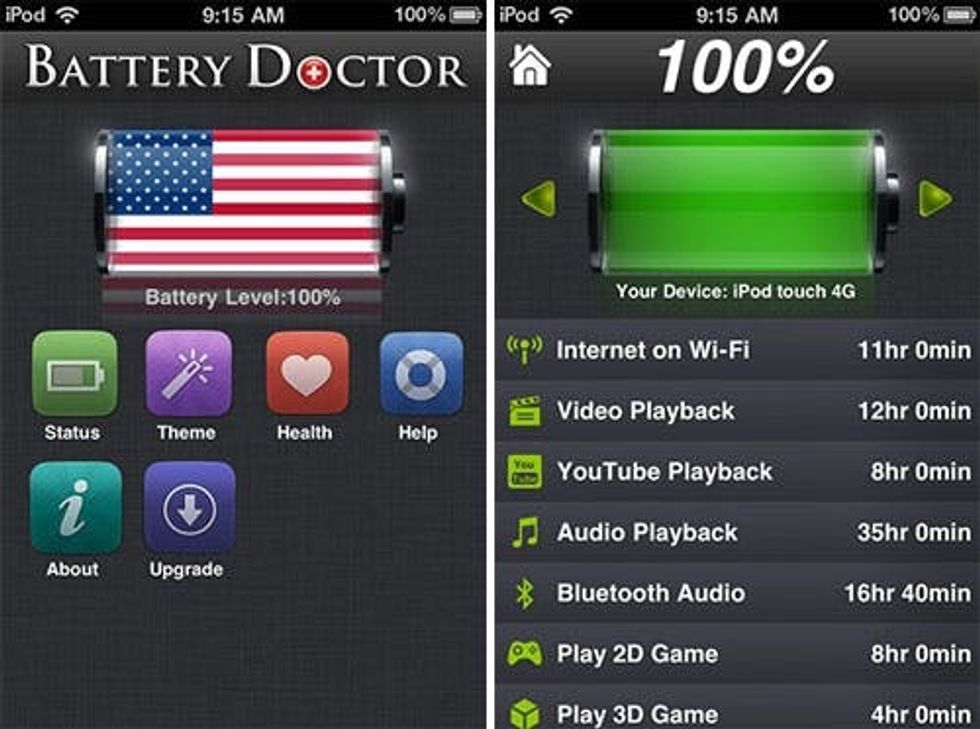
Battery Doctor: Similar to Carat, Battery Doctor monitors what you use on your iPhone day to day, and shows you what you can gain from shutting just a few apps down. It also more accurately lets you know how much charge you are getting from each time you plug in.
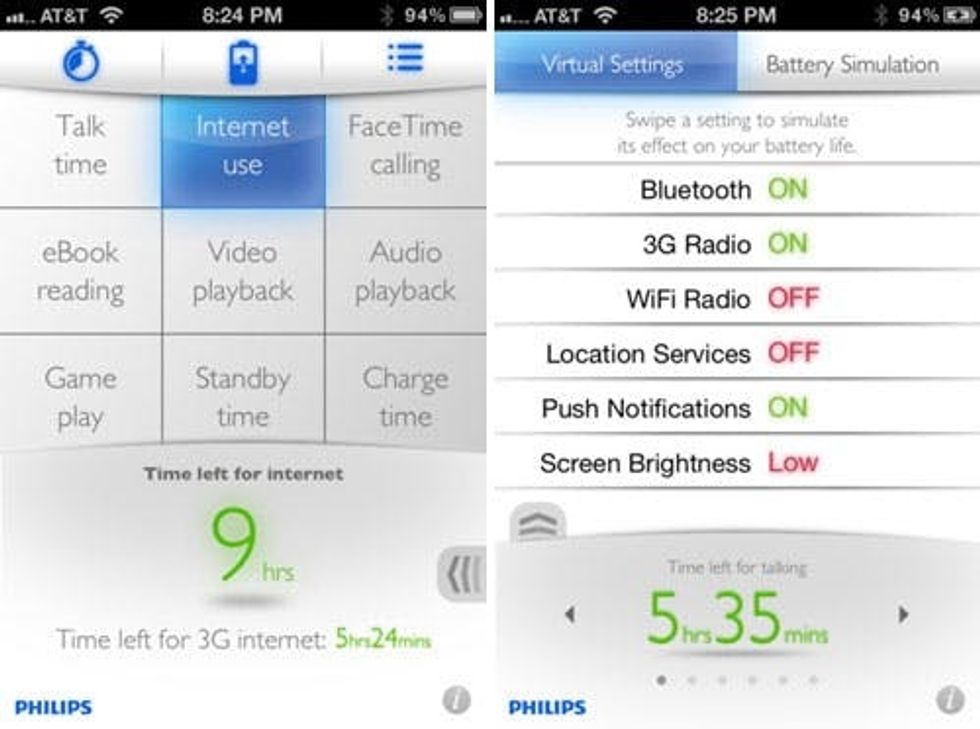
Philips Battery Sense: This one also analyzes your usage to get the most of your device when you're in between charges. What we like about this is that it also shows you a few tips and tricks in your phone settings that could increase your battery's life. It doesn't actually make any changes for you in terms of shutting down apps or changing settings, but gives you suggestions.

Easy Battery Saver: And now onto Android! Easy Battery Saver analyzes your personal phone usage, offers suggestions for increasing battery life, and offers up five different modes for power saving. We love the idea of being able to toggle to a super power saving mode when we've only got an hour or so of juice left on the phone.

Tasker: Though this app looks rather intimidating and technical, it's worth spending a few minutes figuring out. Basically, it lets you schedule out how you plan to use your phone for the entire day. If, while you're at work, you know you won't need GPS, you can choose to turn it off from 9-5. When you're sleeping, you might want your phone to be active but don't really need your emails constantly updating. This lets you schedule all of that out, and offers suggestions for best practices to retain battery life.

Duracell Powermat ($100): So sleek, it almost looks like an Apple product! The Powermat is a combination of sleek charging hub and wireless case that allows you to charge your phone all day long, simply by setting it down on the mat. It can accommodate two devices at once and includes a portable backup battery for when you're on the go.

Powerbag ($140 and up): That's right. A backpack that carries power! The Powerbag charges just like any regular device and then is ready to power all your other devices throughout the day. It can accommodate up to four devices at once, and even includes a package of standard charging cables. Check your bag's power level throughout the day, and rest assured that your batteries have a backup plan!

Keychain iPhone Charger ($35): This is one in the Brit & Co. Survival Kit, for sure. Next time your iPhone falls into the red, plug in this mini battery and you've got 30% more juice. No more hunting awkwardly for a wall plug, or asking your coworker if you can plug into their computer and then accidentally syncing all your photos with theirs. ;)

Juice Pack Powerstation ($130): If a keychain isn't quite enough, go for Mophie's Juice Pack Powerstation. This is portable power wherever you need it for anything that charges via USB. This is great for travel as it is both dust and water proof and looks just as extreme as your hiking, climbing and camping gear. ;)
($80): You may recall this little darling from our
 . If cords aren't your style and you want to bulk up your iPhone with some solar energy, the Mobius is your jam. Now you can keep your iPhone powered up anywhere the sun shines.
. If cords aren't your style and you want to bulk up your iPhone with some solar energy, the Mobius is your jam. Now you can keep your iPhone powered up anywhere the sun shines.
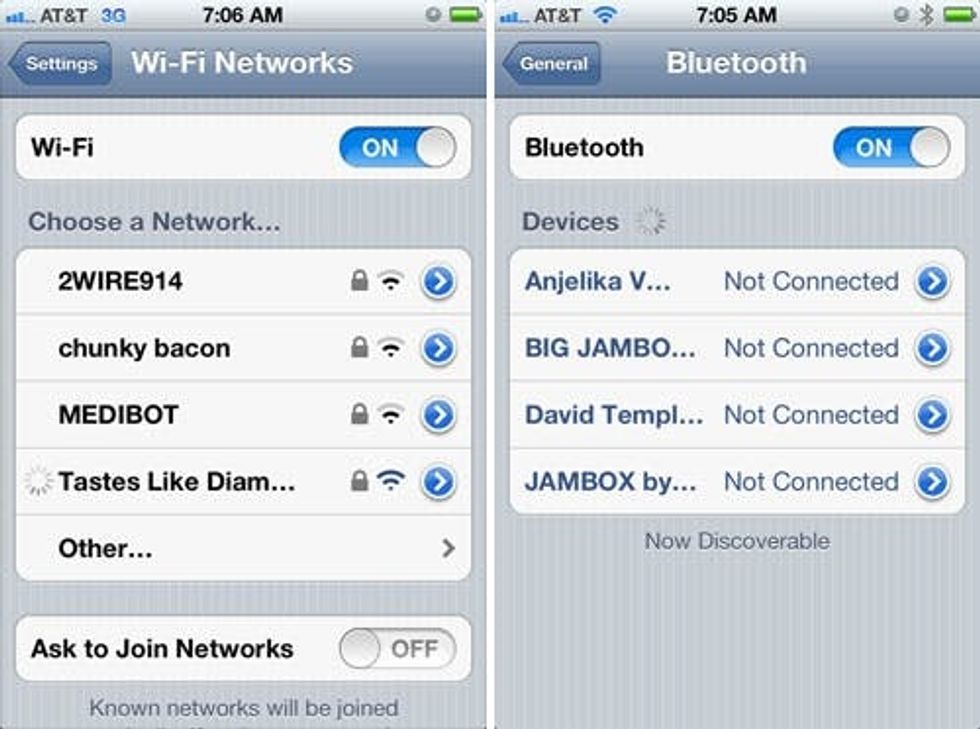
Nix Wifi and Bluetooth: When you're on the go, your phone doesn't need to be constantly trying to connect to various Wifi networks. Turn it on at home or at the office. Same goes for Bluetooth. Unless you are connected to headsets or a Jambox, this one's another battery suck.

Turn Down the Lights!: Your phone is smart. Turn on auto-brightness and it will know when you need more or less light. If you know you can operate in low light all the time, just turn the brightness all the way down.
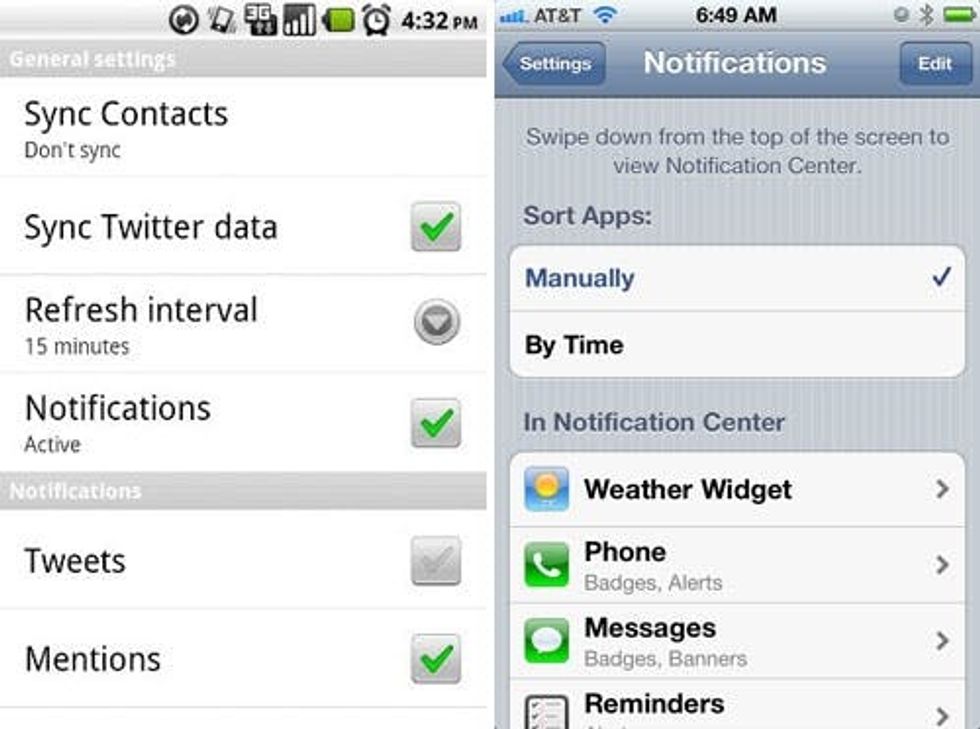
Edit Notification Settings: While we love knowing what's going on in the social media world at every minute of every day, we can probably get by with a little less.

Location Services: Some apps really do help you out by knowing where you are, but some definitely don't need that information. Head to settings and turn off the location services part of apps like Fandango, Pinterest, Angry Birds (really?), and Shazam. When you're done with that, scroll down and head to System Services. Turn off things like compass calibration and setting time zone, unless you're traveling a LOT.

Fetch Email Less Often: If you're at the office, it's pretty unlikely that your phone needs to work so hard to keep all of your emails up to date. Check manually or limit it to hourly, at least during the workday and when you're asleep.