Headed to college? We’ve rounded up some helpful apps and online tools to keep your homework and classes in check, so you can go ahead and keep that Friday night date, dabble in a new DIY project or spruce up that dorm room.
16 of the Best Apps for Students
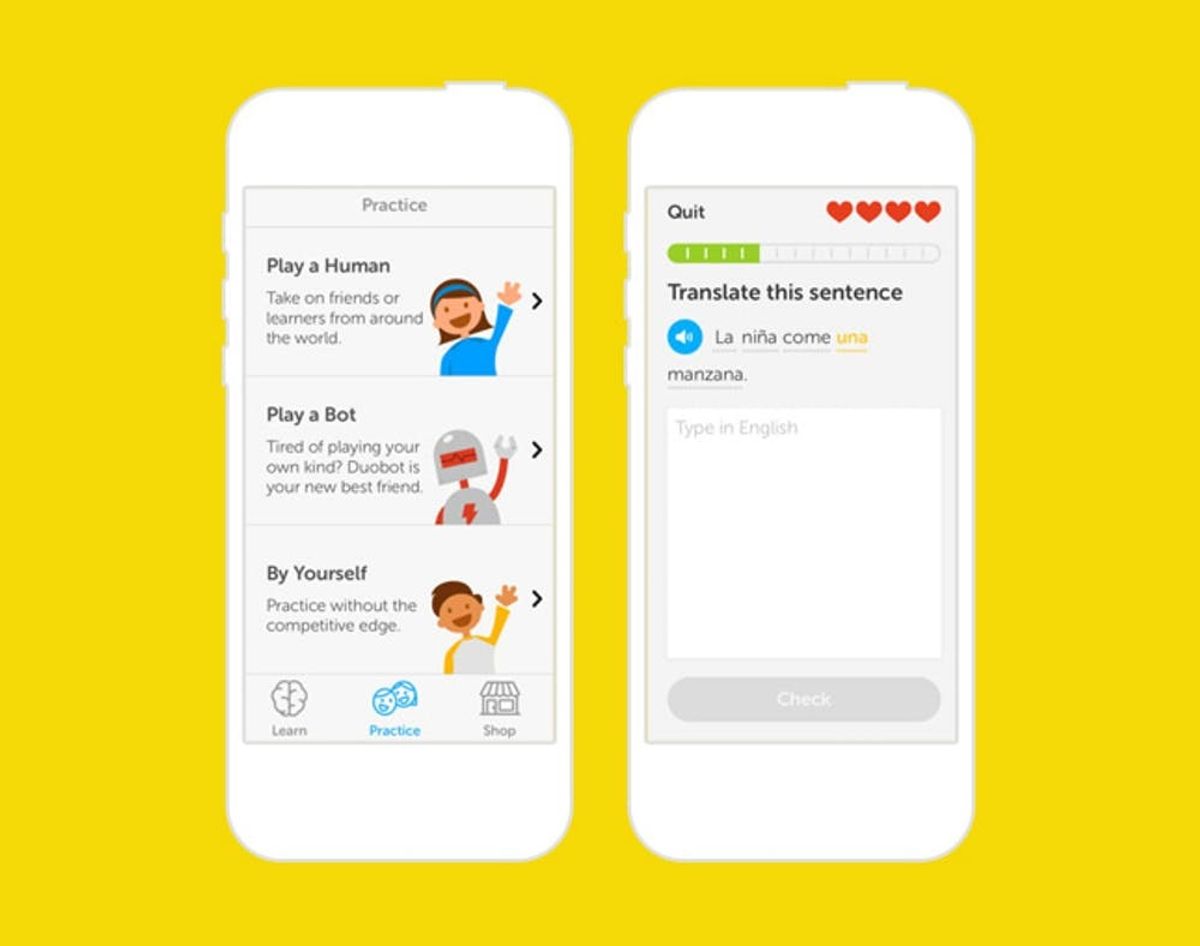
Whether you’re a freshman, a super senior or heading to college, school is cool, right? Okay, it’s not when you’re overwhelmed, drowning in assignments, falling asleep in class and forgetting your flashcards. We want to help you out, so we rounded up helpful apps and online tools to keep your homework and classes in check — so go ahead and keep that Friday night date or dance, dabble in a new DIY project or spruce up that dorm room or the ‘rents basement. From digitizing your textbooks to helping you multi-task, check out 16 apps we give an A+ in back to school help! (Psst, parents! You’ll get extra credit if you share this list with your kids ;)
1. Kno: This app offers a digital version of many textbooks, which means you’ll save major time because that 1,000-page history book now has a search engine attached for super easy reference. Added features like a journal and digital flashcards make it a real winner. (Free on iOS and Android)
2. EpicWin: If you don’t get enough satisfaction from simply checking an item off your to-do list, this app can make every chore feel like, well, an epic win. The app puts a roleplay spin on mundane tasks so you can start destroying your homework in animated battles. ($2.99 on iOS)
3. Amazon Student: You already know you’re going to end up snagging your textbooks online, so why not plan ahead and sign up for this awesome student-focused service? You’ll get better-than-Prime benefits, and you might even be able to make a few bucks trading in your old stuff. (Free on iOS and Android)
4. Duolingo: When you tire of listening to your teacher or professor yammer on in French, open this language-learning game. You’ll be shocked at how addicting it is. The app features lessons in Spanish, French, German, Portuguese, Italian and English. (Free on iOS and Android)
5. Google Now: It’s the tool that will instantly make you smarter in the classroom, more efficient at home and cooler at a party. Between the weather alerts, traffic updates and ability to keep up with your schedule, we still just love Google for always being there to answer our crazy questions. (Free on iOS and Android)
6. PCalc: Make that backpack a little lighter by leaving that scientific calculator at home. This app turns your phone into a fully-functional scientific calculator with a sleek design and all the features you need. ($4.99 on iOS)
7. iStudiez Pro: Because you would look a little crazy walking around campus with a personal assistant, just download this app, instead. It takes note of your classes and assignments and summarizes your schedule in a quick view of the day. It can also track your GPA so you can stay focused! ($2.99 on iOS)
8. Evernote: Take notes on any device and access them later from any device? Evernote is our dream come true. There are too many features to name, which is why this tool made our list of the most efficient note-taking apps. (Free on iOS and Android)
9. myHomework Student Planner: This tool crosses all platforms, making it incredibly convenient for use on the go. The ability to track upcoming assignments and get alerts for projects nearing their due dates makes it easy to chuck that paper planner. (Free on iOS and Android)
10. SimpleMind+: Mind mapping sounds pretty futuristic, but it’s really just a genius way to brainstorm and collect thoughts. This app walks you through thought structures so you can forever banish writer’s block. (Free on iOS and Android)
11. Diigo: Research can be overwhelming, but Diigo is here to help. The browser brings a better experience to your device with features like tabs, extra space for web content and tools to allow you to save a page and read it later, even if you’re offline. (Free on iOS and Android)
12. Noisli: Nobody said college would be quiet, and on top of that, your brain is going a mile a minute with everything on your to-do list. This desktop and mobile app drowns out the distractions by offering background noises to keep you focused, creative and productive. ($1.99 on iOS)
13. EasyBib: Gone are the days of staying up all night trying to figure out how to cite every reference in that report. This app makes citations a cinch. Scan a book barcode or type in the title and find accurate MLA, APA and Chicago Style citations. (Free on iOS and Android)
14. Dictionary: It never hurts to have access to a dictionary, so get smart and download this app. It works offline, so you’ll always have access to definitions and synonyms. Plus, the word of the day feature might just teach you something new. (Free on iOS and Android)
15. RescueTime: Balance is important, and this tool helps you achieve it. It runs on the background of your computer or Android device and tracks how you spend your time. You’ll get an easy-to-read report so you can know how to better manage your precious minutes. ($9/month)
16. Flashcards+: Nothing’s better for learning than good old-fashioned flashcards. Except maybe a flashcard app that lets you make your own deck in a snap, or browse the millions of decks made by other students who have used the app. (Free on iOS and Android)
How do you feel about going back to the classroom? Do you rely on technology to keep you on track?

















