Remember that awesome drawing and painting iPad app called Paper? No? You can head here for a refresher. And even if you don’t, if you’re anything like us you’re going to swoon hard over FiftyThree’s latest project: Book.
How to Create Custom Moleskine Notebooks from Your iPad
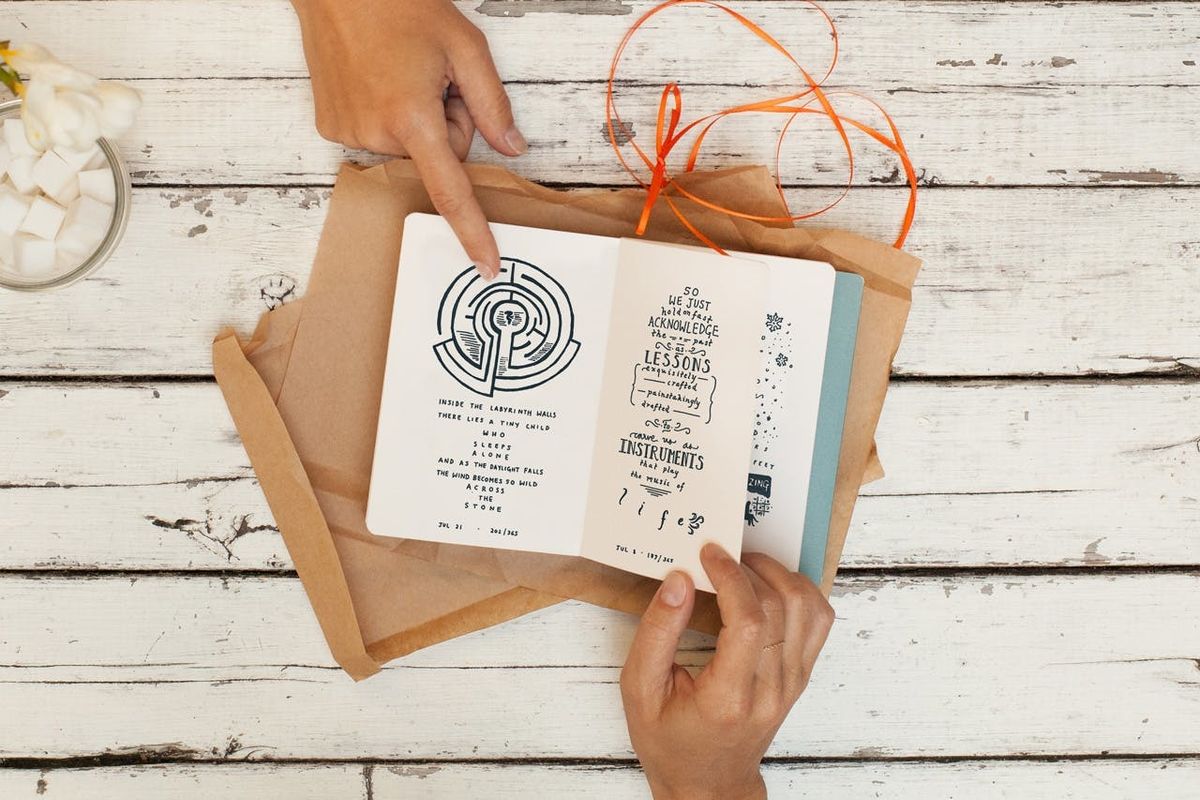

Remember that awesome drawing and painting iPad app called Paper? No? You can head here for a refresher. And even if you don’t, if you’re anything like us you’re going to swoon hard over FiftyThree’s latest project: Book.

A genius partnership of analog and digital, Book lets you custom print your own Moleskine notebook right from your iPad, using sketches, notes, and drawings created in the app, Paper. The whole reason we fell in love with Paper was because it turned your iPad into a Moleskine, so turning the artwork you create in said app into an actual Moleskine is definitely our jam.

The first thing to do is to pick your cover. Once you’ve chosen an art file that you made in Paper choose the color of your notebook’s back cover and spine so that it complements your artwork.

Each book is comprised of 15 pages that fold out accordion-style. You can leave the pages blank, print drawings on a few of them, or fill the entire book with your artwork. Any of these options would make a pretty awesome holiday, birthday, or wedding gift for friends and family.

You can see how the whole thing works in the video below:

Each Book is $40, which for a custom book printed from your iPad is pretty darn good.

Would you create a Book for yourself or to give as a gift? Talk to us in the comments below.



















