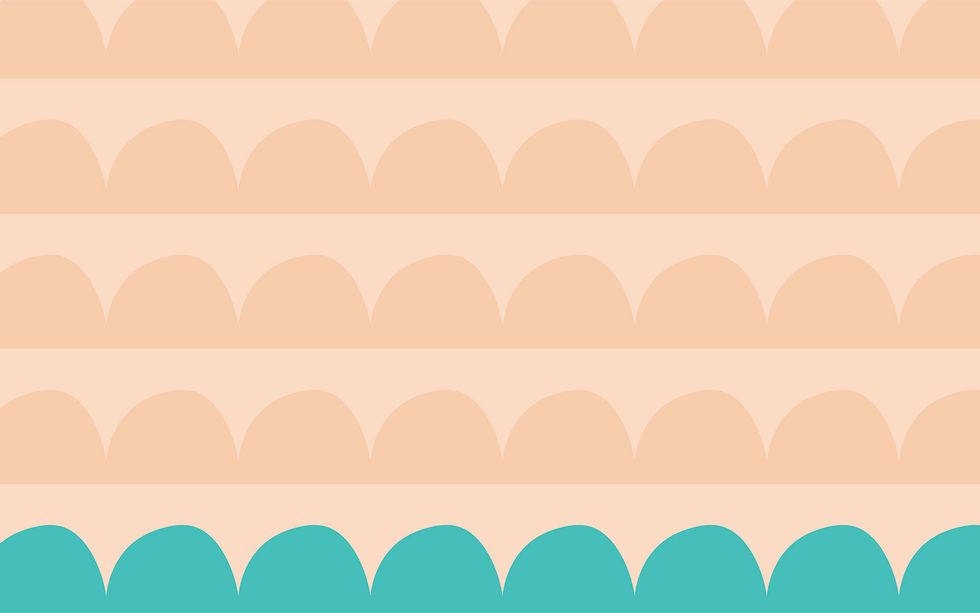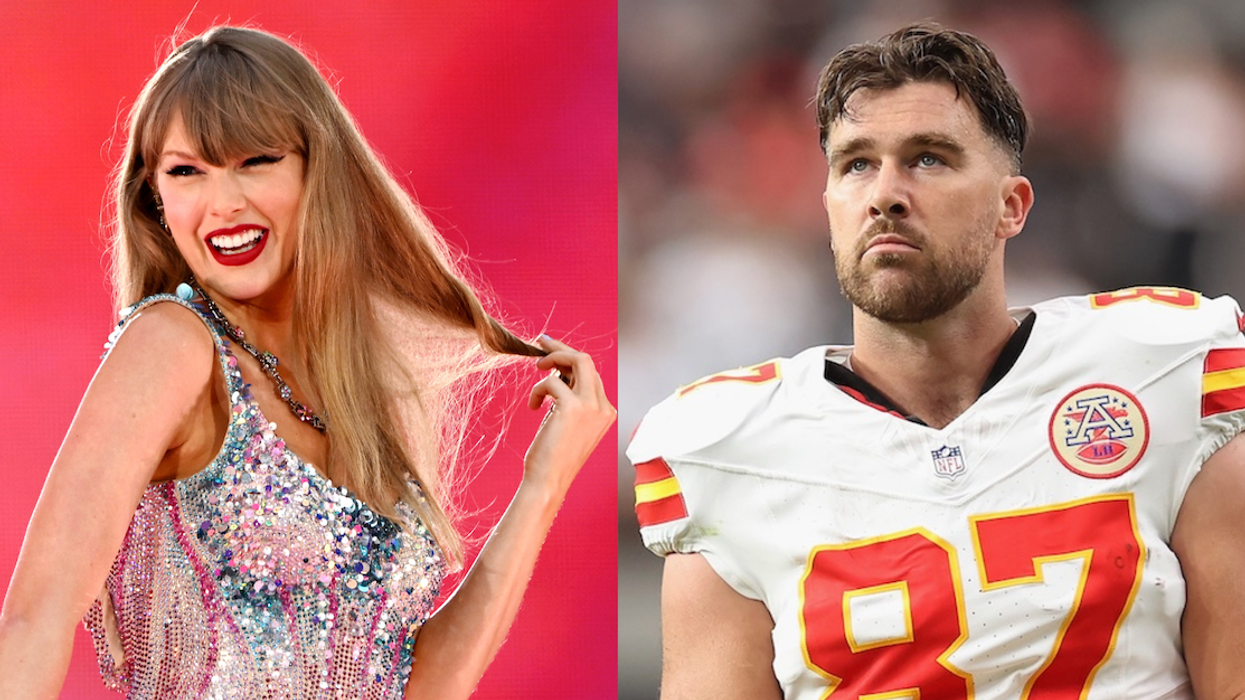Your video calls are about to get way more colorful.
These Colorful Zoom Backgrounds Will Brighten Up Your Meetings

Taking all your video calls in your closet or bathroom because that's where your wifi signal is strongest? Or in the living room with your partner in the background doing yoga? SAME. A 15,000-person study conducted by Reclaim.ai shows that pros in a variety of industries are spending half the workweek in meetings. So we turned some of our favorite patterns, colors, and designs from the B+C archive into Zoom backgrounds.

From rainbow ribbons to blue tigers (designed by Hello!Lucky), there's something for all color-lovers in this hodge podge of designs.
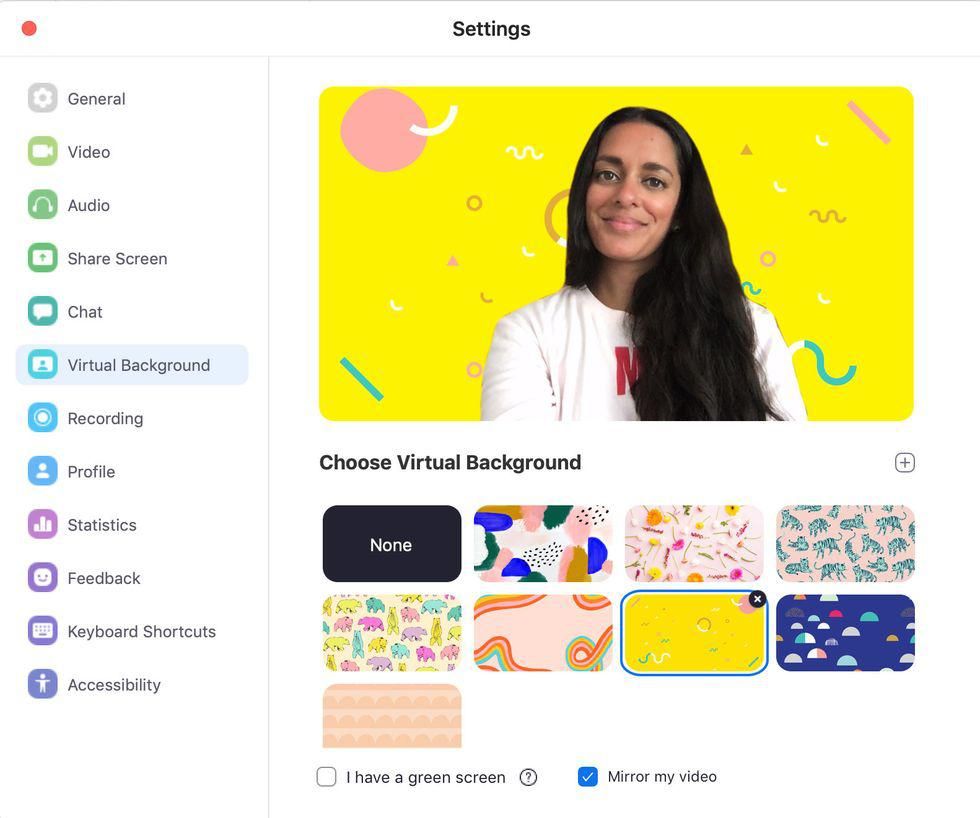
Here's how to add a new background into your Zoom meetings.
- Download any of the backgrounds below.
- Open up Zoom, then go to Preferences.
- Select Virtual Background, then hit the plus sign to import whatever image you like!
So easy. So colorful.
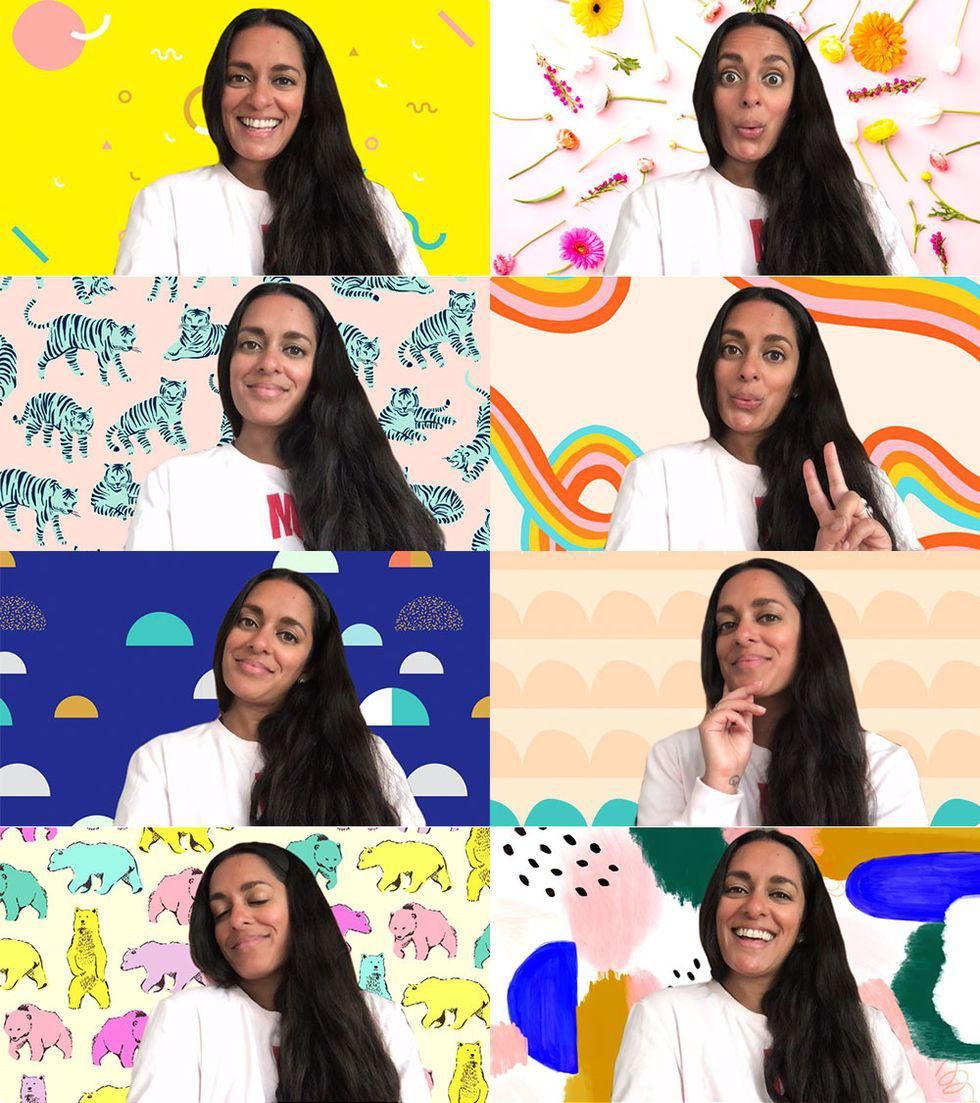
Scroll to choose and download your favorites, and be sure take a screenshot of your next Zoom meeting and send it to us @britandco on Instagram!
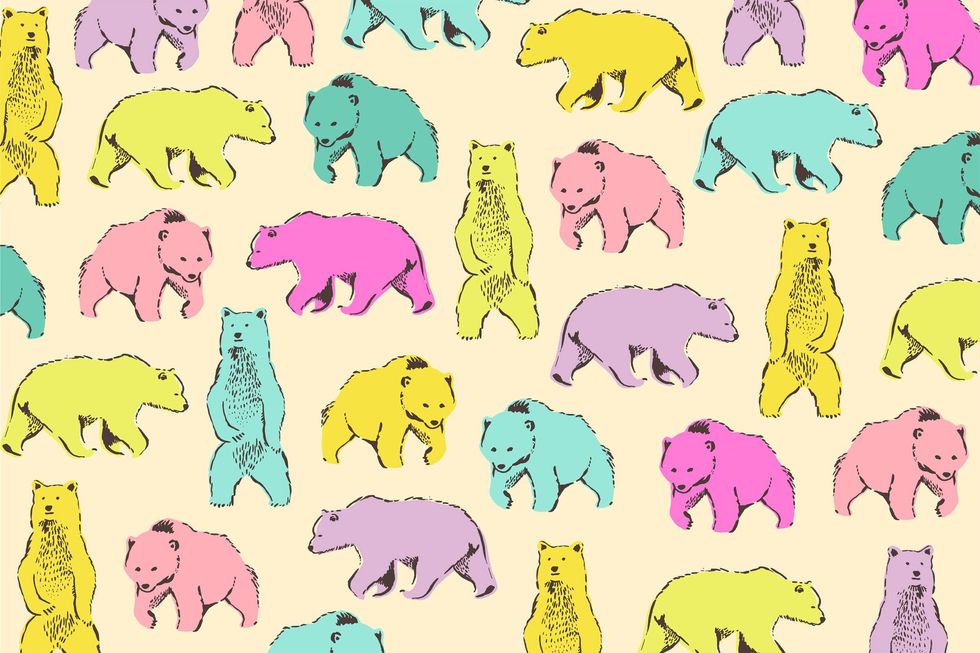
Download Pastel Bears (designed by Hello!Lucky)
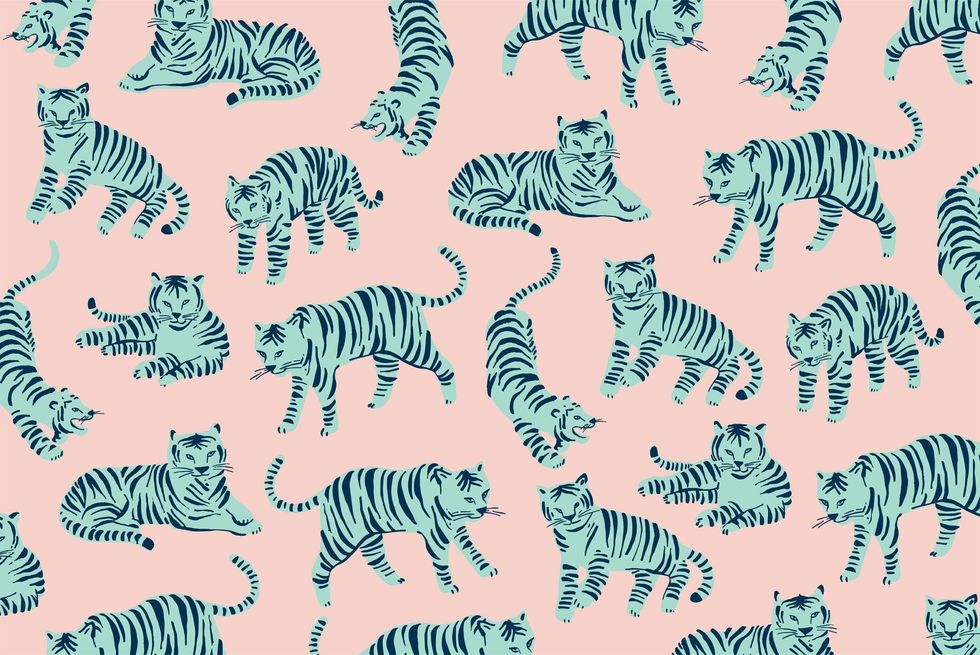
Download Aqua Tigers (designed by Hello!Lucky)