While you’re in the midst of spiffying up just about everything you own in the name of spring cleaning — your home, your workspace, your wardrobe, even your inbox — don’t pass up the opportunity to freshen up THE most important thing around: YOU and your killer credentials. Just ramping up the Skills section on your LinkedIn profile won’t cut it this time. We’re talking about giving your resume as you know it a major facelift: one that’s visually stunning, strikingly representative, and just as impressive as you are! Here are six ways to give your CV the modern upgrade it deserves.
These 6 Online Resume Tools Will Give Your CV a Major Upgrade
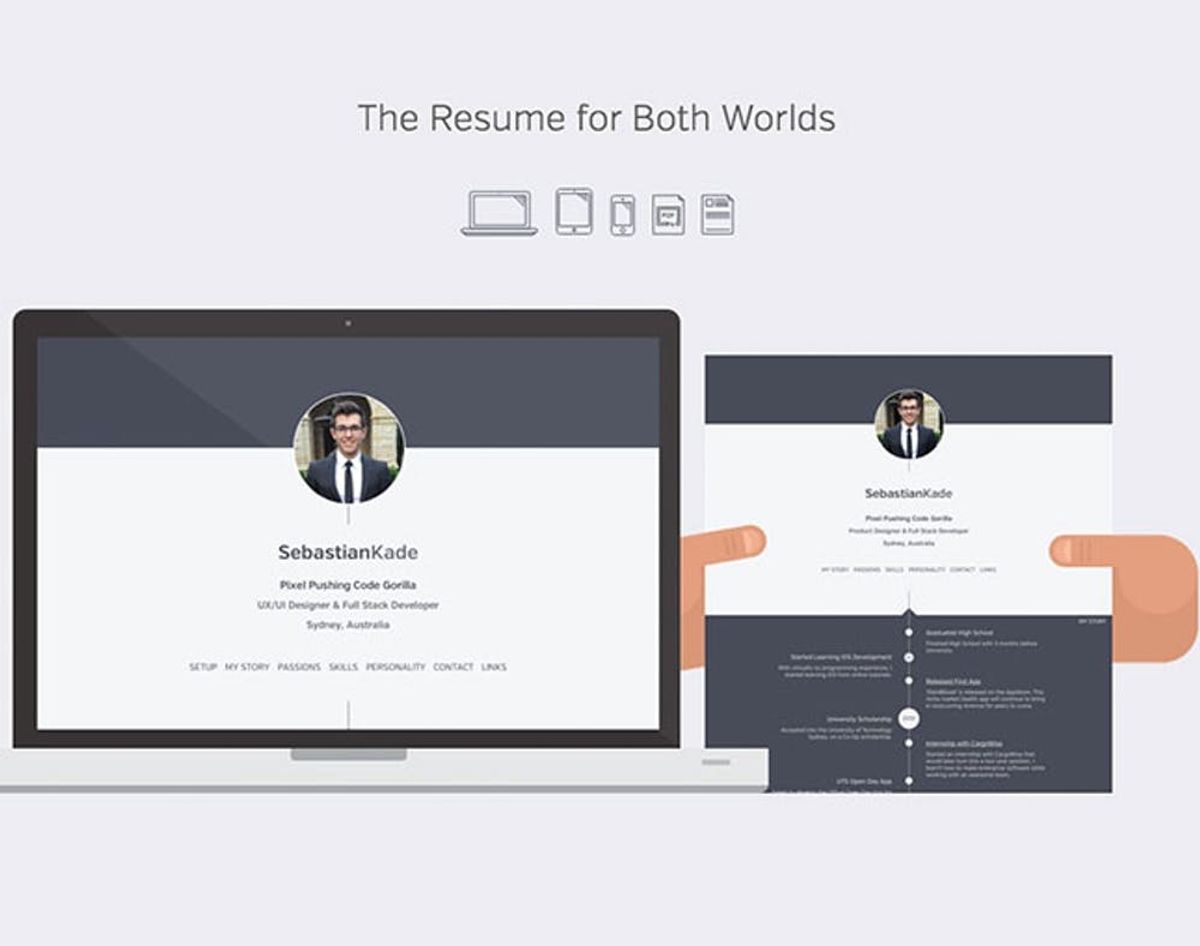
While you’re in the midst of spiffying up just about everything you own in the name of spring cleaning — your home, your workspace, your wardrobe, even your inbox — don’t pass up the opportunity to freshen up THE most important thing around: YOU and your killer credentials. Just ramping up the Skills section on your LinkedIn profile won’t cut it this time. We’re talking about giving your resume as you know it a major facelift: one that’s visually stunning, strikingly representative, and just as impressive as you are! Here are six ways to give your CV the modern upgrade it deserves.
1. re.vu: Re.vu transforms your LinkedIn data into a graphic resume, favoring hard numbers over sentimental personal statements. While the profile templates aren’t super customizable — you can change backgrounds, but not fonts — it boasts a stellar infographics tab that will let you post milestone statistics and graphs that chart your professional path.
2. Levo: Looking for beautiful resume building on the go? Download Levo Resume (free for iOS), a seriously cool app from the potential tapping-powerhouse Levo League. Besides the designer-y templates and the convenience of being able to edit your resume wherever you are, the app includes clutch features like the ability to save multiple versions of your resume in one place. You can also save a copy in nearly any desirable format (PDF, copy shortling for social sharing, or e-mail). Plus, Levo Resume throws in a slew of career tips to help you stay on top of the interview game.
3. Sumry: Imagine your Facebook profile as a sleek timeline filled with career-driven highlights and proud personal accomplishments instead of the college photo-heavy rabbit hole that it may or may not be: well that’s Sumry, a tool that strives to turn your resume into a highly personalized story. Just drag and drop your deets into the swoon-worthy vertical format and watch as your strongest features are transformed into an animated summary that’s tailored to be viewed on both a desktop or mobile device. Just to cover all the bases, you can e-mail it or print out your very own color block resume too.
4. vizualize.me: Since there’s nothing more succinct and streamlined than an infographic, it’s no wonder that data-soaked shapes have become the go-to format for resume building. Vizualize.me does it best, and all without the help of your graphic designer friend. Your graphics basics are covered — from charts to maps to icons, which are populated after a quick LinkedIn data transfer — then it’s time to customize. But be careful, you might actually have fun.
5. enthuse.me: If you’re looking to pimp out your personal brand (I’m looking at you, freelancer friends!), then get well-acquainted with enthuse.me, a service that lets contracting creatives build simple online profiles. Here, the tightly-designed template isn’t meant to impress or overwhelm — enthuse.me leaves that up to your actual online portfolio. Link to your current and past works, and even import your Twitter profile to flash those tweet-specific stats. The result is robust, yet tidy — now that’s impressive!
6. About.me: About.me is basically an online headshot—a chart and number-free zone that acts most reasonably as a personal homepage or central point of digital contact. In its current state, the AOL profile service wouldn’t ever take the place of your resume like these other services on the list, but would perhaps be a better link to share with a potential employer than say, your not-entirely-suitable-for-job-search Facebook page. So upload a snazzy photo, share a 140-character blurb about your suave self, and start adding this URL to your e-mail signature STAT.
Have you used any of these tools to amp up your resume? What other stellar resume tools have we missed? Tell us in the comments below.

















