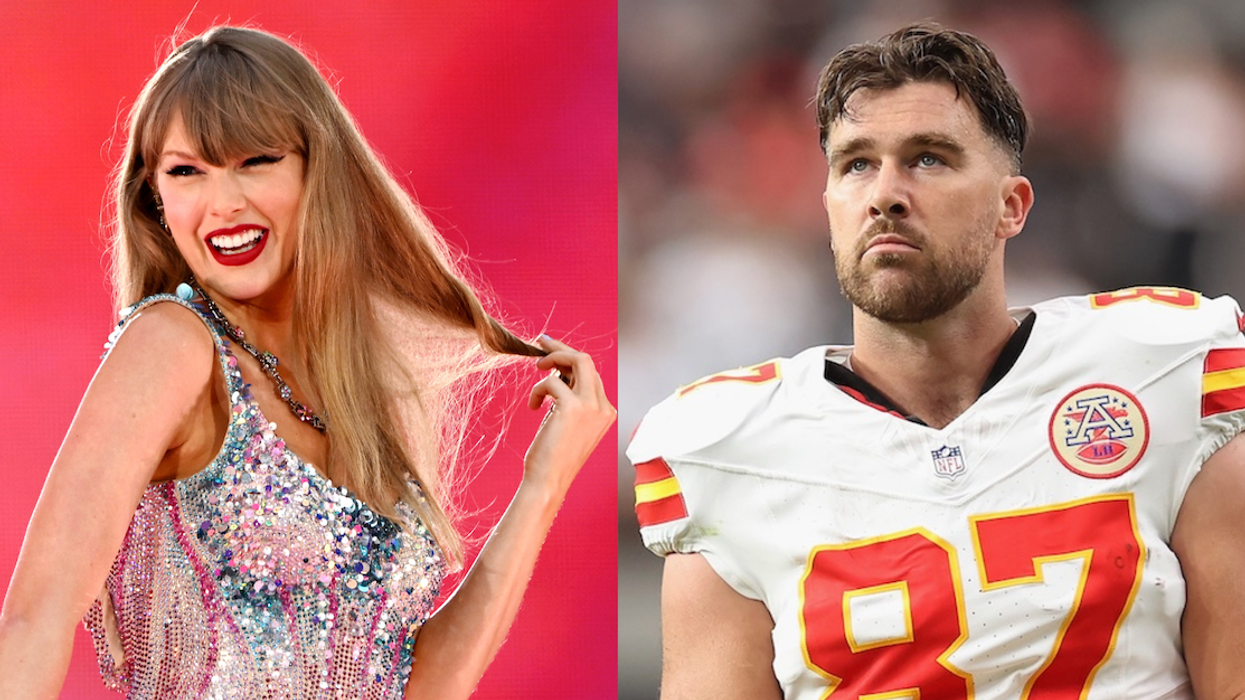We have good news in the form of the ultimate tech hack: nine ways you can actually use your gadgets to HELP you use them less. Sounds crazy, but we’re serious — so follow along to find out how to harness your tech’s hold and use it for good.
9 Apps and Gadgets That Can Actually HELP You Digitally Detox

Movies make a lot of things look easy: falling in love, being an architect, dating an architect, going off the grid. We WISH accomplishing a digital detox was as easy and consequence-free as skipping our iPhone like a stone into a lake, driving our car into the WiFi-free horizon, our discarded laptop doing cartwheels into a ditch. Zac Efron, the architect, slipping a strong arm around us from the passenger side. It’s just not that easy, or always that practical to shut off completely. But, we have good news in the form of the ultimate tech hack: nine ways you can actually use your gadgets to HELP you use them less. Sounds crazy, but not as crazy as cuddling with Zac Efron, Your Architect BF, so follow along to find out how to harness your tech’s hold and use it for good.
1. Take This Quiz: Put down the “Which City Should You Live in for a Month With What OITNB Character” and answer some questions that might put things in better perspective. Sometimes we don’t realize how ruled by tech we are until we see the numbers or the results of those Yes or No questions.
Realizing we do, in fact, check our email/Facebook within the first five minutes of waking up is its own wake up call. (If Internet addiction is a greater concern than say, stressing about getting the occasional work email, there’s more than an app for that — take a quiz that can connect you with help.)
2. Track Your Habits: A quiz is a good start, but it’s time to turn your online habits into cold hard data. Like steps you walked or calories you consumed, RescueTime (the Lite version is free, premium is $9 a month) tracks and reports how long you spent on specific websites, in different apps and compiles the report into a daily dashboard. From there, it lets you block certain websites, allot time for distractions and set goals for your computer and work habits.
3. Download This App to, Well, Trim the Cord: Downloading an app that can help you use your phone less isn’t an oxymoron anymore. Moment (free for iOS, coming soon to Android) is a new “invisible” app that you set up once and never have to open again. It does all of its work in the background of your phone, using automatic tracking to tally up and tip you off to your phone usage throughout the day. Set daily limits for yourself and get notified if you go over them. Their goal is to help you achieve balance, “put down your phone and get back to your life.” K!
4. Download This App to Go HAM on Your Habits: There are apps that will encourage you to disconnect and apps that will sever the cord and not let you log back on. This is the latter. Freedom works on Android ($5) and you can download a version for your desktop ($10) to help you stay productive and focused throughout the day. Either turn your phone off for good, or pick and choose what it can do and block (permanently, for the amount of time you set). The company jokes that you can put your phone back in “1995 mode,” turning off cellular data, WiFi and Bluetooth so you can ONLY use it to make and receive calls.
5. Strip Away Social Media: If Tweeting, status updating, Pinning and ‘gramming are your work day’s biggest time sucks, Anti-Social ($15 for Windows, Mac and Ubuntu) will block them for you. If your bigger distractions are finding out who wore it better and who’s dating whom in Hollywood, block Perez and Jared from your browser, too. Warning — once you flip the switch, you can’t turn it off, so make sure you’re ready to say goodbye to Facebook for the day before you do!
6. Get Only the Emails You Want: You’re getting it at this point, right? It’s all about making your tech work 4 U instead of being slave to the gadgets. When it comes to email, you don’t have to achieve Inbox Zero to lighten your online load, but you can help yourself get as close as you want to it. Sites like Unroll.me, a couple quick Gmail hacks, apps like Mailbox and, oo, the upcoming Mail app in iOS 8 can help you cut the junk and get only what you need and want delivered to you daily.
7. Visit This Website: If your job keeps you on the computer for most of the day, there are ways to take a break on said computer that don’t involve flipping through photos of your third cousin’s children or scrolling through GIFs. Recharge and refocus in a few short minutes with some pretty images and even some whale sounds if you want ‘em on a site like Calm.com.
8. Distract Yourself With More Productive Apps: You know how you surround your snacking zone with carrot sticks and lentil chips when you’re trying to watch your calorie intake? You can easily apply that same logic to your phone. Skip the Candy Crush and download Lumosity, brain training “games” that sharpen your memory and attention during downtime. Instead of updating your status, start tapping away on that future novel or screenplay with one of these 10 digital tools for writers, girl! You could read TMZ…. or you could stay armed with e-books from your local library. (Yes, you can do that these days. How awesome is that?)
9. Invest in a Wearable for the Weekend: I learned something about myself this weekend — I actually hate using my phone. Especially while out ‘n’ about. This is commendable (who wants to carry on a conversation with someone who only has eyes for her iPhone?) but also annoying when my friends are trying to reach me while I’m out with other friends. (Sidenote: I am v. popular?) A subtle piece of connected jewelry or a wearable could solve that problem so we could stash our phones, stripping us of the pressure of when we’re going to take our next selfie and let a ring or bracelet nudge us when the important stuff comes through. Enjoy that life!
Have you ever done a digital detox? Share your tips and any great apps you use to cut down or keep you accountable below!