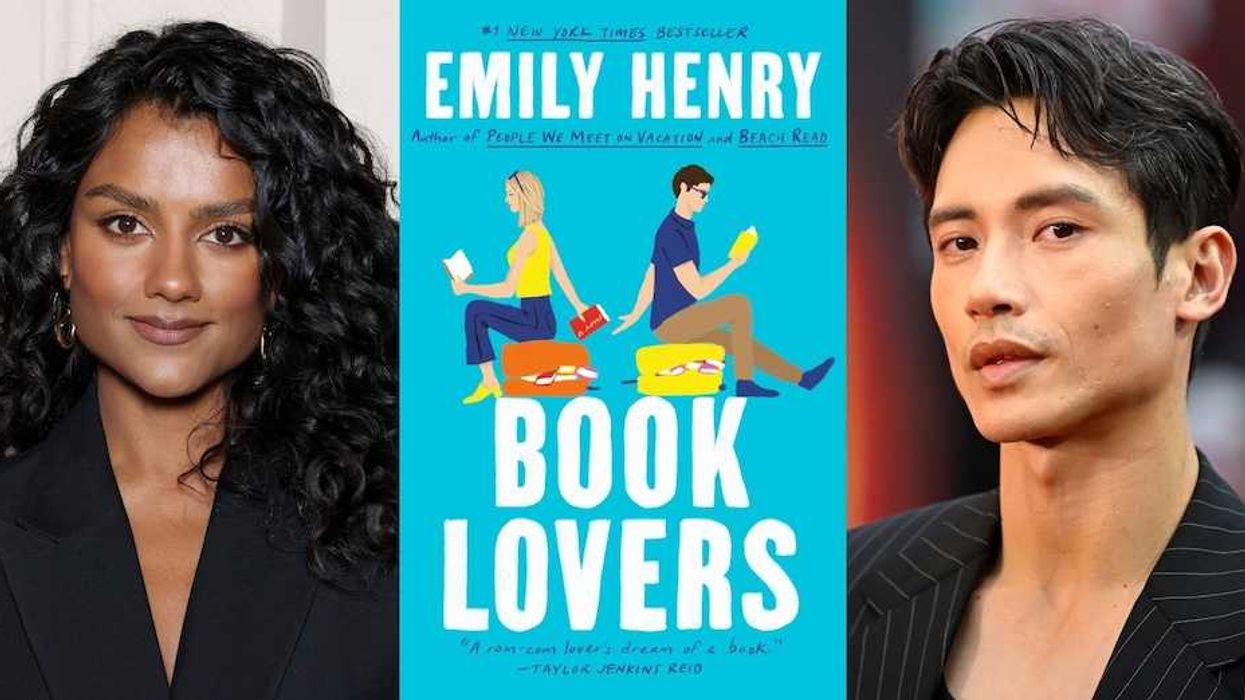Getting dozens or even hundreds of emails a day? Are you also managing lots of inbound tweets, text messages, and tagged photos? Oh, and did you say you had a full time job, too? Email is a double edged sword in the digital world. As great as it is for instant communication, we’ve all started using it more and more over the past few years, making for inboxes that are overwhelming, frustrating and sometimes even impossible to sort through. Yet we still keep using the thing, treading water to keep up with the daily grind. Fortunately, there are a few new innovative apps that have come to market which may finally prove to be our ticket out of Email Hell. Here are eight that have caught our eye lately.
8 Brit-Approved Apps That Make Your Email Suck Less

Hi, I'm Brit, the founder and CEO of Brit + Co. I'm a young mom of two, tech nerd and design-inclined lady who has a zillion hobbies and curious about... just about everything! My mission from the beginning has been to unlock women's creativity and courage to try new things so that they can find the path to their true passions.
Getting dozens or even hundreds of emails a day? Are you also managing lots of inbound tweets, text messages, and tagged photos? Oh, and did you say you had a full time job, too?
Email is a double edged sword in the digital world. As great as it is for instant communication, we’ve all started using it more and more over the past few years, making for inboxes that are overwhelming, frustrating and sometimes even impossible to sort through. Yet we still keep using the thing, treading water to keep up with the daily grind.
Fortunately, there are a few new innovative apps that have come to market which may finally prove to be our ticket out of Email Hell. Here are eight that have caught our eye lately.
1. Mailbox (free, iOS): Just launched last week, Mailbox will literally change your email experience. Its goal is to help get you to Inbox Zero (e.g. no new messages) as quickly as possible. How does it work? Instead of marking your email as read or unread, Mailbox lets you reply to urgent messages first, then punt anything non-urgent for later times such as “this evening,” “tomorrow,” “next week,” or a date specified by you. With one easy swipe, you can also add emails to your different to-do lists, including To Buy, To Read, or To Watch. I’ve been a beta user for months now and can vouch that it’s AMAZING. The app is rolling out gradually, so get in line asap!
Cloze
3. Gmail (free, iOS, Android): Okay, okay, we know you’ve heard of this one, but of course it had to be on this list. Gmail is obviously not new, but has had a few recent updates that have made it even more awesome than before. It’s especially important to note how fast it is, which in turn, makes getting through your email that much faster as well. I’m personally still going back and forth between Gmail and Mailbox as my email app of choice. Yep, it’s THAT good.
4. Aqua (free, Android): Aqua is one of the mostly highly rated and frequently downloaded Android apps for a reason: not only does it keep your inbox sorted the way you want it, but it also has easy shortcut buttons to reply, delete, or send. What’s also great is that you can link multiple email accounts — yes, including your ever-beloved Outlook — into one. Win!
5. K-9 Mail (free, Android): Like Aqua, K-9 is a powerhouse in the Android market. Similar to Sparrow and Mailbox for iOS, K-9 has swipe functionality and the ability to sync emails to multiple folders. The best part about this app is that it’s been developed by the community, for the community. There are oogles of features that were developed and sourced by the power of the crowd.
6. Inky (Free): Inky is a desktop app that helps you organize your crazy, unwieldy inbox. Not only is it very pretty, but it also has “smart views” and “relevance views” that let you sort through your email in a more meaningful way. For instance, messages from close contacts have a vibrant blue drop and flow to the top of your message list. Less important mail and spam appears faded and flows to the bottom. It works with any email account and is super simple to set up.
8. Sanebox (Free): Sanebox is all about what it says it’s about: keeping your inbox sane. And it actually works. Best of all, there’s nothing to download! Once you sign up, a new folder will appear in your email account called SaneLater that automatically collects unimportant emails like newsletters so that your inbox only stays full of the email that really matters. There are a variety of other features that make Sanebox amazing (spam filtering, follow-up reminders, and more). Definitely give this app a look.