It seems that emoji is (or are?) here to stay. From popular song lyrics in emoji form to an entire art show centered around emoji artwork, the world is taking their emoji skills very seriously. And now, there’s an app for that! ;)
How to Turn Any Photo into an Emoji Masterpiece

It seems that emoji is (or are?) here to stay. From popular song lyrics in emoji form to an entire art show centered around emoji artwork, the world is taking their emoji skills very seriously. And now, there’s an app for that! ;)

Aptly called Emojify, this month-old iPhone app is taking emoji artistry to a whole new level. Select any photo you want, and watch it magically transform into a emoji work of art.

You can choose different icon sets, customize how detailed you want it to be, and even customize the contrast. Pretty sweet, if you ask us! Kind of like our Turkey Pops! In any case, we tried emojifying a whole bunch of different types of photos — here’s what we learned.

Images that seem like they will work awesomely don’t always work. We tried this colorful photo of Brit with balloons from our first birthday, imagining it would turn into emoji gold. Wrong! There’s too much going on in the photo and too many distinct shapes to emojify it properly.
Hair Bows
 Sugar Skull Makeup tutorial. In terms of emojifying photos of people, these seemed to work way better.
Sugar Skull Makeup tutorial. In terms of emojifying photos of people, these seemed to work way better.

Best of all, when you zoom in you can see that the photo is really and truly made of emoji. The collage above shows the original Feather Boa Wig photo, the emojified version, and a detail of all those little emoji that make up the new picture.
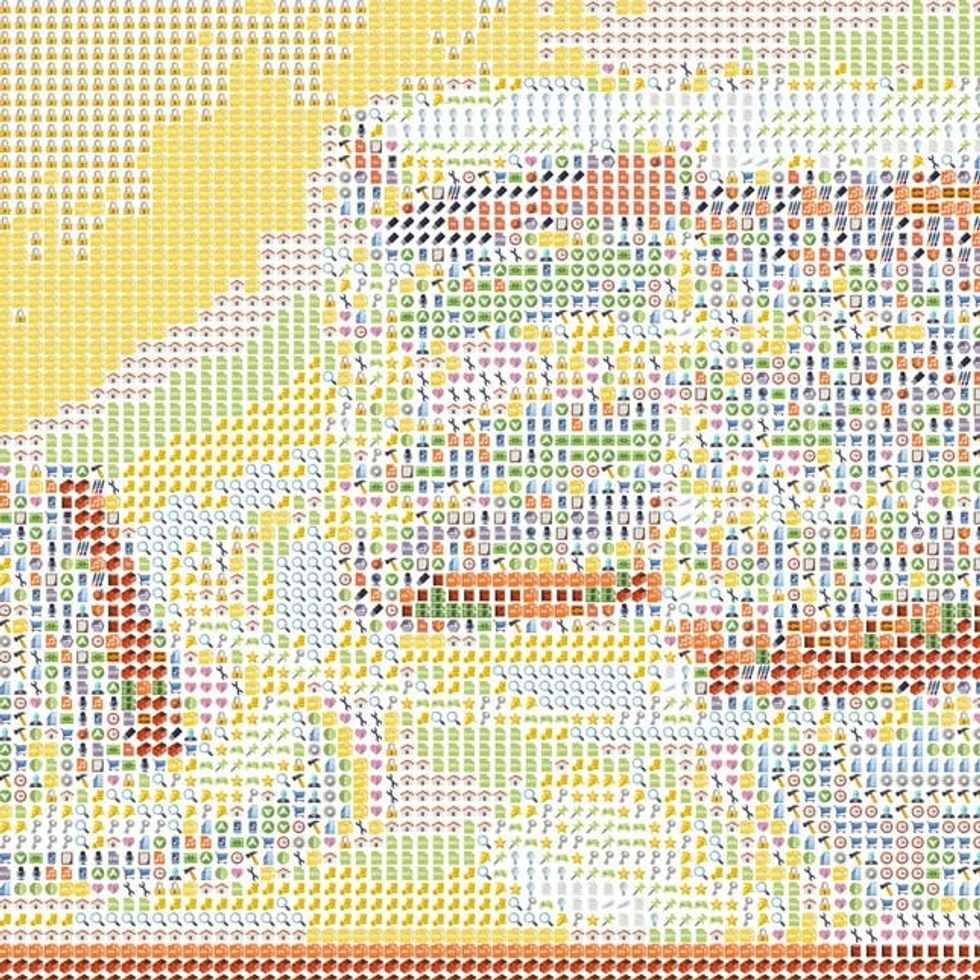
Of course, we had to turn our Double Rainbow Cake into an emoji photo. Come to think of it, this cake would make an amazing emoji icon! We need to get on that… ;)












