Sticker. Sticker. Emoji. Money?!
How to Send Your Friends and Family Money on Facebook
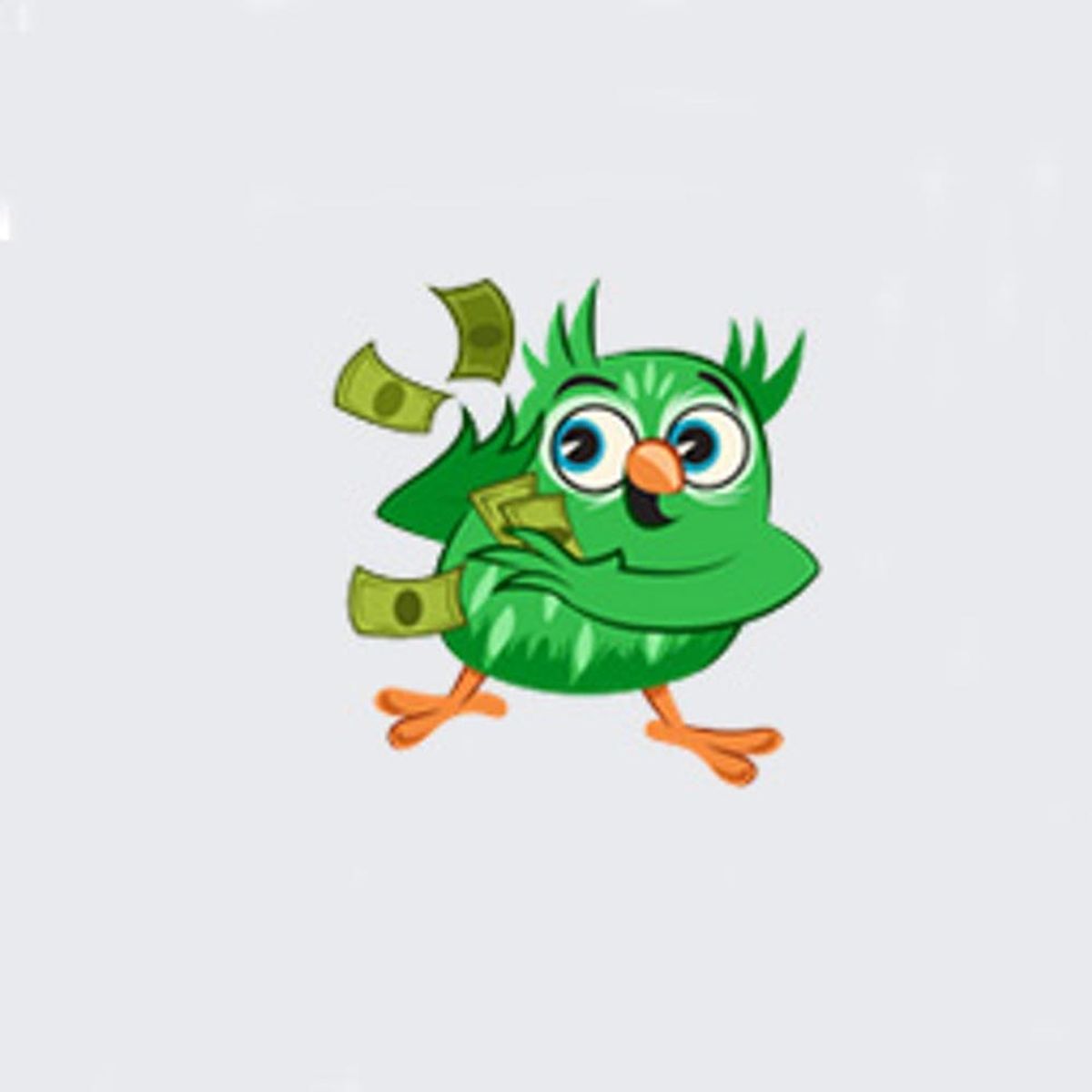
When it comes to paying back your friend who spotted you during happy hour, pulling out your phone has replaced whipping out your checkbook. You probably turn to Venmo, Snapchat, maybe Square Cash or Chase QuickPay. While it’s fun and all to make it rain through Snapchat, Venmo’s reliability and security (let alone its ubiquity — who doesn’t have it these days?) makes it quick and convenient to use. But you know what’s bigger than Venmo? Facebook. And now, with the social network’s new Facebook Pay function, they’re looking to edge Venmo and the others out in how you send your friends and family the dough that you owe.
To pay someone back using Facebook’s latest feature, open Facebook Messenger and chat the friend you owe funds to. Two icons to the right of the stickers will be a dollar sign icon. After you tap that icon, hit “Pay” in the upper righthand corner and you’ll be able to put in your debit card and virtually send your friend the money you owe. Bonus: You can add some stickers afterwards to add a little fun, Snapchat-style ;)
Receiving funds is easy too. As long as Facebook Messenger has your debit card info, all you need to do is click on the payment in your chat thread and you’ll receive the money on your card. The transfer will take one to three business days, depending on which bank you use. And about the security? Facebook has “layers of software and hardware protection that meet the highest industry standards.” If you want, you can add a PIN (or your Touch ID on iOS devices) for a little extra security.
Facebook Pay will be available to use in the US within the next few months. We don’t know about you guys, but we can’t wait to finally use the sticker of the green owl that’s throwing out cash!
Would you use Facebook Pay? What app do you use to pay your friends back?

















