Food can be a work of art, whether you’re making a recipe or making a reservation. Maybe that’s why we love taking photos of it! An epic meal deserves gorgeous pics, and the right photo editing app can make all the difference. We found five fab apps with features for taking your food photos to the next level.
5 Apps That Make Your Food Photos Look Even Better
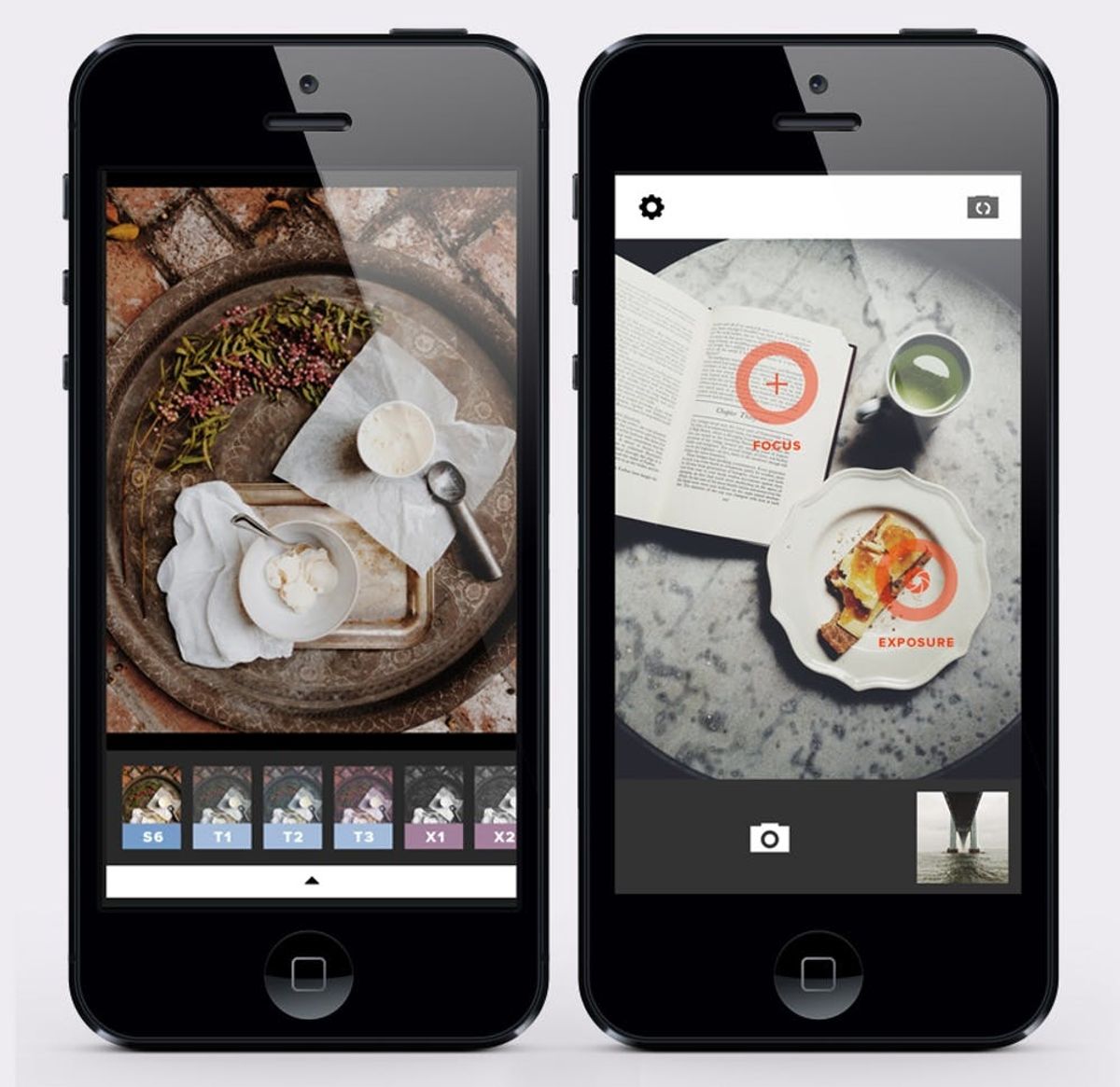
Food can be a work of art, whether you’re making a recipe or making a reservation. Maybe that’s why we love taking photos of it! An epic meal deserves gorgeous pics, and the right photo editing app can make all the difference. We found five fab apps with features for taking your food photos to the next level.
1. Evernote Food (free): We already loved it for organizing recipes, and now photo editing is on its long list of features. Most of its filters have straightforward names like “lighter” and “brighter” that let you know exactly how they’ll affect the photo. You can even go back and add a filter to a pic after you’ve saved it in a note. Another addition is the “food light” made to illuminate your food in low-light situations without the harshness of a standard flash. You can toggle this on and off to see if it works for your shot, then snap away!
2. Vibrantly ($2.99): This food-centric photo app was created to make food photos look sharp, fresh, and just plain pretty. Its filters are inspired by different types of food and cooking. Like its lemony namesake, the Meyer filter is designed to add brightness and zest, while Briquette adds a subtle charcoal vignette around the edges of the frame and warms up the center. By default, images are cropped to a Pinterest-friendly rectangle.
3. Hipstamatic ($1.99) with Foodie SnapPak ($0.99, in app): Taking food photos on an app that looks like an old-school analog camera puts the “hipsta” in Hipstamatic. Their Loftus lens, DC film, and Tasty Pop flash are all made for putting your food in the best possible light. You can use each element separately or put them together in one tasty combination that can also add a unique quality to non-food subjects. However, we suspect the Foodie SnapPak would work best on locally sourced organic eats sold in places you knew about before they were cool. Yeah, it feels good to be a hipsta. (Photo by Angela Kuntzman)
4. FancyCam ($1.99): It has one filter specifically called “Food” and several more that can make what’s on your plate look great, depending on the lighting and the look you’re going for. In fact, there are over 70 filters to choose from. (Fancy that!) Filters are showcased in “real time,” which means you can view your shot with six different filters at a time before you even tap the shutter button. There’s also the option to view just one filter and swipe to swap it out. This speeds up the process, so you’ll be able to dig into that amazing-looking meal sooner!
5. VSCO Cam (free) with Analog / Archetype preset pack ($0.99): This includes the food-focused A3 preset. Of course, VSCO Cam’s presets are just a starting point. Once you’ve snapped your pic, you still have access to the app’s robust editing features and can adjust the exposure, tint, temperature, saturation, etc. Your photos are saved at their full resolution, which keeps them looking sharp and print-worthy. From within the app, you can check out VSCO’s Journal, featuring top photo picks –– including some stunning food photography –– so inspiration is always just a few taps away.
Which apps are you snapping up food with? Let us know in the comments below!


















