The Future is Now. Control Your Computer With a Wave
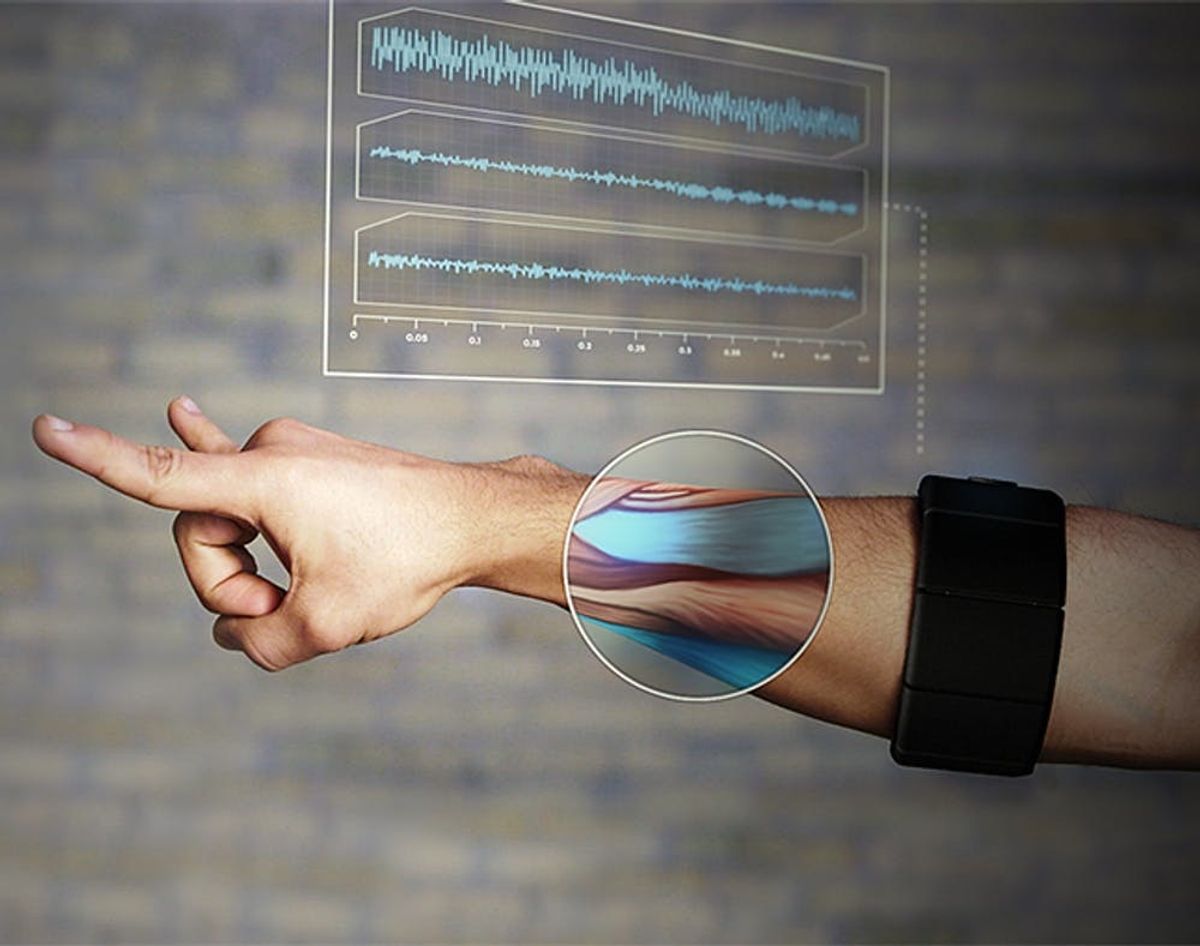
Gesture controlled devices have been a staple of futuristic (frequently dystopian) movies for years, but we’re getting closer to all of those gadgets becoming a reality. We rounded up three of our favorites—one very basic for the beginners and two decidedly more high-tech. Each of them uses a different method for tracking your movements,t but they all let you keep your hands off your keyboard and mouse. Check them out and tell us which one you’re most excited to try out.
1. Flutter App ($5): Get ready to do a lot of waving at your webcam, and not just because you’re video chatting with your mom. Flutter is one of our favorite gesture control apps solely based on it’s simplicity. It gives you a few simple, easy to remember commands to control your music, and a few other key programs. Currently, Flutter works with iTunes, Spotify, Rdio, MPlayerX, VLC, Ecoute, Quicktime, Keynote, YouTube, Netflix, Pandora, and Grooveshark, with more being added all the time.
Here’s what to do once you turn on the app. First, raise your hand like you’re telling someone to stop.This will start your music or video playing. Raise your hand again, and your music will pause. To move to the next track or skip ahead on Netflix, make the thumbs up sign pointing right, and move your hand from left to right in front of the webcam. Do the exact opposite—thumbs up pointed left, etc.—to go back one track.
Why do we love this? First because it’s simple. It doesn’t require learning a new system of gestures on par with sign language just to do something simple. Want to go forward? Move your hand in that direction. Want to pause? Hold up your hand to stop.
Second because it is useful for the apps you use most. We pretty much always have Spotify playing at Brit HQ, and each and every one of us is a pro at Netflix binges. So to be able to stop your music or skip a questionable track without having to find the right window on your screen is priceless if your boss unexpectedly walks into your office at the wrong moment.
And finally because now if you watch videos on your laptop or on your desktop, you can easily control them without having to be right next to the computer. The gestures work from up to 6 feet away.
You can download Flutter here.
2. Leap Motion ($80): If you’re looking for something more full-featured than Flutter, upgrade to Leap Motion. Currently, available for pre-order and shipping after July 22nd, Leap Motion is a small device that plugs into your computer via USB cable, and turns all the space in front of your computer into a kind of 3D keyboard. To use Leap Motion, you’ll need to download one of the apps that has been developed for the gadget from the marketplace called Airspace. Once you use those apps you can use all the hand motions you would use in real life to control your computer. Think of it like a touch screen for your computer, but three dimensional.
For example, if you’re playing one of the games available on Airspace and you need to pick something up to move it. You do exactly that. Mimic grabbing the object and moving it while watching it happen on screen. Probably our favorite use for Leap Motion are the drawing apps. Pick your brush or pen and then start drawing or designing with your fingers. It’s as easy as that.
All of our descriptions really can’t do Leap Motion justice. Take a look at the video:
We can’t play around with everything Leap Motion can do.
3. MYO ($149): Similar to Leap Motion in functionality, MYO, developed by Thalmic Labs is different in one key way—the design. Instead of reading motions from a device that sits on your desk and plugs into your computer, MYO is a piece of wearable tech that “reads” the movements of your fingers and the muscles in your arm and translates them into electrical commands. What this means is that you can control so much more than just your computer. The armband connects via Bluetooth, so any device that has that capability could potentially be controlled by the MYO.
Take a look at the video of how the MYO armband works:
Using our computers is never going to be the same again. Will you try any of these gesture control gadgets?

















