Ever since the famed dancing baby, the Internet’s love affair with the animated GIF has been a passionate one. Not only can they be hilarious, informative, and just plain silly, but they have an old school tech vibe that’s hard to beat, even though they require new school tools. Here’s our official primer on how to create animated GIFs.
Tech Basics: 5 Ways to Make An Animated GIF


Ever since the famed dancing baby, the Internet’s love affair with the animated GIF has been a passionate one. Not only can they be hilarious, informative, and just plain silly, but they have an old school tech vibe that’s hard to beat, even though they require new school tools. Here’s our official primer on how to create animated GIFs, and some of our favorite ones from the Brit + Co. archive.
The best thing about creating GIFs on your phone? The fact that you can send them over MMS if you’ve got iOS 4 or higher! WIN.
GifBoom
 First up, we’ve got GifBoom. This app includes a camera that acts as an animated GIF camera, taking a few shots at once. You can easily crop, zoom, add filters, and use an auto timer for taking a GIF of your self (or using a mobile tripod). Plus, you can convert videos to GIFs! (Free on iPhone and Android)
First up, we’ve got GifBoom. This app includes a camera that acts as an animated GIF camera, taking a few shots at once. You can easily crop, zoom, add filters, and use an auto timer for taking a GIF of your self (or using a mobile tripod). Plus, you can convert videos to GIFs! (Free on iPhone and Android)
Web Apps
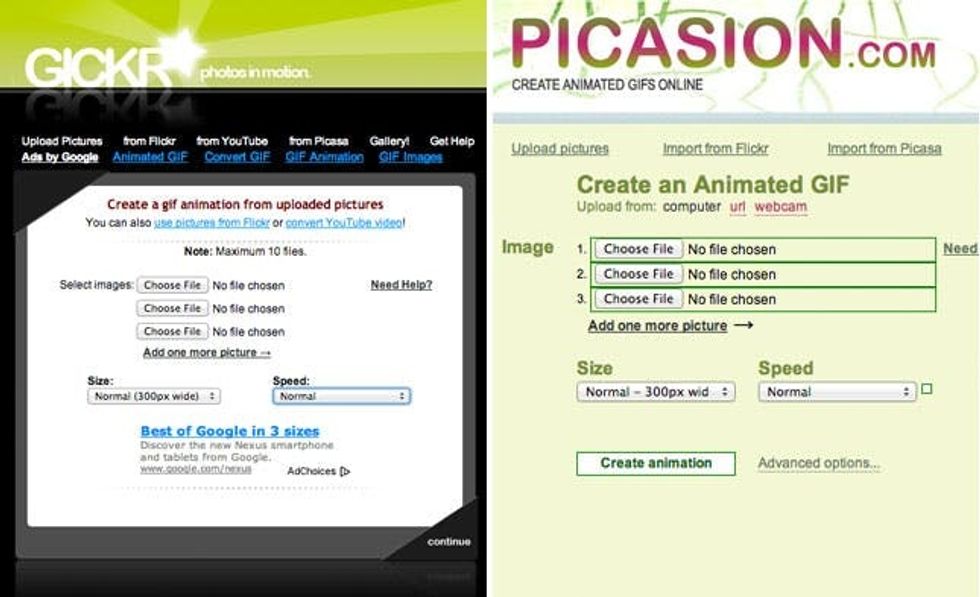 Gickr, Picasion, and Make A Gif are all more or less the same. They’re web applications that make it easy to create a GIF from any browser. Simply upload your photos and press play! Each of these let you import pics from your computer, flickr, or even convert a YouTube video. The only drawback? The maximum size is typically around 450 pixels wide.
Gickr, Picasion, and Make A Gif are all more or less the same. They’re web applications that make it easy to create a GIF from any browser. Simply upload your photos and press play! Each of these let you import pics from your computer, flickr, or even convert a YouTube video. The only drawback? The maximum size is typically around 450 pixels wide.
GIF Shop
 For a more tricked out mobile GIF maker, GIF shop is your best bet. This lets you capture as many frames as you want and quickly converts them into one awesome animated gif. You can easily create looping animations, can export up to 500 px, and can save for editing later. ($0.99 on iPhone)
For a more tricked out mobile GIF maker, GIF shop is your best bet. This lets you capture as many frames as you want and quickly converts them into one awesome animated gif. You can easily create looping animations, can export up to 500 px, and can save for editing later. ($0.99 on iPhone)
Cinemagram
 A different take on the animated GIF, Cinemagram is an app that lets you make part of your photos move by taking a short video. Simply shoot video, select the part of the “photo” you want to move, and save as a GIF.
A different take on the animated GIF, Cinemagram is an app that lets you make part of your photos move by taking a short video. Simply shoot video, select the part of the “photo” you want to move, and save as a GIF.

5. Photoshop Animation: The only way to create a high resolution GIF that you have complete control over is to create it in Photoshop. Of course, photoshop is a much more in-depth application and one that is not worth downloading if all you want to do is make a GIF. It’s what we used for all of our Gangnam Style GIFs.
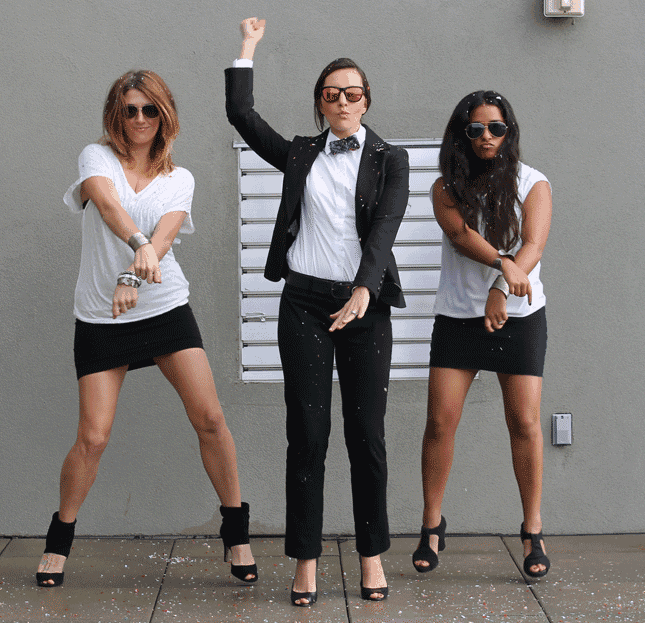
What’s the best GIF you’ve ever seen? What tools do you use to make your own? Share GIFs with us in the comments below!

















