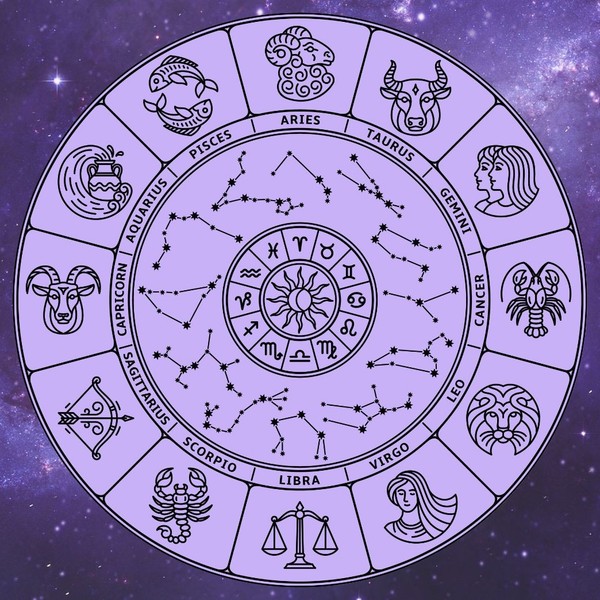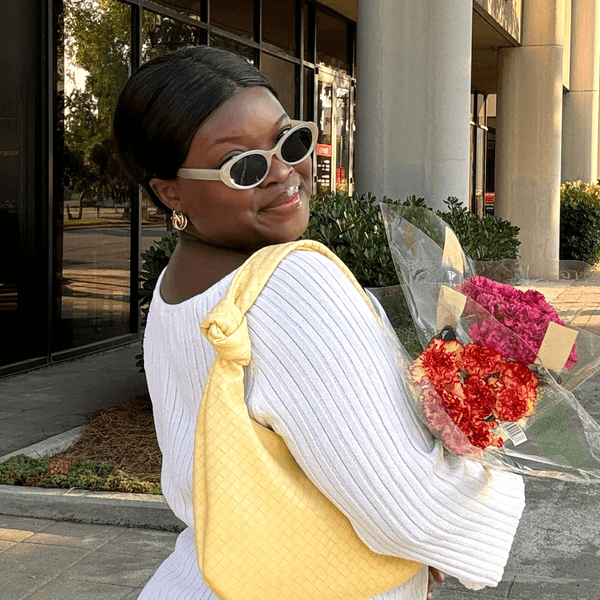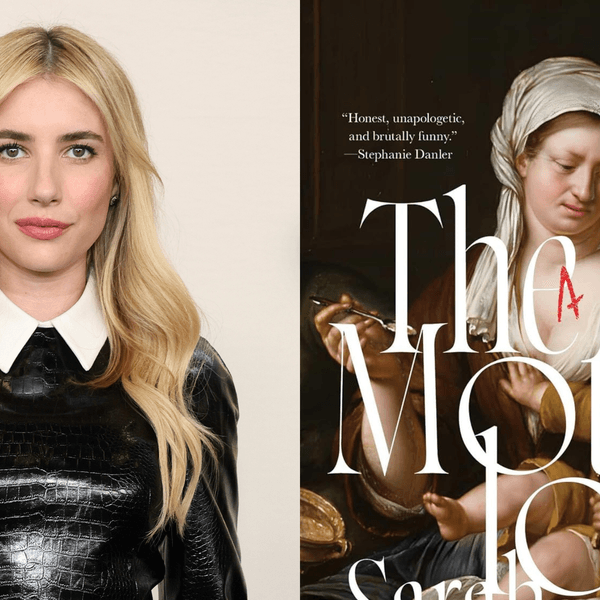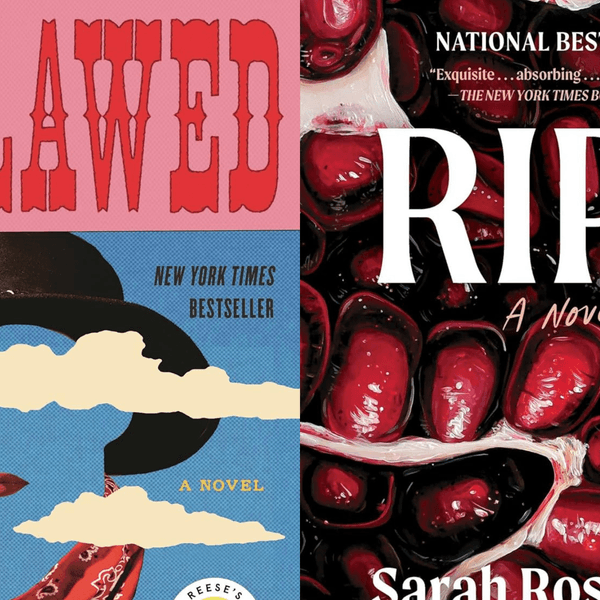Ditch the keyboard and jump on the Gboard.
Google’s New App Gboard Puts Google (and Emoji) Search Directly Onto Your iPhone Keyboard
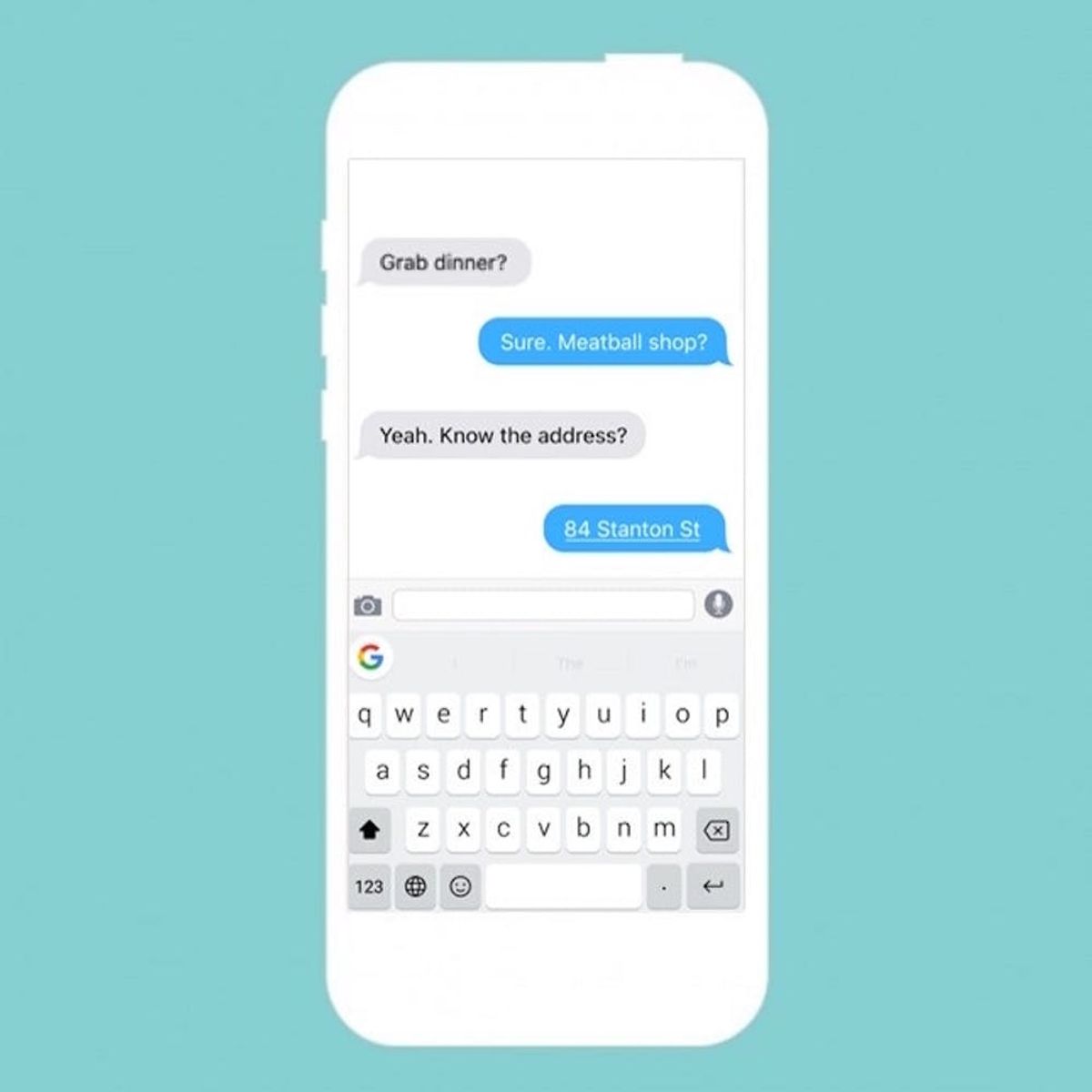
Ever get lost in your emoji library trying to track down the perfect smiley to convey how you’re feeling? Yeah, it’s a real problem. Google is here to help. The Silicon Valley giant recently proposed emoji to better represent women, and they’re back at it again with a new product that is going to change your life. Today, the tech co. is launching a new product they’re calling the Gboard, a brand new keyboard for your iPhone that will woo you with its wildly useful features. Man, Google is on fire these days.
The new product aims to bring “the power of Google Search to your keyboard,” and we’ve got all the sneak peek deets right here. Using Gboard is as simple as downloading the app and installing the new keyboard (go to Settings > General > Keyboard > Keyboards and selecting “Add New Keyboard”). To access your new keyboard, hold down the “globe” icon next to the spacebar and select “Gboard.” Voila! You’re ready to rock. And rock with ease you will. What exactly will you be able to do? Well, there are three things Google wants us to know about the new Gboard, and we have the info you need below.
1. Emoji and GIF search: If you, like the vast majority of us (or, like, ALL of us) use emoji and gifs more than you speak actual words, then you’ll love that the Gboard allows you to add your favorite little pics and mini moving images to texts or other messages without the need to leave the app you’re in.
2. Share info easily: In the same vein, if you need to look up some quick deets to send a friend, you can use the Gboard to search Google and add whatever info you need, again without the need of jumping between apps. A few simple taps in the app you’re already in will get you what you need.
3. Swipe typing: If you’re a two-thumb texter then things will be all good for you with this simple-yet-awesome keyboard. But for those one-handed texters, the Gboard allows you to use swipe typing (dragging your finger from one letter to the next) to get your message across. Handy!
Check out the video below to get an even better idea of what Gboard can do!
DL It: Free on iOS
Will you be trying out Gboard? Tweet us @BritandCo!
(GIFs via Google)