It may or may not be as creepy as you think…
Has Google Been Tracking You? This Trick Helps You Find Out
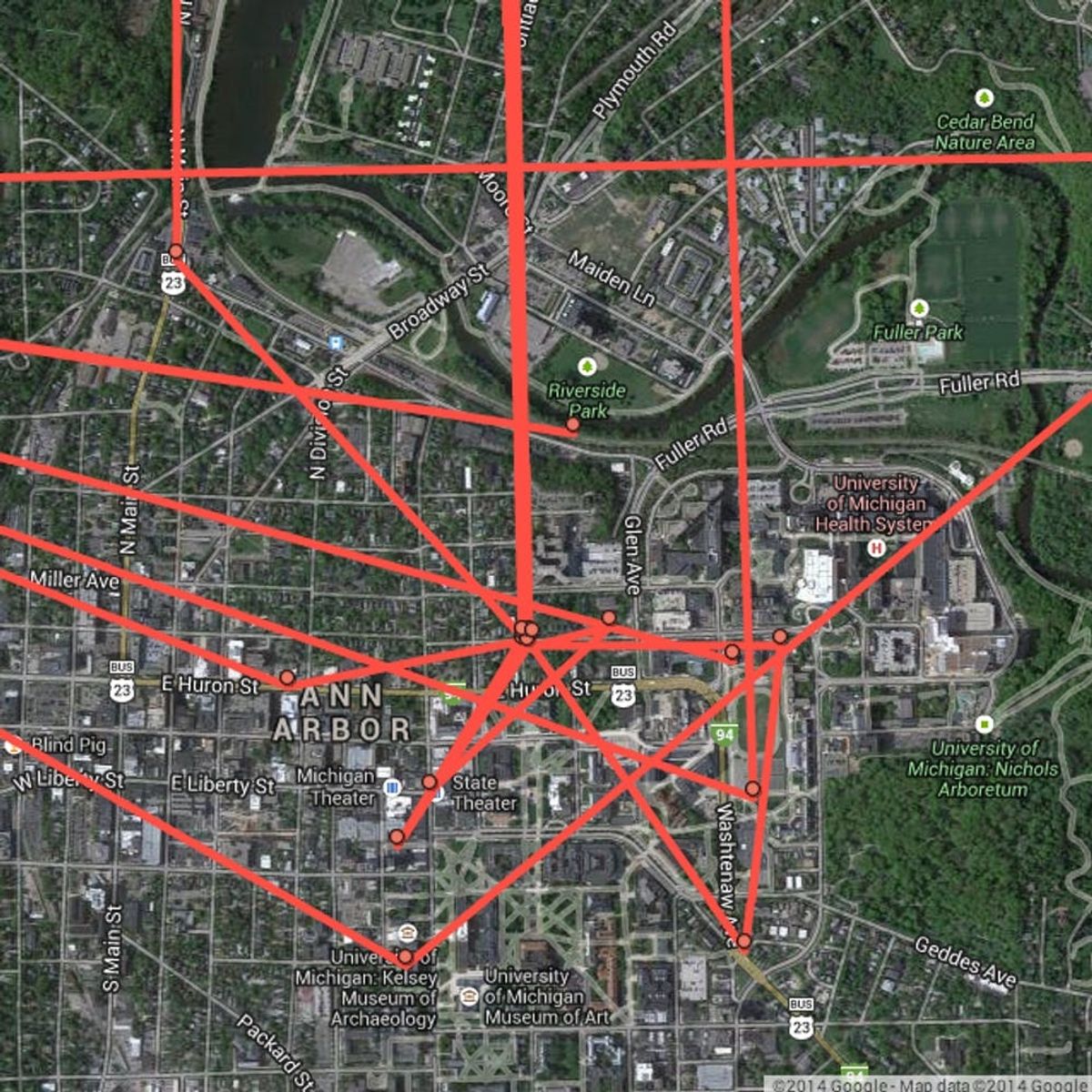
How do you remember all the places you’ve traveled to? Whether you regularly scrapbook your pictures from vacay or you’re more of a souvenir type, we’ve found a little trick that you can use on Google Maps to give memory lane a tech-y update. It’s so much more than just showing point A to point B.
If you have a Gmail account or use any Google apps, then Google has probably stored some of your addresses and locations in its system. Sound creepy? Sure, but don’t be so quick to delete all things Google just yet. Google only knows what you allow it to know, so if your location reporting and location history are on, then you can review all the places you’ve visited since you created your Google account via your location history.
If you don’t see any red pinpoints being connected by red lines coming up on your location history, then chances are your location settings are turned off. So the next time you’re taking a trip and you want to remember all the specific places you stopped by or walked through, be sure to remember to turn on your location settings. But if you’re kinda creeped out by the whole thing, there’s a “Delete all history” button. Google isn’t trying to be all Big Brother-y with this feature — it’s more like an interactive map that may come in handy at times. The next time you’re exploring new territories and stumble across a bomb Mexican food truck, you’ll always be able to find it, thanks to this feature. Time to go exploring!
Are you interested in using Google’s location settings or more creeped out by it? Tells us in the comments!
(h/t Business Insider, Photos via Business Insider)










