“We’ll be making two stops.”
YAAAS! Google Maps Has Added Pit Stops to Their App
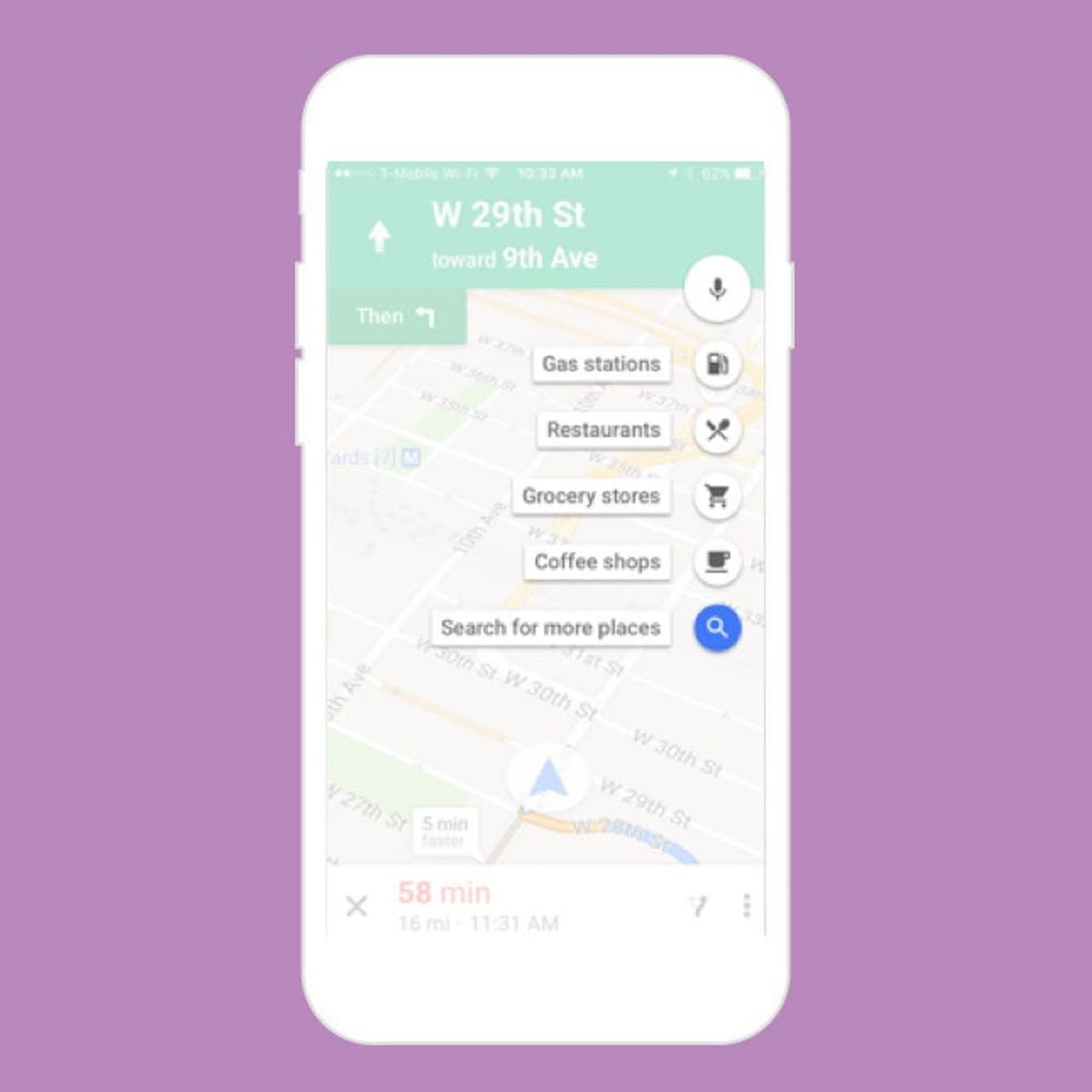
This has probably happened to you on more than one occasion: You’re on your way to your friend/in-law/co-worker’s party and realize you need to stop somewhere to pick up a bottle of wine or a dessert. Problem is, you’re mid-navigation on your Maps app and in order to find your way to the nearest grocery store, you have to stop your nav, search for a location and input a new address — and do this all while driving, which we know is a big no-no. Google Maps has the solution to this problem, and they are FINALLY rolling out this extremely requested feature to all smartphones today, so be sure to keep your eyes peeled for that update.

Google Maps first introduced their pit stop feature to Android back in October 2015, but today, they’re also introducing the feature to iOS (hooray!). How it works is extremely simple. Once you’re in navigation mode to your final destination, just tap on the magnifying glass icon on the right-hand side of the screen. That’ll bring up a drop-down menu that allows you to easily search for nearby coffee shops, gas stations, restaurants, grocery stores or even custom locations with the tap of a finger. Since this feature is definitely made for those on-the-go, you can also tap on the microphone and search by dictation. Nice!

“Life is full of the unexpected — things that send us scrambling for a gas station in the middle of nowhere, looking up a florist on our way home from work or searching for a restaurant as we tour the back roads of our latest vacation destination,” Google says in their blog post regarding the update.” Finding and navigating to these last-minute pit stops used to force you out of navigation mode in Google Maps — and away from the traffic updates, turn-by-turn directions and map you rely on to stay on track.”
Thanks for having our backs, Google.
Will you be using this new Google Maps feature? Tweet us @BritandCo!

















