If you’ve ever felt limited by what a pen and paper can do, you’re not alone. Hello, how do you think the computer happened?? But even though we have that fine machine and all sorts of other miscellaneous gadgets plugged in, it can’t visualize a 3D project for us that much better than a No. 2 pencil and a notebook can. When you need to do that, you need Gravity, a new doodler that gives you a way to see your 3D creation before it’s made using immersive augmented reality.
Doodle in Air and in 3D With This Sketchpad From the Future
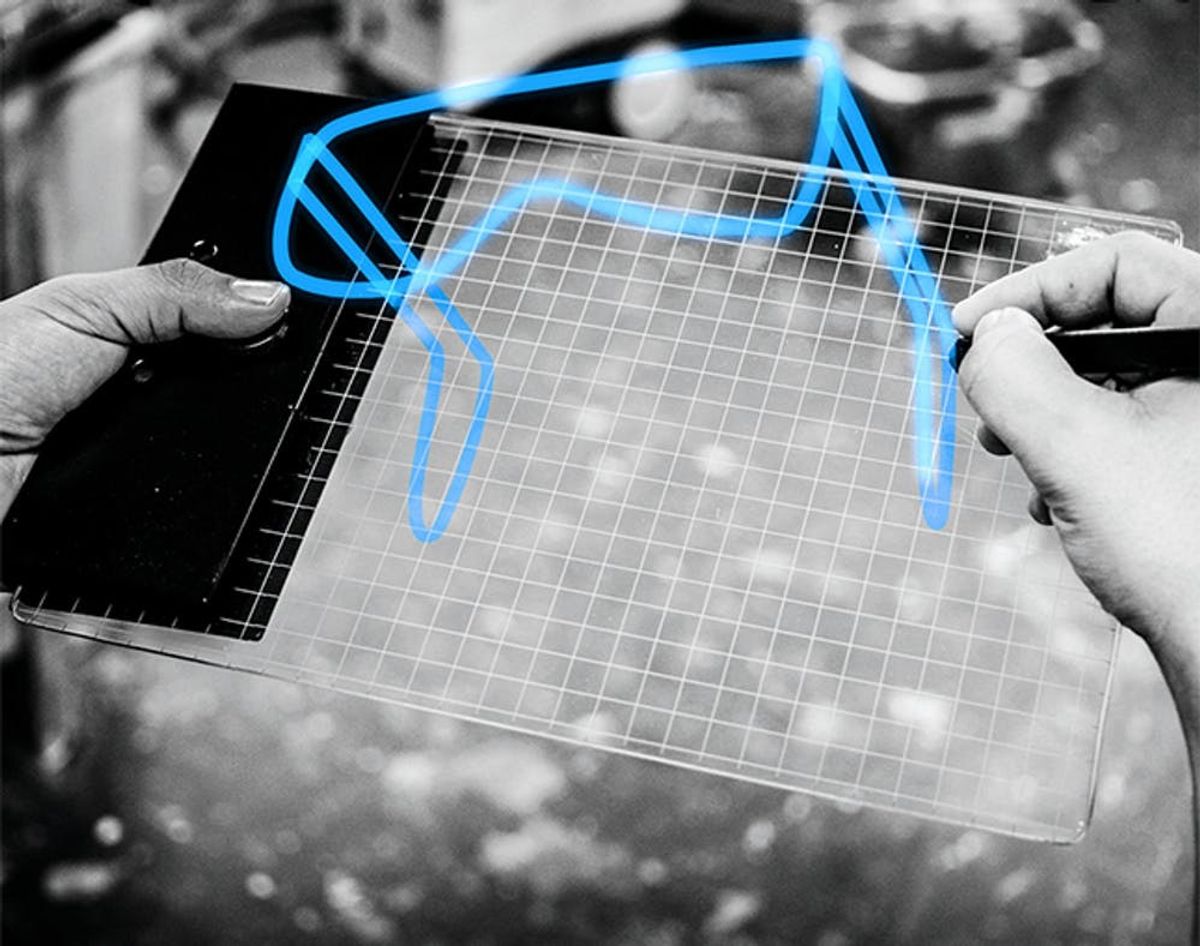
If you’ve ever felt limited by what a pen and paper can do, you’re not alone. Hello, how do you think the computer happened?? But even though we have that fine machine and all sorts of other miscellaneous gadgets plugged in, it can’t visualize a 3D project for us that much better than a No. 2 pencil and a notebook can. When you need to do that, you need Gravity, a future doodler that will give you a way to see your 3D creation before it’s made using immersive augmented reality.
If you’re a creator by trade — an architect, a designer, anyone in the 3D printing industry — your end product is the only product that really matters, right? But you don’t get to see or touch it or truly show it to people until it’s already made. Gravity changes that by giving you a way to watch your ideas really take shape. No, really. It looks like a see-through tablet, or well, a slab of glass that has some gizmos attached to it, but Gravity is a special pad, its pages a plane YOU dictate. While you draw with it, objects take shape in air. You control and adjust the plane, taking your creation past the constraints of paper or computers to visualize it in front of you.
With augmented reality glasses on, you’ll be able to see your creations in 3D. Anyone else wearing them can join too, making Gravity the coolest presentation giver you’ll ever use. Somewhere out there in Future-Land, PowerPoint is suffering a serious case of FOMO as you and your fellow makers collaborate on ideas in a whole new way.
Gravity is a gadget that the aforementioned creatives should save space for in their future tool belt, but it could also be an aid for the medical community to create 3D prosthetics (or 3D anything) as well. An MD and an engineer could use Gravity to collaborate on custom 3D fixtures for patients.
We’re big fans of making and creating here and (as much as we love sharing ideas through Google Docs,) when we’re working on a 3D printing project, we’d love a way to sketch it out in 3D first. And this is much easier to use than the 3Doodler (most things are). Any word on a frosting simulation? That would be great too.
What would you use Gravity for? Do you work in an office that would welcome it with a round of applause?



















