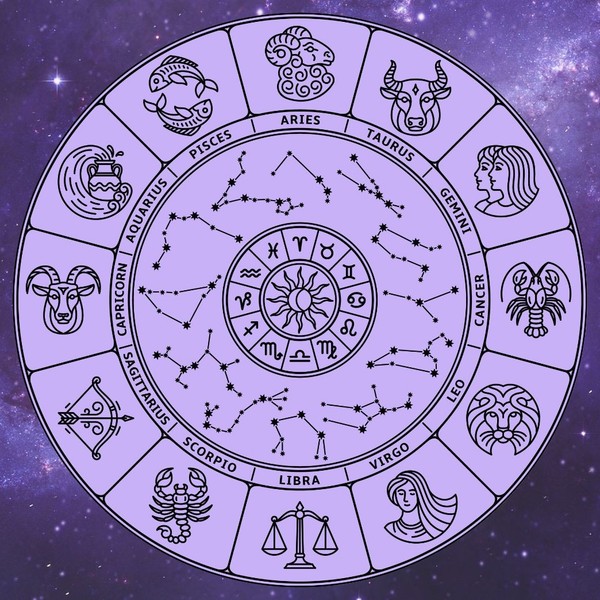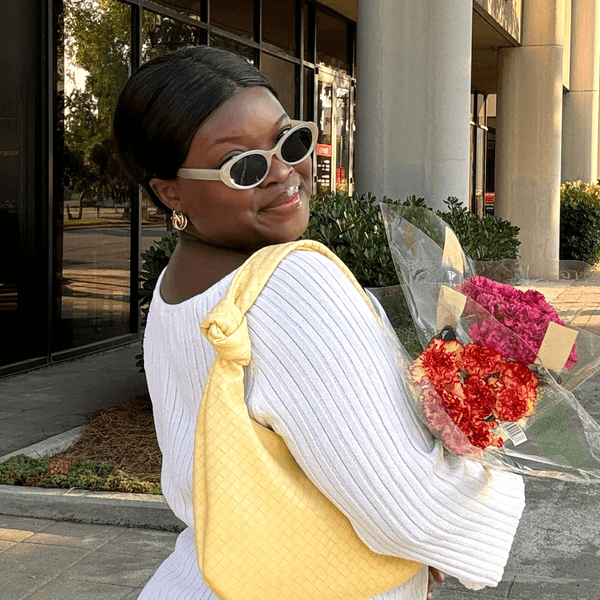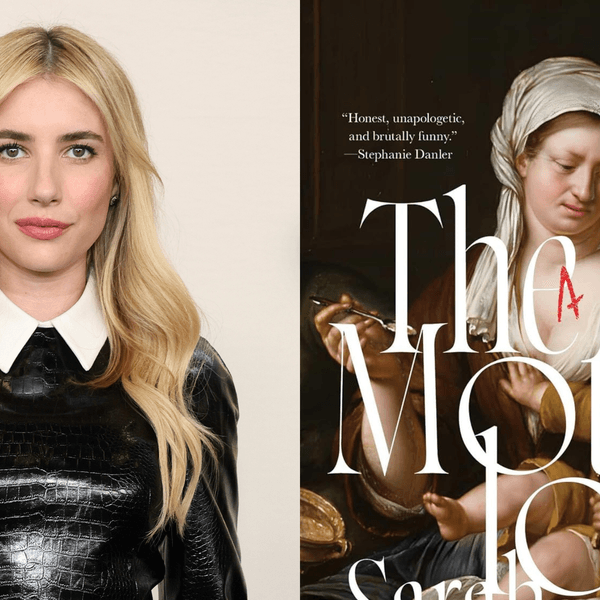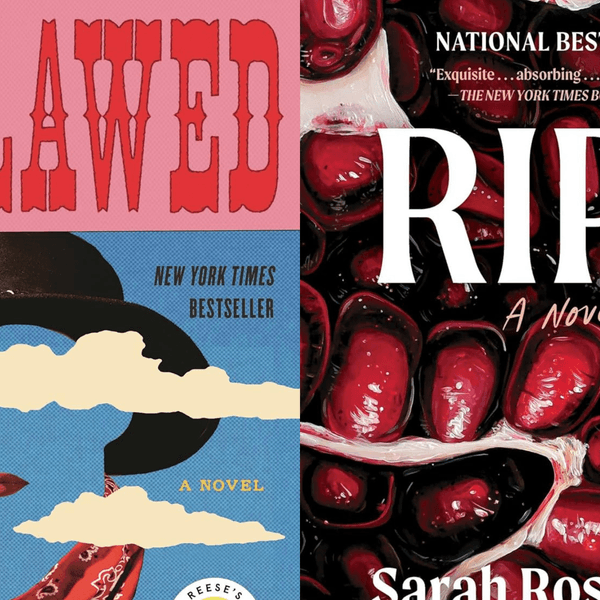That endless list of to-dos just go a whole lot less intimidating.
This App Wants to Give You Your Life Back

Between your email, reminders, to-do lists and notes, keeping track of everything you need to get done in a day has become not only overwhelming, but almost impossible. And it’s no wonder. Checking at least four different apps frequently throughout the day has become a task in itself. In fact, statistics show that we spend entire Netflix bingewatching time periods per week in our email alone. Here’s where the new app Handle comes in. Handle isn’t just designed to help you prioritize your daily to dos, it wants to give you your life back.
Before we jump into a review, let’s delve into exactly what the app can do. The idea is simple: Handle combines your to-do list, calendar and email into one seamless application. While you might be thinking these are all things you already have on your phone, the beauty of Handle is its ability to combine all those things into one clean, organized place. Begin by syncing your e-mail accounts and calendar to include any pre-existing events. From there you can view your email in the app. If a message includes something important, simply swipe right to create a to-do, be reminded later or add it to your calendar. If you want to remember to read certain messages later, swipe left to be reminded to read at another point in time.
The email feature is definitely one of Handle’s main selling points, but that’s far from the only thing it’s good for. You can also easily create to-dos unrelated to your email, set due dates and pick reminder times to work around your schedule.
What We Love: A major way Handle helps you keep from getting overwhelmed by everything you need to get done is by organizing all of your tasks, email related and otherwise, in order of importance on a timeline. If you have a meeting in three weeks, you can input that into the app, but it won’t show up until you need to be reminded about it. Instead, you see what’s important to do get done today and tomorrow. Another super cool feature is Handle’s ability to nudge you about something at a specific location. For example, if you keep forgetting to pick up stamps at the post office, input the address and you’ll receive an alert when you’re nearby. Similar to Evernote, Handle also syncs up on all your mobile devices as well as on your desktop through a Chrome extension.
What We Just Like-Like: While there ins’t a specific thing we struggled with while using Handle, there is A LOT you can do with it, almost to the point where it can become overwhelming. Like anything, using it takes some getting used to. The greater challenge, though, is forcing yourself to break the habit of checking all those different apps you currently use out of fear that you’ll forget something. Like anything, it takes practice, but when you’ve grown accustomed to it, it’s definitely worth the change.
What We Hope Comes in the Next Upgrade: One thing that’s doesn’t appear to be an option at the moment is creating a reoccurring to-do. Say you want to be reminded every day to feed the dog at 6 PM, or take a medication in the morning — you’ll have to set that up in a separate app for now. But considering the app was only released two weeks ago, we’re guessing it won’t be long until updates like this begin to become available.
Handle is available to download for free on iOS.
What productivity apps do you swear by? Drop a line the comments below to let us know!