Did you know that 69% of Internet users use the same password everywhere? It’s exactly what hackers want you to do. Once they crack your password, they can log into any account you own. Very scary. And I get it, remembering more than one password is tough. Heck, I can’t even remember what I ate […]
How to Choose a Password You’ll Always Remember
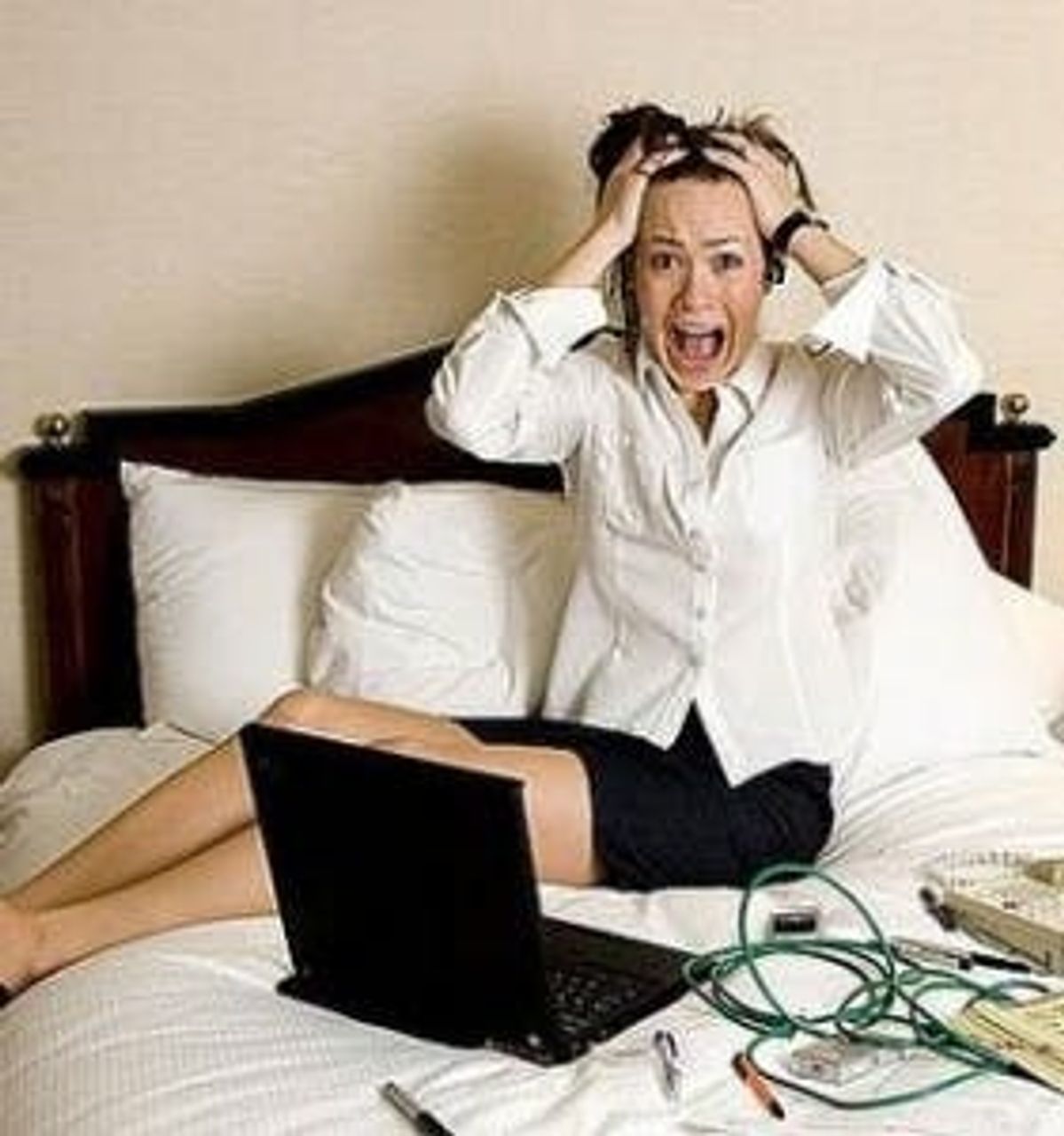
Hi, I'm Brit, the founder and CEO of Brit + Co. I'm a young mom of two, tech nerd and design-inclined lady who has a zillion hobbies and curious about... just about everything! My mission from the beginning has been to unlock women's creativity and courage to try new things so that they can find the path to their true passions.
Did you know that 69% of Internet users use the same password everywhere? It’s exactly what hackers want you to do. Once they crack your password, they can log into any account you own. Very scary.
And I get it, remembering more than one password is tough. Heck, I can’t even remember what I ate for dinner last night! Have no fear, we’re here to review a few tips for selecting passwords that you’ll always remember. Keep in mind that the best passwords are at least 8 characters long and are a combination of letters and numbers (and aren’t related to your name!). Bonus points if you add capitalization and special characters like the # sign or the ! mark.
Idea #1: Choose a Basic Password That Changes by Site
First, you want to choose a basic word or phrase that you’ll always remember. It could be your dog’s name, your favorite acronym (YOLO, anyone?), your anniversary (July16), four letters in a row on your keyboard…whatever you know you’ll remember.
Then, combine it with another word or phrase unique to the site you’re logging into. So if I were using my anniversary and logging into my Gmail account, my password might look something like this: July16gmail. If I were logging into my Amazon account, it would look like this: July16amazon. Get the direction I’m headed? Good.
Idea #2: Use a Password Generator
Bookmark a site like this or this into your browser and use it whenever you need to make or remember a password. The site will ask you for your basic word and the site you want to log into. From there it will generate a super secure password with numbers and letters that is so strong that it is nearly unhackable.

Idea #3: Store Your Passwords

If you have followed either of the above but have still managed forget your passwords, you’re probably a prime candidate for 1Password or LastPass. These services collect all of your passwords into a single app and then are secured using a master password. Hence, you only have to ever remember one password. They’re also accessible from your mobile phone. If you install a browser extension, it will remember your usernames and passwords for each site you visit and will encrypt them on your computer to make sure they’re secure. You can even securely share passwords with friends without having to worry about sending such sensitive information over email or IM.
Granted, there may always be sites that are extremely picky about the capitalization and numbers you use, but if you follow the ideas above, you should cover your bases on 95% of the sites and apps you log into.



















