While some may not love the latest Facebook profile redesign, we are digging it. In fact, we got especially excited when we realized how much fun we could have coming up with designs that enable the cover photo to interact with the profile photo. Thus, we decided to design a series of Facebook Timeline covers […]
How To Hack Your Facebook Timeline Cover: Celebrity Yearbook
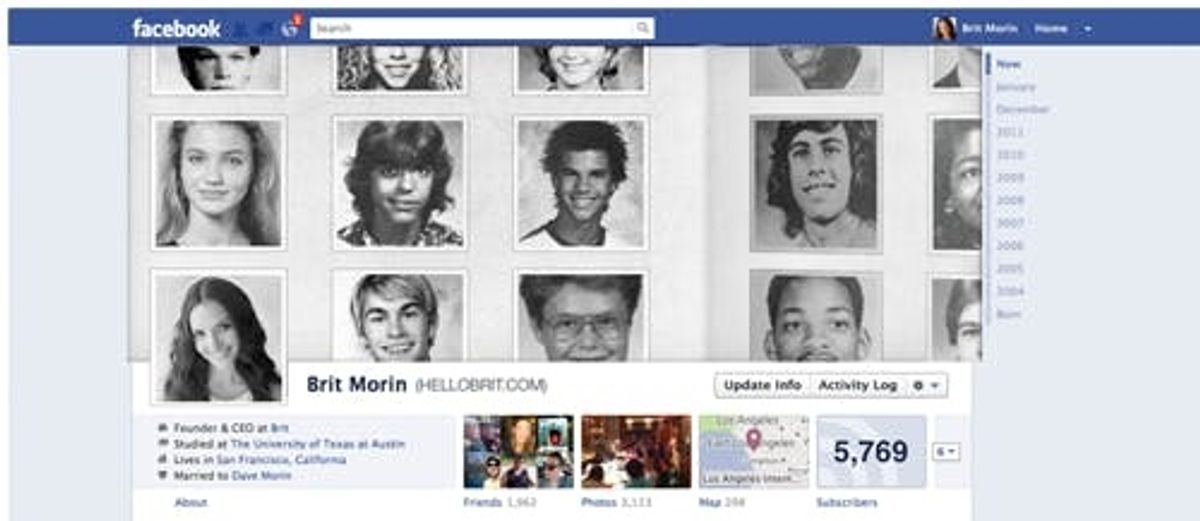
Hi, I'm Brit, the founder and CEO of Brit + Co. I'm a young mom of two, tech nerd and design-inclined lady who has a zillion hobbies and curious about... just about everything! My mission from the beginning has been to unlock women's creativity and courage to try new things so that they can find the path to their true passions.

While some may not love the latest Facebook profile redesign, we are digging it. In fact, we got especially excited when we realized how much fun we could have coming up with designs that enable the cover photo to interact with the profile photo. Thus, we decided to design a series of Facebook Timeline covers that you can use to hack your own profile. Each cover in our series is downloadable as an image or as a Photoshop file, so that you can customize to your heart's desire.
First up is the Celebrity Yearbook timeline cover. (Bonus points for any of you that can name ALL of these celebs – list them in the comments or on our Facebook page!) We thought the yearbook was a natural design concept for the Facebook profile. If you don't like the celeb photos, feel free to add pictures of your friends or family instead. In fact, if you really want to have fun with it, use Yearbook Yourself to create photos of yourself from decades past. For instance, here's how I would have looked in 1992.

Hot hair, huh? I call it my "DJ Tanner 'Do."

Ready to hack your Facebook profile? Follow the steps below to make your cover grab the attention of all your friends. Choose the "easy way" or "not so easy way" based on your Photoshop skills.

EASY WAY
1. Download this cover photo and upload to Facebook.
2. Either Yearbook Yourself, or use Picnik to upload a profile photo of yourself and convert it to black and white. It's best if you use a photo of yourself with a solid white or gray background. Once done, save and upload as your profile pic.
NOT SO EASY WAY
1. Download our psd file.
2. Use the layers panel to customize the yearbook photos – try adding photos of your friends or family by opening up images of them in Photoshop, cropping, converting to Grayscale (Image > Grayscale), changing the backgrounds to white or gray and then inserting over each yearbook image square.
3. Save your cover image to your computer.
4. Upload the image as your new cover photo on your Facebook profile.
5. Follow step 2 to make your profile photo yearbook-ready and upload separately.
Now, sit back, relax and watch the comments come reeling in on your wall. Stay tuned tomorrow for our second Facebook Timeline Cover hack of the week!

















