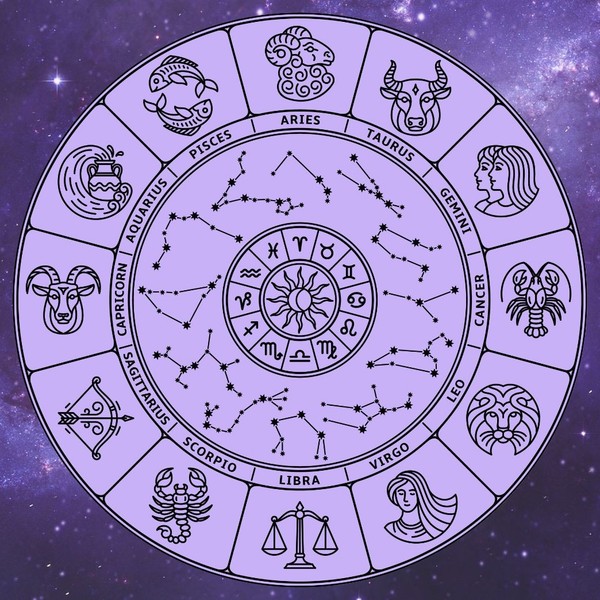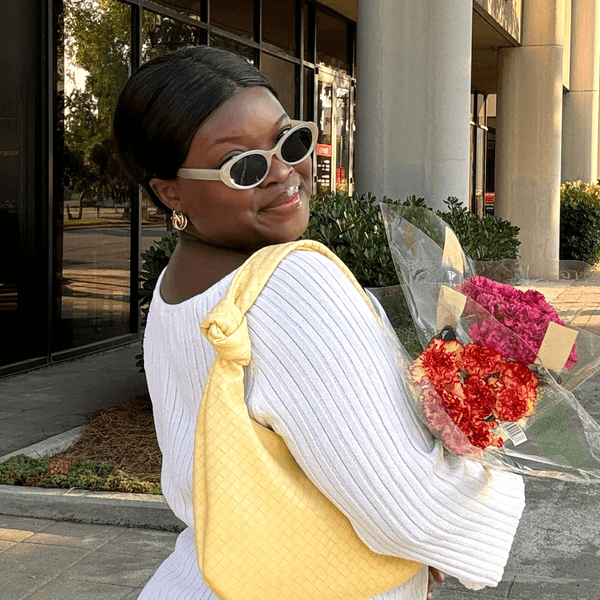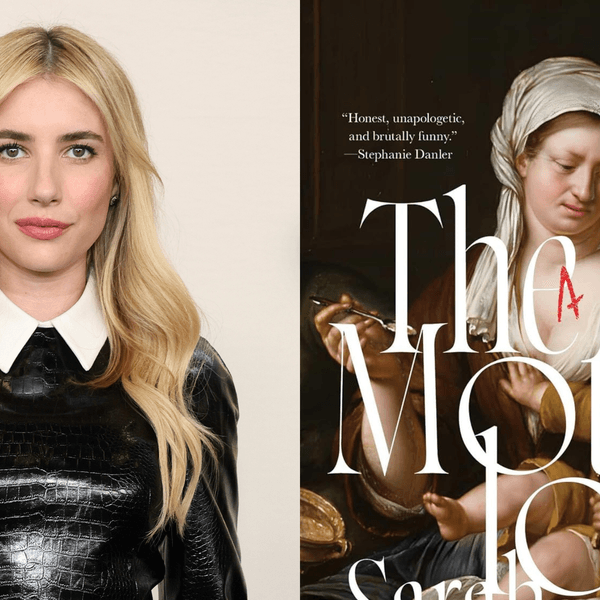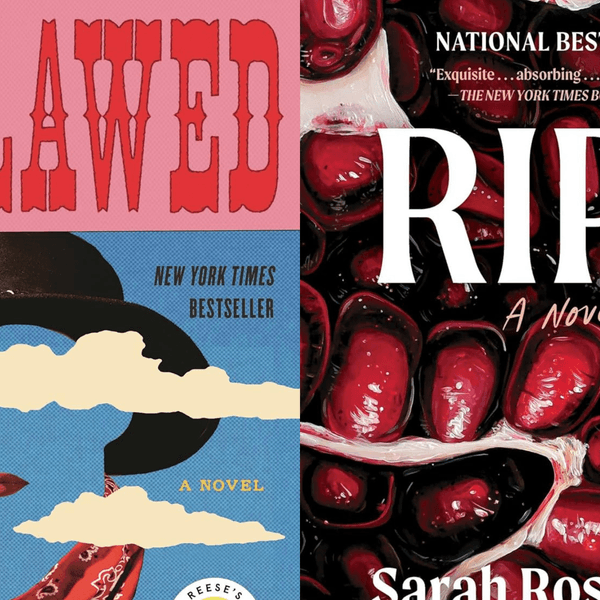We're back with our third post in the Facebook Timeline Cover Hacks series, and this time, we're getting a little crazy on the soccer field. That's right, it's time for the Headbutting Hack (which, as you can see, is not as awkward looking as it is awkward sounding). To pimp out your profile page with […]
How To Hack Your Facebook Timeline Cover: Soccer Header

Hi, I'm Brit, the founder and CEO of Brit + Co. I'm a young mom of two, tech nerd and design-inclined lady who has a zillion hobbies and curious about... just about everything! My mission from the beginning has been to unlock women's creativity and courage to try new things so that they can find the path to their true passions.
We're back with our third post in the Facebook Timeline Cover Hacks series, and this time, we're getting a little crazy on the soccer field. That's right, it's time for the Headbutting Hack (which, as you can see, is not as awkward looking as it is awkward sounding).
We're back with our third post in the Facebook Timeline Cover Hacks series, and this time, we're getting a little crazy on the soccer field. That's right, it's time for the Headbutting Hack (which, as you can see, is not as awkward looking as it is awkward sounding).
To pimp out your profile page with this cover, you're going to need PowerPoint or Photoshop. Follow the directions below for each tutorial.
PowerPoint
1. Take a photo of yourself with eyes cringed and jumping up to the side. You'll probably want a friend to help you do this, unless you are a master at self-timers. Crop the photo so that the upper right edge is just cropping off your head.
2. Use this tutorial to remove the image background of your photo.
3. Download this background image for your profile pic and open in the same PowerPoint document. Then, just drag the cropped photo of yourself onto it, sizing down to fit if needed. Save this image.
4. Download this timeline cover background and upload as your cover photo on Facebook.
5. Finally, upload your saved image from step 3 as your profile pic. Wa-la!
Photoshop
1. Follow step 1 from above, taking a photo of yourself and cropping appropriately.
2. Use the magic want to extract the background image of your photo.
3. Download this background image for your profile pic and open it up as a new Photoshop file.
4. Drag the cropped photo of yourself into the file and size down to fit the background image.
5. Save and upload as your profile pic.
6. Upload this image as your cover photo.

If you want to get even crazier and have some Photoshop skills, try downloading the psd and editing to add more friends to the field or more soccer balls coming off your head.