This is waaaay better than just writing it down somewhere.
3 Tricks to Ensure You’ll Never Forget a Password Again

By Kimberly WangFeb 23, 2016
Kimberly Wang
Kimberly Wang writes about all things pop culture, tech, style, and beauty. She's a Bay Area transplant and has an MFA in Creative Writing from Columbia University. On a sunny New York day, you can find her hanging out with her mini schnauzer Isabelle Jellybean on a blanket in Central Park.
If you’ve ever been assigned a new password (say, to your work email or a new WiFi router), you know that these default passwords look something like this: 018ah127$32AH. Sure, that’s a very strong password that hackers are not likely to crack, but you will probably NEVER be able to remember it. With so many accounts — Instagram, Facebook, Apple ID — it’s pretty hard to keep track of it all. Using the same password for everything is not safe, and with virtual dangers like public WiFi, you need to protect yourself. Here are three tricks you can use to make sure you never forget a password again, plus a bonus hack for never forgetting your username. Yeah, we’ve all been there…
Use a password keeper.
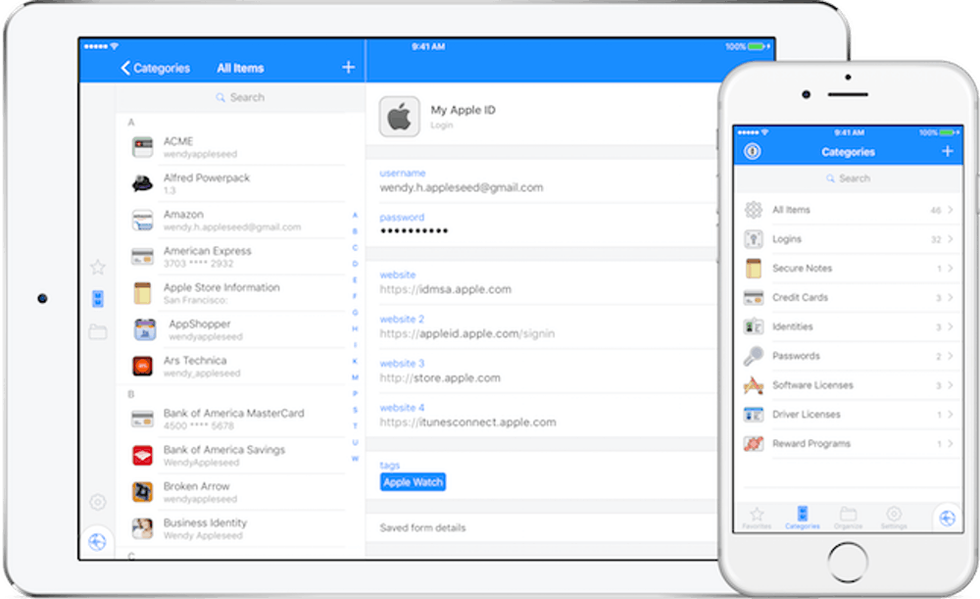 if you have a handy dandy password keeper. Password managers can be plug-ins you install on your browser that will fill in your password for you when you need to input it somewhere. If you have multiple accounts on one site, most password managers will allow you to choose the login you’d like to use. Some classics are 1Password, Dashlane 4 ($40) and Last Pass 4.0 ($12 per month). Don’t want to shell out your dollars? Several trustworthy password keepers offer free desktop-only versions, but make sure you do some research first!
if you have a handy dandy password keeper. Password managers can be plug-ins you install on your browser that will fill in your password for you when you need to input it somewhere. If you have multiple accounts on one site, most password managers will allow you to choose the login you’d like to use. Some classics are 1Password, Dashlane 4 ($40) and Last Pass 4.0 ($12 per month). Don’t want to shell out your dollars? Several trustworthy password keepers offer free desktop-only versions, but make sure you do some research first!
Use an acronym.
 Mneumonics and acronyms are super helpful for getting your brain to remember something important. For example, you probably learned Roy G. Biv in Kindergarten and it’s stuck with you ’til now. You can use that same trick to create a password you’ll never forget — but is super safe too. Pick a sentence or a phrase stuck in your head like: My dog was born on July 5. Now just take the first letter from each word and (why not) let’s alternate caps, and the password becomes: MdWbOJ5
Mneumonics and acronyms are super helpful for getting your brain to remember something important. For example, you probably learned Roy G. Biv in Kindergarten and it’s stuck with you ’til now. You can use that same trick to create a password you’ll never forget — but is super safe too. Pick a sentence or a phrase stuck in your head like: My dog was born on July 5. Now just take the first letter from each word and (why not) let’s alternate caps, and the password becomes: MdWbOJ5
The Latest
Make Your Inbox Your Happy Place
Get freebies, inspo, & more delivered to you.

















