Time to get all the likes.
Learn Smartphone Photo Editing Secrets Using 5 Different Apps

All you need to do is learn the best smartphone photo editing secrets from photographer and social media darling, Nanette Wong, to cultivate a stunning Instagram feed. In our NEWEST online class, How To Use Photo Editing Apps Like A Pro, you’ll learn how a pro photographer enhances photos using five popular apps: VSCO Cam, Snapseed, Polarr, A Color Story, and Priime.

In just under an hour, you’ll get insider details into why Nanette uses certain photo editing apps over others and how to navigate each platform to get the best results. Check out the teaser below to learn more about what this photography class is all about.
The outcome will be awesome photos you’ll be SO excited to share on Instagram!
The image above is an example of a photo that Nanette edits during the class. You’ll learn how to take an ordinary photo to extraordinary with some advanced color editing techniques and more!
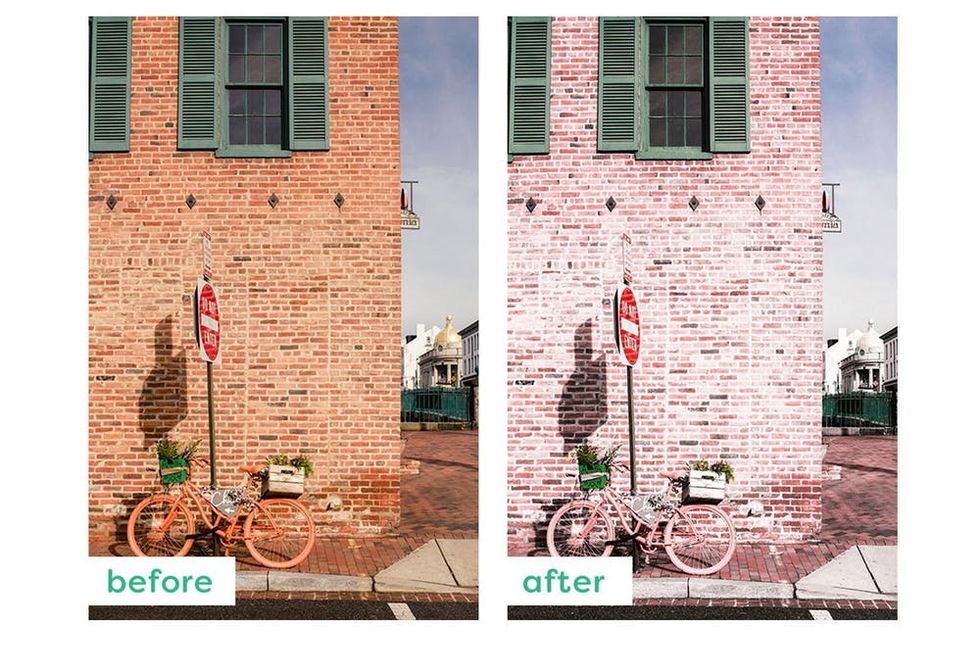

By the end of this class, you’ll know how to:
- Enhance photos like a pro on five different editing apps (and they’re all FREE!).
- Go beyond just using filters to really create a professional look that isn’t cookie cutter.
- Choose the right app and define a workflow that works for your own personal style.

Need some inspo? Check out a few of Nanette’s photos below. The tips you’ll get in this class are photo editing techniques that Nanette uses on her own Instagram account.
So what are you waiting for? Enrolling in our NEW ONLINE CLASS today!











