So, we sort of can’t get over the fact that all these futuristic ideas keep coming true, and are actually accessible to regular folks. Whether it’s a gray hair pill in testing, a blue light that zaps zits, or a digital camera that captures 360 degrees, it’s no joke that the future is now. Today, […]
If You Dream It, You Can Print It… in 3D!
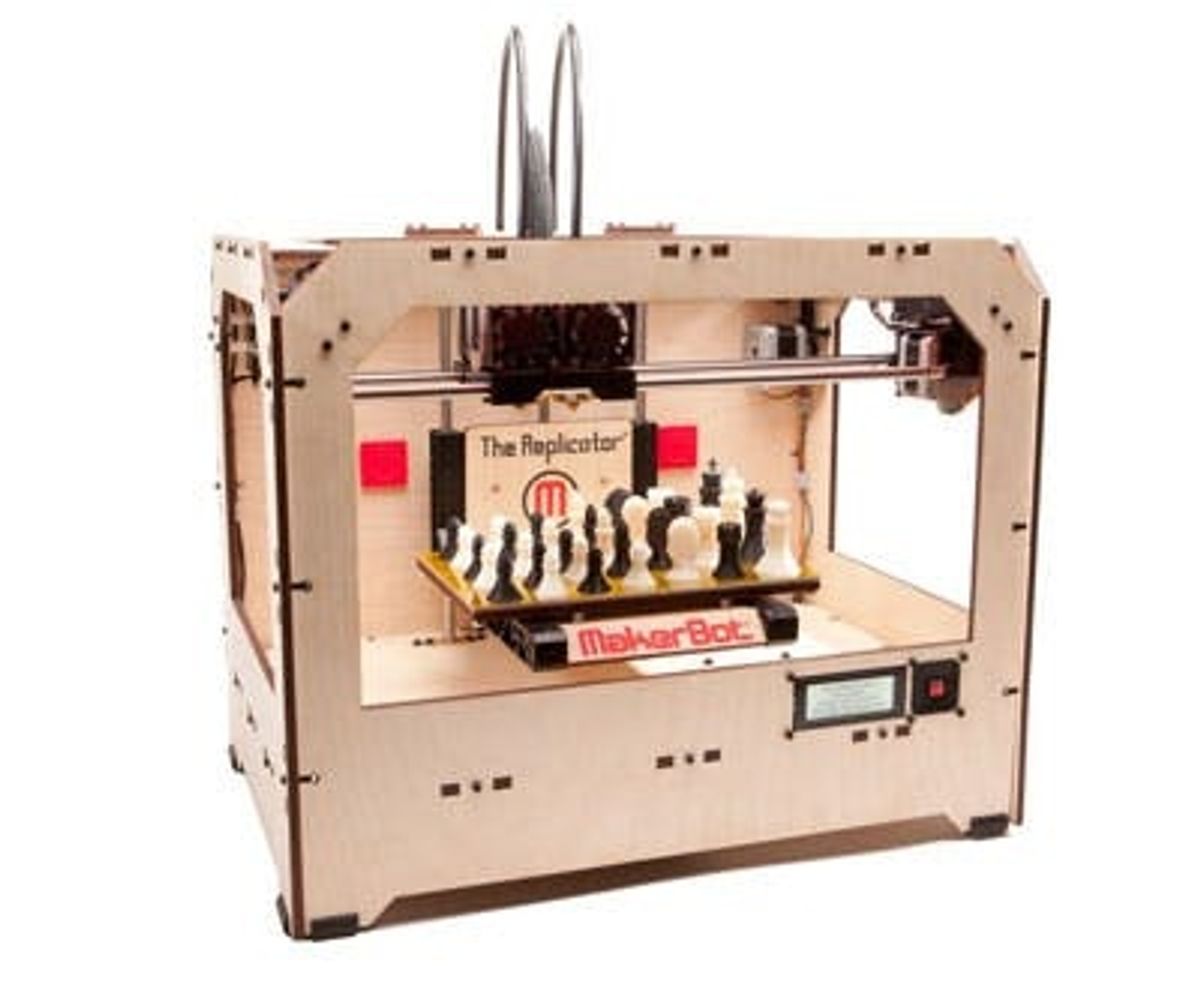
So, we sort of can’t get over the fact that all these futuristic ideas keep coming true, and are actually accessible to regular folks. Whether it’s a gray hair pill in testing, a blue light that zaps zits, or a digital camera that captures 360 degrees, it’s no joke that the future is now. Today, this amazingness rings true in the form of 3D printing.

First things first, how do you make a digital 3D model? Thanks to programs like Google SketchUp, understanding dimension on screen is a whole lot easier than it used to be. Gone are the days of learning complex algorithms and building model after model until you get it right. Our two favorite websites for creating digital 3D forms are Tinkercad and 3DTin.
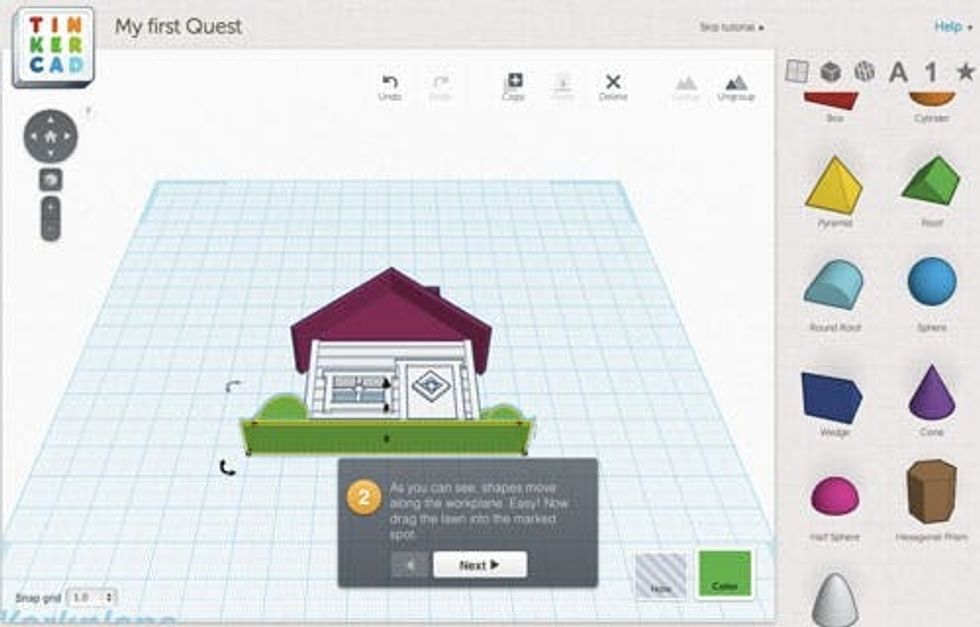
Tinkercad allows you to design using their software, but starts you off with tutorials or quests. By treating 3D design like a game, learning how to use all the moving parts can actually be fun, and all you need is a browser. Once you’ve designed your object, you can export and print on your own 3D printer, or order through them.
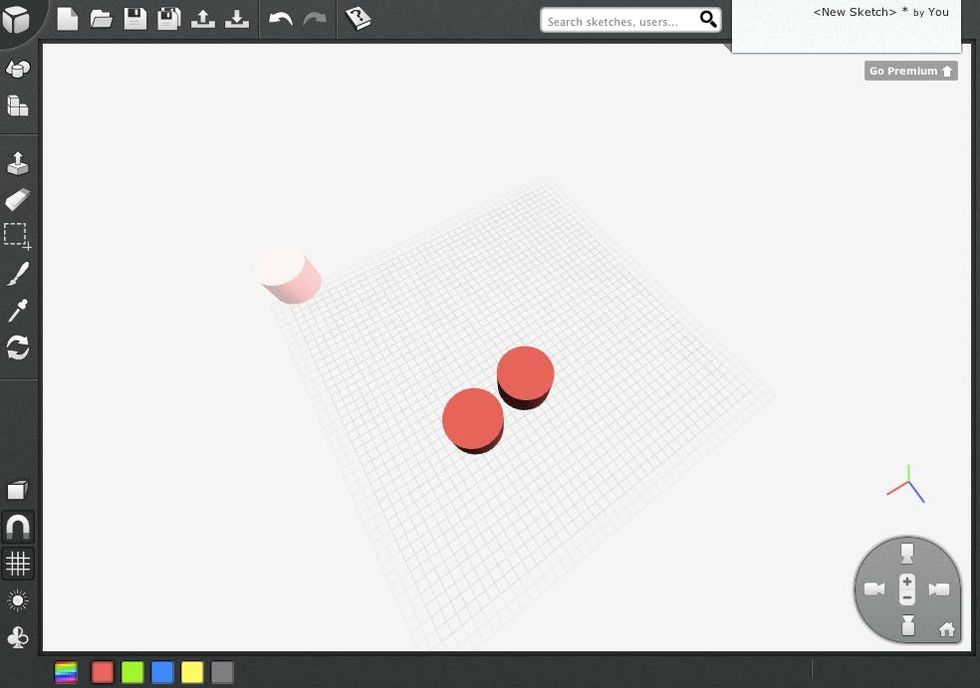
3DTin is a little more bare bones. The basic version allows you to play around in a 3D canvas, import and export files. You can explore other users sketches and build off of them to create your own unique objects.
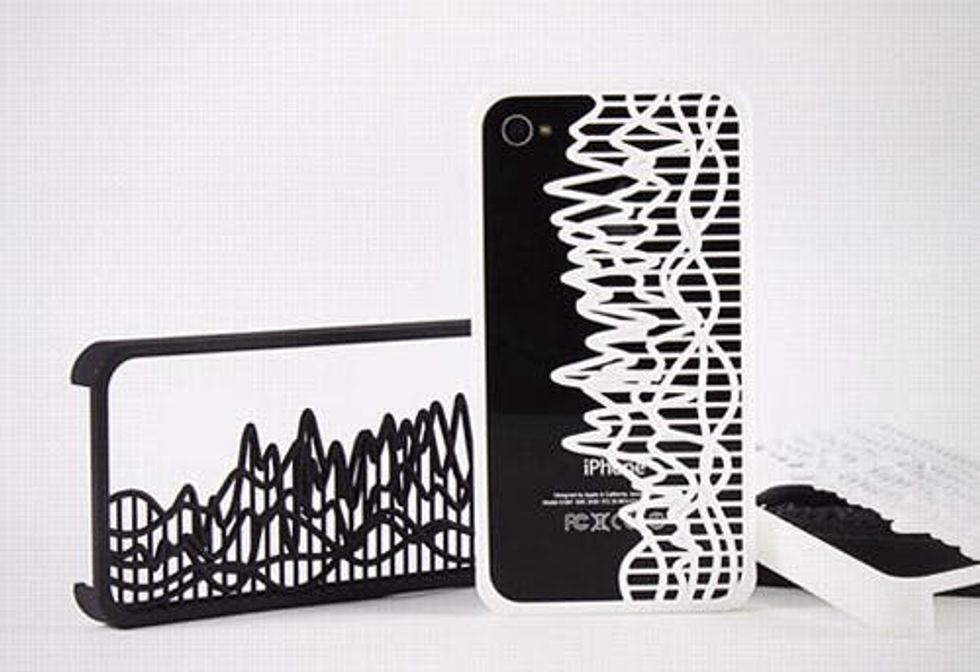
Now, you’ve got your 3D models all worked out, but how do you make your dream objects a reality?
Hot on the 3D cloud printing scene is Shapeways, quickly becoming a favorite among 3D design dabblers. Shapeways offers 25 different materials including stainless steel, glass, plastic and ceramics, so you don’t have to make everything in that specific silicone material. They also offer tutorials, but we recommend playing around with Tinkercad ahead of time.

One of our favorite Shapeways offerings is the Vibe iPhone case. Simply head to Shapeways, choose your favorite song or sound on Soundcloud, and a digital prototype of an iPhone case pops up on the screen. At only $25 a pop, these aren’t that much more expensive than comparable cases out there, and are totally unique.

And, Apple nerds that we are, we adore this Nano Bracelet/Watch.
Sculpteo
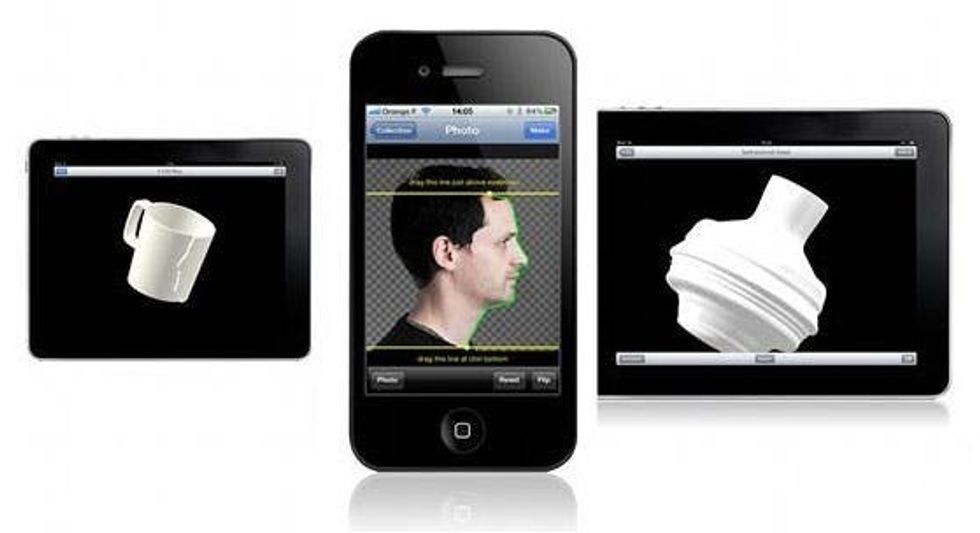 there’s an app!! You can literally take a photograph of an object, work on turning it into a 3D model, and order it right then and there.
there’s an app!! You can literally take a photograph of an object, work on turning it into a 3D model, and order it right then and there.

Finally, if you’re really ready to get into the 3D printing game, you can invest in your very own 3D printer.
On the high end (but not so high that it’s not still amazing to print your own objects), we’ve got the MakerBot Replicator at just under $1800. This 3D printer offers 1 or 2-color printing, and can print volume of more than 300 cubic inches, about the size of a loaf of bread. You can print an entire chess set at once, or a really large polymer cupcake! This is definitely the ultimate personal 3D printer, and requires 8 weeks lead time.
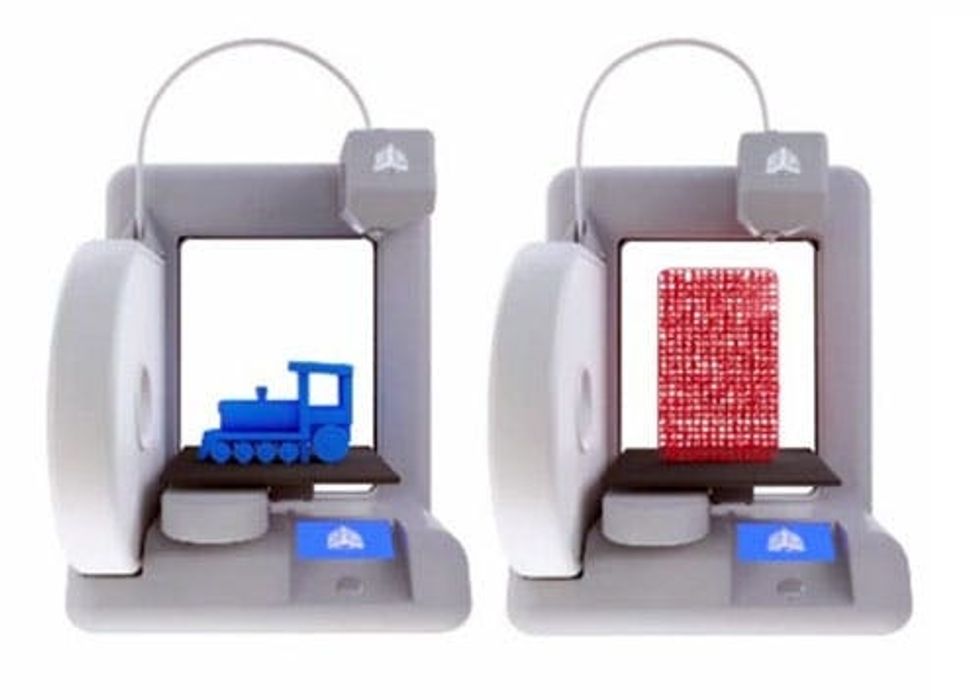
Next up, we’ve got Cubify. This puppy retails for a cool $1300, prints objects up to 5.5 inches cubed, and prints in 10 colors. It’s not quite out yet, but should be ready to order soon. The Cubify website also offers software similar to Sculpteo and Tinkercad, and will offer 3D Cloud Printing in the near future.
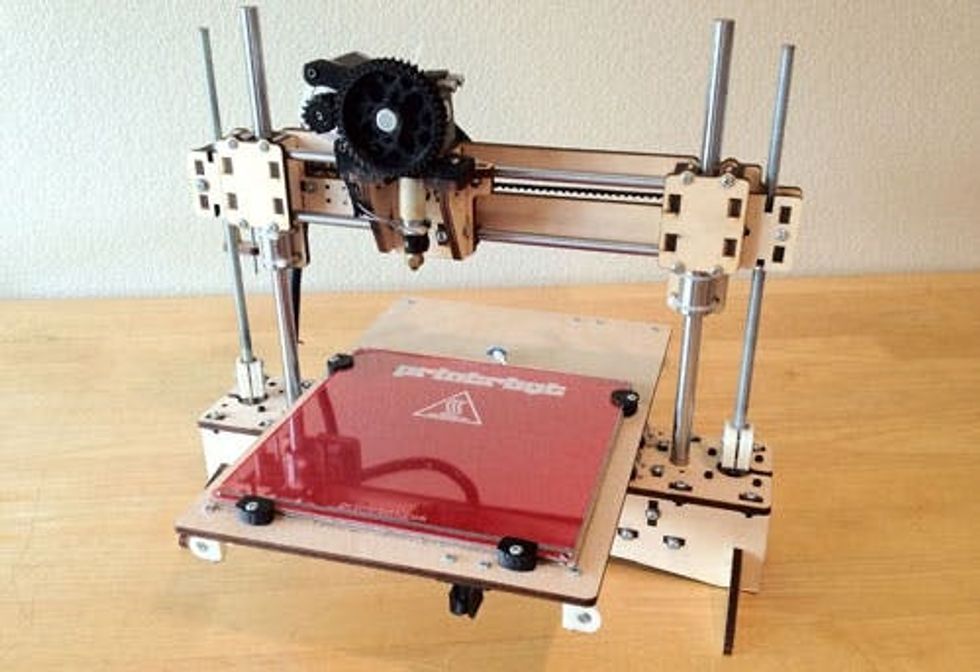
Lastly, and most affordably, we have Printrbot. At just $550, this is the perfect way to delve into the 3D printing realm. We favor the Printrbot LC which has wood detailing, and can build up to 6 inches cubed. If that’s not quite enough for you, go for the Printrbot Plus (pictured above) at $700 and print up to 8 inches cubed. Both Printrbots require 6 weeks lead time.













