The makers of Gmail (Google, obvs) are using everything they’ve learned with Gmail to build a new app. Inbox by Gmail delivers oodles of useful features in a minimalist platform that puts productivity first.
Gmail’s Latest App Will Transform Your Email
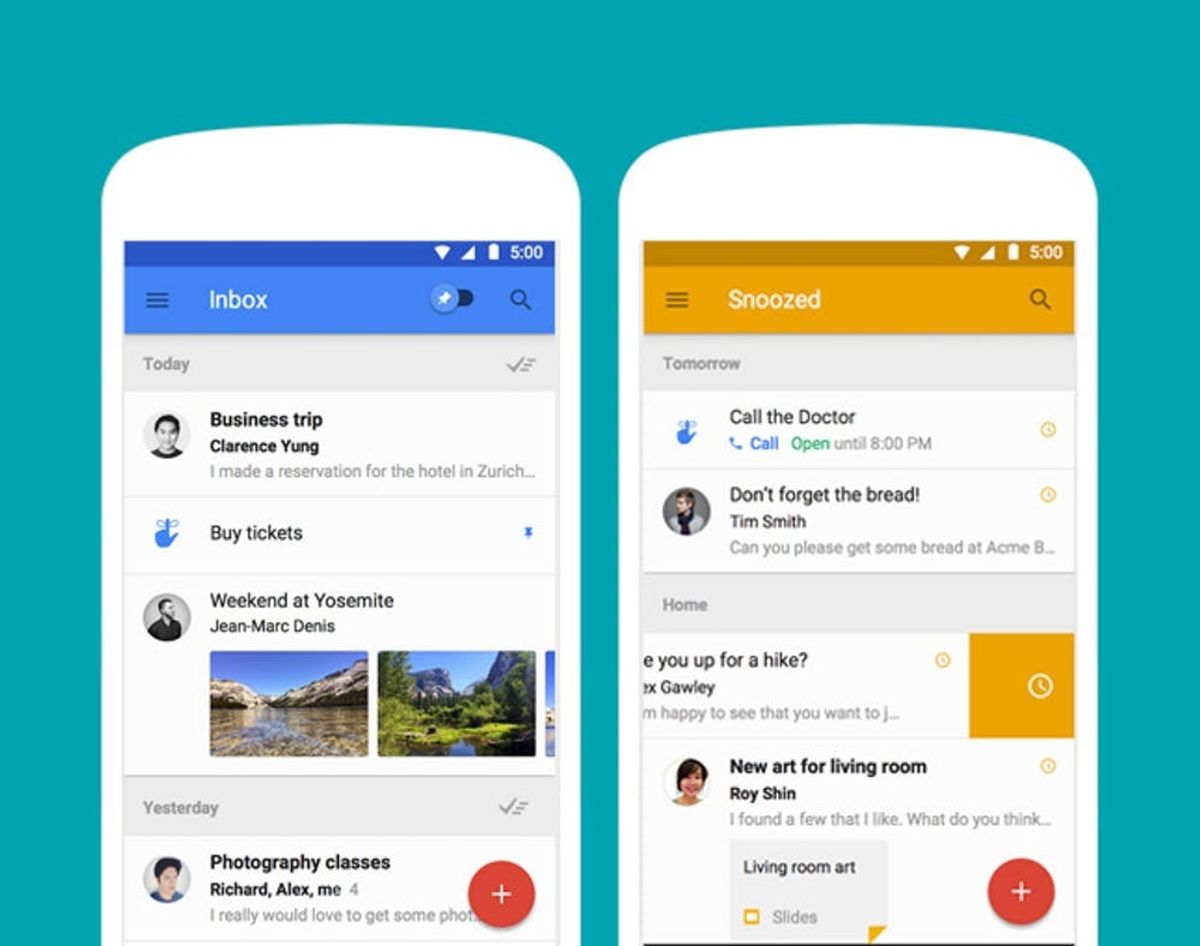
When Gmail came out, it was a revelation — an entirely new way to deal with your email life. Now, the makers of Gmail (Google, obvs) used everything they learned with Gmail to build a new app. Inbox by Gmail promises to give you that fresh start once again, with oodles of useful features for your email in a minimalist platform that puts productivity first. We’ve been testing it out for the last week or so and we’re very, very into it.
Google realized that users were using their email as more than a way to send and receive messages — people were using it as one giant productivity tool to keep track of to-dos, tasks and reminders as well. People (this writer included) were setting up complex systems of tags (“follow-up,” “waiting on response,” etc.) and plug-ins like Boomerang to keep their Gmail inboxes more organized and functional.
Inbox is intended to reflect that shift and succeeds nicely, though there are still places it can improve (it’s new, after all). Rather than pouring all your emails into a big old pile that you have to sift though, Gmail is organizing things for you. All those promotions, all those social messages, all those travel itineraries and all your purchases will now be separated into their own “bundles.” When it comes to purchases and travel, you will even be able to see visual snapshots of those receipts and flight updates, so you don’t even have to open the email to get the info.
It allows you to pin important messages and then sweep the rest of the inbox clean so that you can get to work on the things that matter. Once you’re done with something, you click a little check mark that marks it “done” and it’s off to be archived. Clicking that check mark is so satisfying it’s stupid. And the snooze feature? Yes, please. You can snooze reminders and messages, so you can (for once) actually be (sort of) off the grid for a bit. Those messages will just pop up tomorrow or next week or whenever — but they can be out of sight and out of mind until you actually have time to take action.
We absolutely adore the reminder feature as well. Not only does it take information from emails to help you sort out the things you have to get done, but it helps you get those things done with greater ease. For example, say you want to remember to make a reservation at that new sushi restaurant tomorrow. It’ll gather the number and the address for you, and even let you know the operating hours of the place so you don’t call when no one is around.
Like we said, there are still places to improve, but overall this seems like a huge leap for emailkind. Right now, Inbox is invite-only and works on iOS, Android and, if you’re on your laptop, Chrome. You can request to be invited by emailing inbox@google.com.
Have you tried out Inbox? Tell us about your experience in the comments below.

















