*praise hands emoji*
3 New Instagram Features That Will Transform How You Use the App
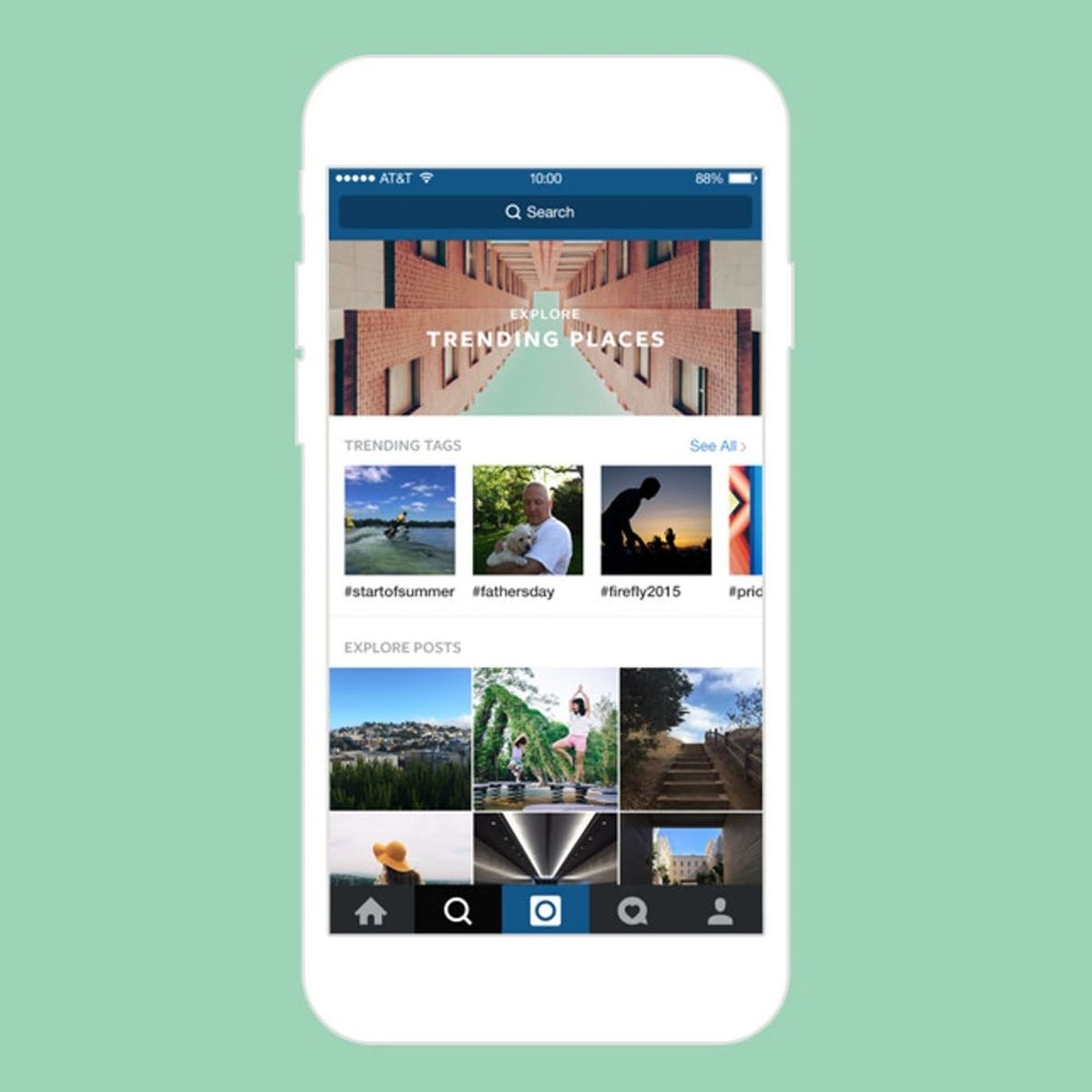
Put Layout down and stop editing the colors of that Insta shot because you’re gonna want to get up to date on the ‘gram’s latest features before moving forward with that upload. Today Instagram debuted its latest version (7.0, for those keeping track) with a fully redesigned search + explore experience. Spoiler alert: you’re definitely gonna want to update geolocations +hashtags to all your snaps.
Instagram introduced its redesigned “Explore” tab, which features plenty of trending content + sort of looks like the iTunes Store, and the improved “Search” toolbar today. Before updating that app on US iOS + Android devices immediately, check out all the deets on the new features below. Trust us, it will ease that overwhelming shiny, new stuff feeling ;)
1. See What’s Trending: Instead of just having an “Explore” tab to discover popular images related to things you are already liking, the photo sharing outlet went all FB/Twitter and added tabs for real-time trending tags + trending places. Now it’s easier than ever before to get in on the visual conversation to achieve more likes on that #TBT vacation shot. Or, you know, just look at pretty pictures on your commute ;)
2. Discover Hand-Picked Collections: This is Instagram’s take on a playlist. Once you update your app, the top of your “Explore” tab will feature rotating curated categories — from Glimmering Islands, Ancient Ruins — that feature people and places to discover, aka a tool created solely for increasing your following number. It’s totally useful as it will without a doubt be the place where you wind up finding your new fave accounts and your next vacation destination.
3. Use the Ultimate Search: Searching solely by people or tags (emoji tags, that is) is over as now you can search places as well as quickly tap on your top searched users/hashtags for quick + efficient creepin’ ;) The time has finally come to see what your double tapping competition looks like by location by viewing the top posts + most recent uploads to a certain geotag before you get your filtering on. TY, Insta <3
Which brand-new Instagram feature will you be using the most? Let us know in the comments + make sure to follow us @britandco.

















