Goodbye, fuzzy photos!
The Latest Instagram Update Has a Cool Trick You Need to Know
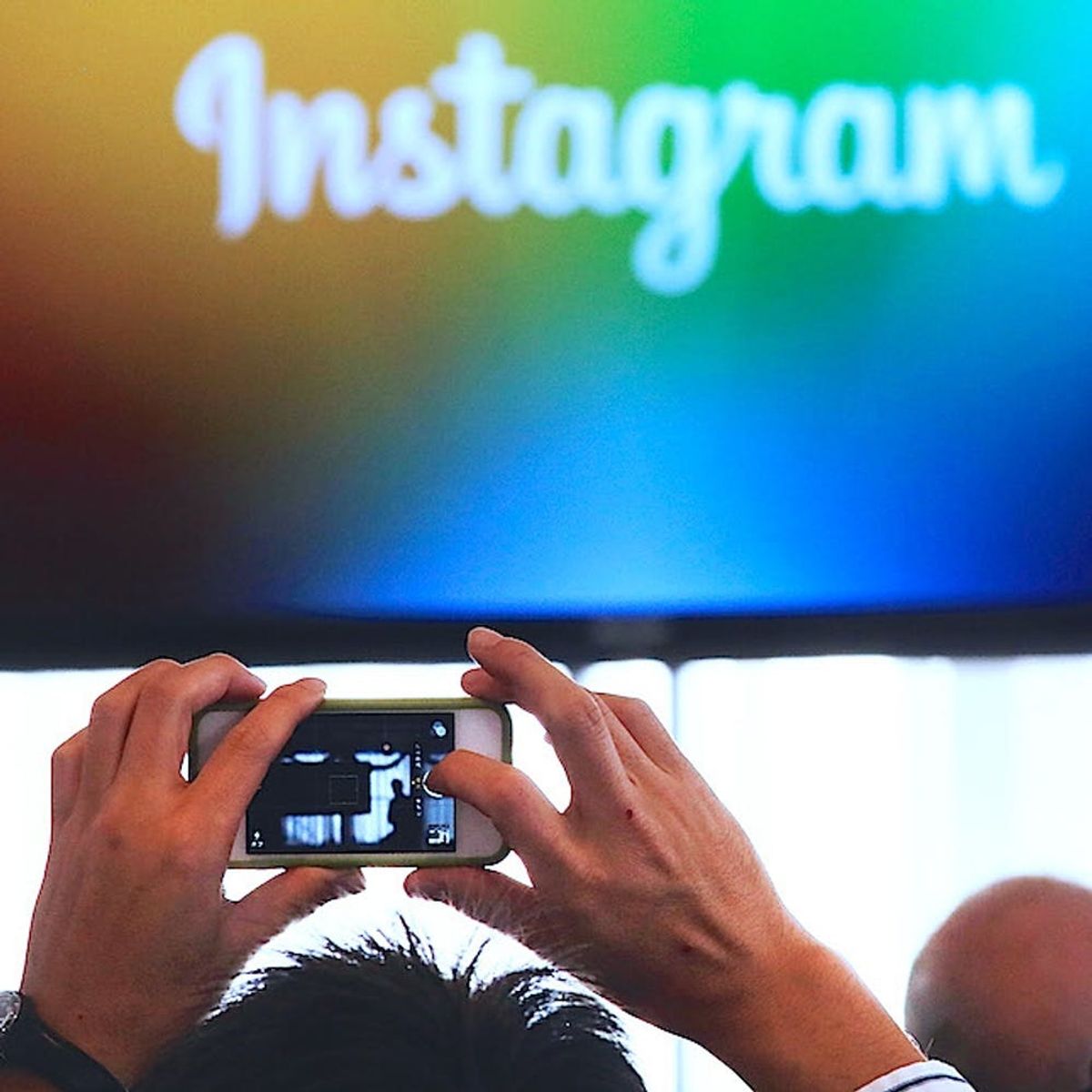
Someone should really give Instagram a crown. It’s now bigger than Twitter, THE place for following our fave celebs, sharing life’s moments and generally just being extremely fun to use. Well, the app recently, and very quietly, rolled out a new feature that just makes the user experience even better.
Click on the Instagram photo that you want the high res version of. Now access the Instagram photo page’s source HTML code by right clicking and selecting “View Page Source.” (Short cut: PCs can access the page’s source HTML code with Control + U. Mac users, just press Command + Option + U.)
Then, hit Control + F to search for “.jpg” and that first URL will be the higher resolution image.
Copy that URL into a new tab and voilà! You have your new 1080px image. Right click to save that photo and you’re all set to use it as your new desktop wallpaper, perhaps?
What do you think of this nifty trick to finding your high-res photos? Tell us in the comments below!
(h/t The Verge, photos via Kevin Systrom/Getty)










