Privacy FTW.
Instagram Probably Has a Map of Where You Live + How You Can Delete It
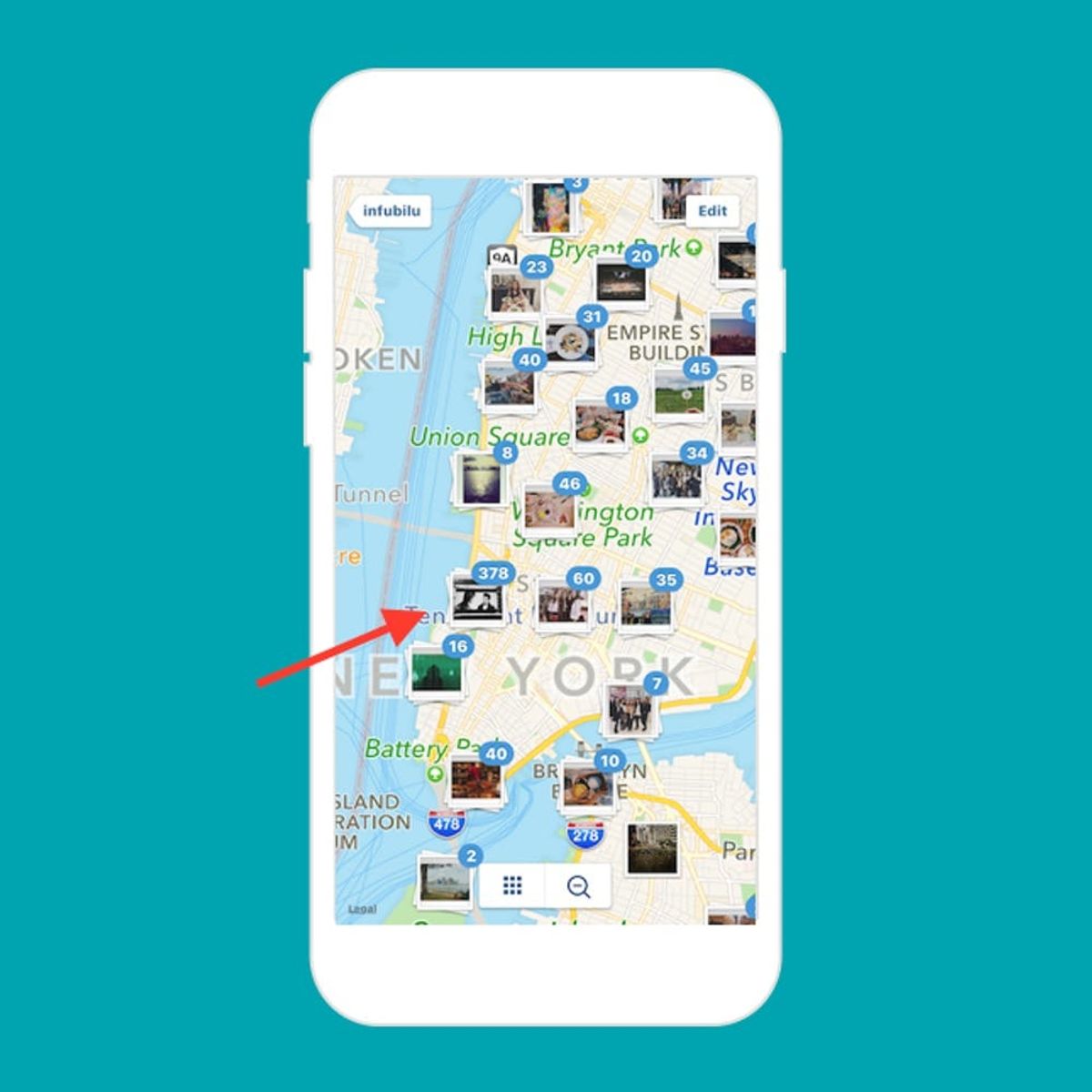
Sure, Peach might be the hottest new social media app buzzing on the Internet right now, but with 400 million daily users and growing, Instagram is going nowhere. One of the most popular features on IG is its geolocation tag, which allows you to keep track of all the hotspots you frequent with your photos. Plus, it’s an easy way to get recs from your friends of which restaurants and bars you need to check out without bugging them for the info. There’s definitely nothing bad about that! The downside, however, is that where you’re ‘gramming from gets put on a map that others can access (if you have a public account) — and where you post from the most is probably your home. Yikes. Here’s a tech tip on how you can find that little hidden map and delete the geo-tags.

First, open up your profile on Instagram and tap on the geo-location icon.
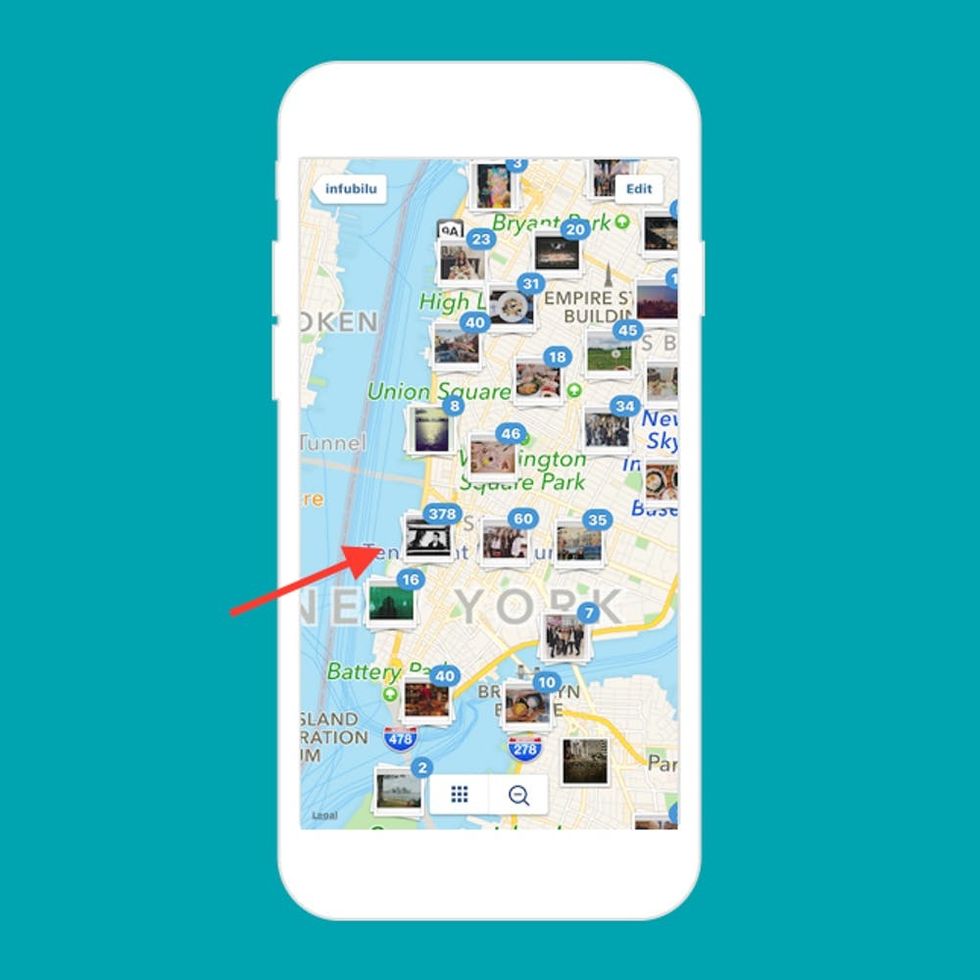
Next, tap in as close or as far as you want to where you live. As you can see, the number of photos you post from a location shows in a blue bubble above the photos. It’s highly likely that the area with the highest number of photos is where you live.
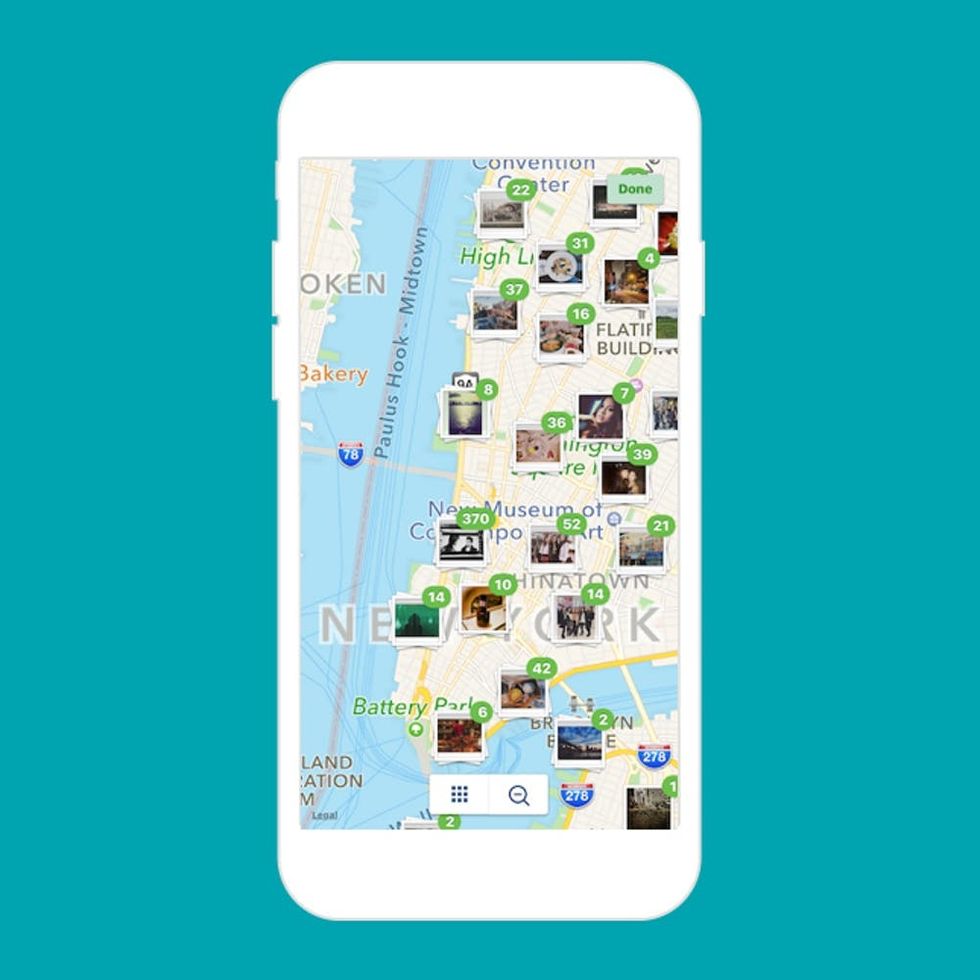
In the upper right hand corner, you’ll see “Edit.” Tapping on that will turn the blue bubble green.

Now select the collection of photos you want to edit and this screen will pop up. To delete the tag, choose “Deselect All.” Your other option is to go through and untag all the photos you want removed.
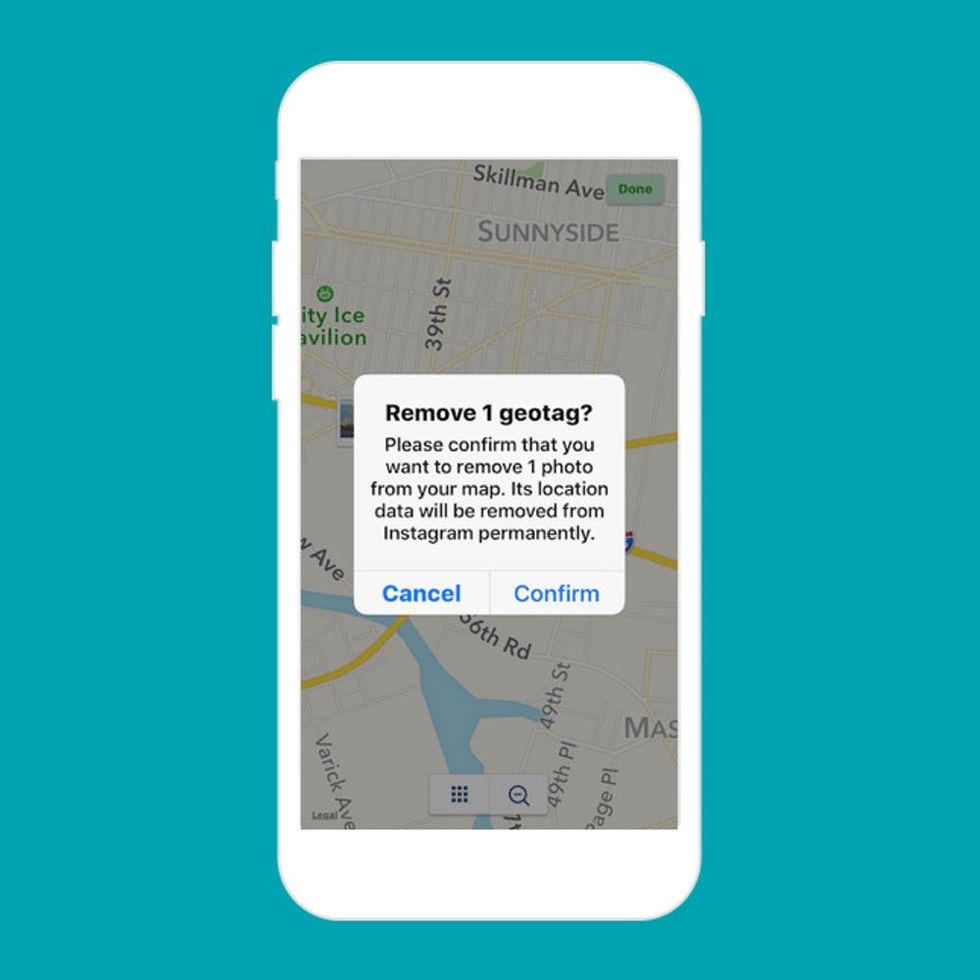
You’ll get this popup. Hit “Confirm” and voilà, your home location has been removed.
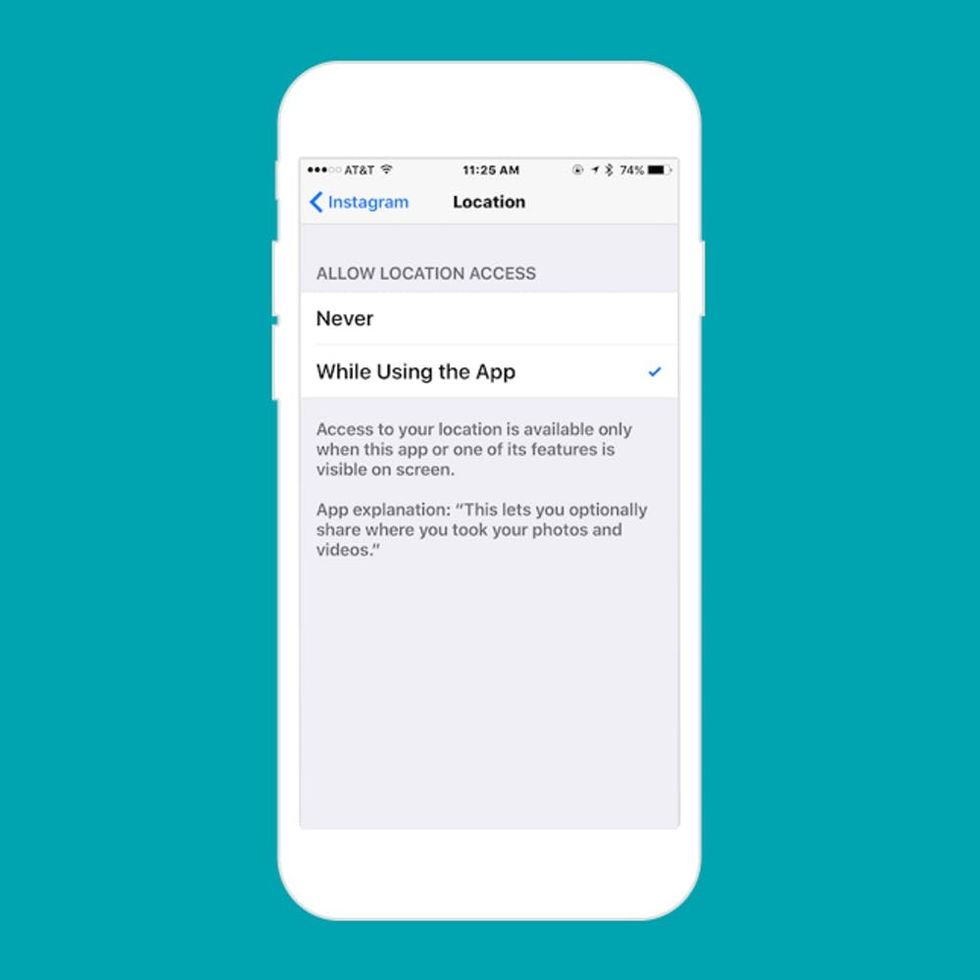
Brilliant, eh? You’ll probably want to do this periodically in order to keep people from finding your home location — or you could always disable Location in your iPhone’s Settings. Just go to Settings > Instagram > Location and in “Allow Location Access,” select “Never.”
Now go forth and upload Insta pics with impunity.
Like our tech tricks? Follow us on Instagram at @BritandCo!
(h/t TechCrunch)

















