All of your followers will think you’re a design pro.
How to Add Typography to Your Instagrams Like a Pro
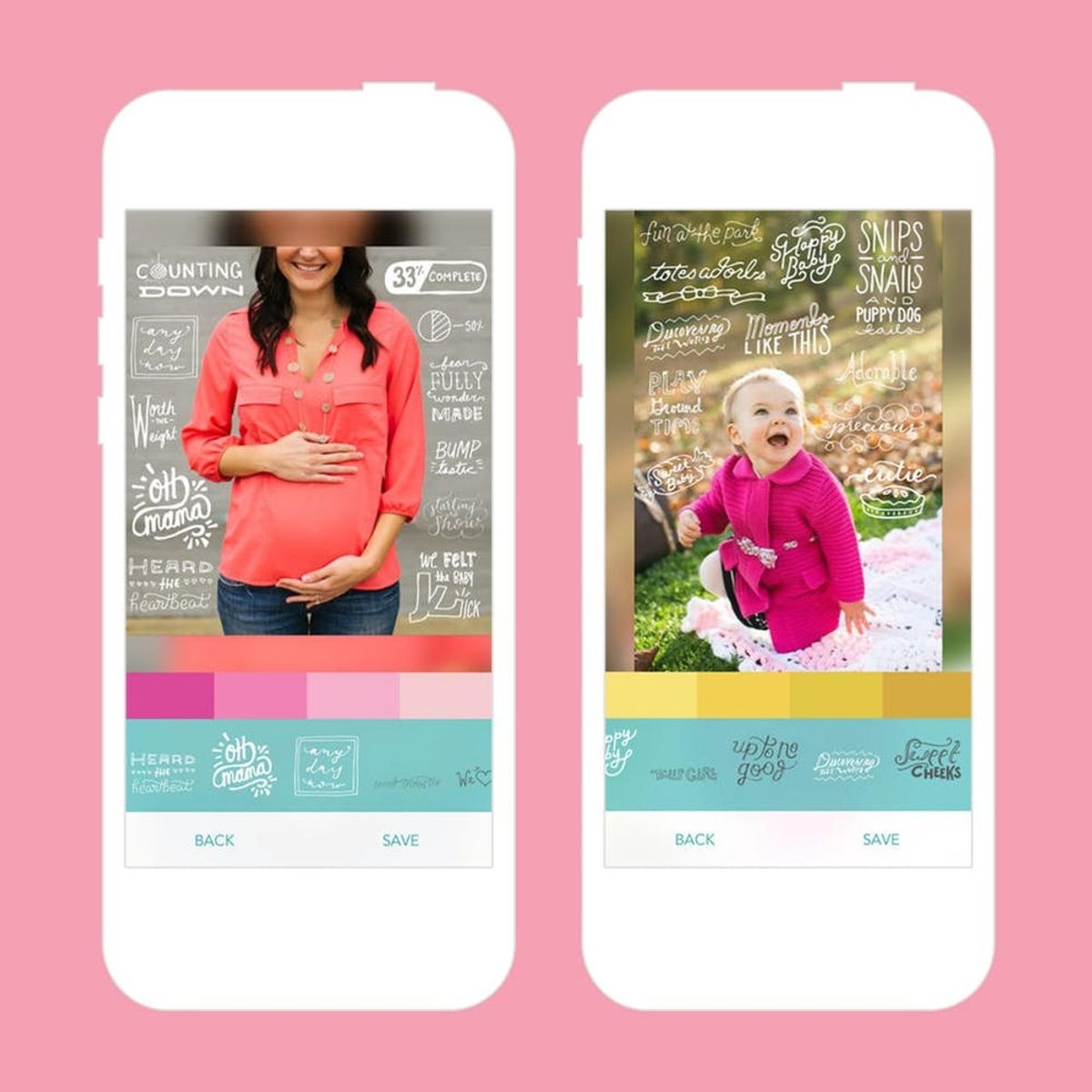
Sometimes, just the right words, designed perfectly, can make a photo better than any filter can. You don’t have to be a graphic designer to pull off slick typography that’ll have your followers moved to double-tap. Just download any one (or all) of these apps to complement your Instagram adventures, and you’ll amp up the likes in no time like a true Insta-pro.
1. A Beautiful Mess: The lovely ladies behind the legendary blog A Beautiful Mess are known for their photography. They even developed a series of their own photo filters so amateur photographers could try to duplicate the ideal lighting Elsie and Emma capture so well. With their app, you can add doodles, stamps and phrases designed by the duo.
DL It: $.99 on iOS and Android
2. Phonto: It’s honestly hard to believe this app is free. It has tons of features, including the ability to create perspective text that gives a 3D effect and the ability to erase parts of the text. Full of fun fonts, the app lets you create a color palette for your letters, so you can perfectly complement the colors in your photo.
3. UponPixels: Part photo editor, part typography magic machine, this app allows you to layer different fonts on the same photo. For true type nerds, you can even adjust the kern and lead of the typography, giving you full control over your design.
DL It: $.99 on iOS
4. Word Swag: Worth the tiny splurge, Word Swag calls itself “a graphic designer in your pocket.” That’s probably because it comes with nearly 300,000 free images for you to embellish, special filters developed to work with text and even the ability to upload your own logo or watermark to the images.
DL It: $3.99 on iOS
5. Over ($1.99): Pretty much the go-to app for typography lovers, Over features exclusive fonts and illustrations by digital artists and even releases seasonal art packs so your creations can complement the weather. Super simple to use, Over has built a legion of loyal followers who share their work using the hashtag #bestofOver.
DL It: $1.99 on iOS and $.99 on Android
6. Rhonna Designs: With frames, fonts, phrases, backgrounds and designs all created by artist Rhonna Farrer, this app is chock full of creative inspiration for creating Instagrams. In fact, there are so many elements included, you don’t even need to provide your own photos.
DL It: $1.99 on iOS and Android
7. Stickr: Go for a more graphic 3D look with the Stickr app. It lets you create your own stickers to slap on any of your photos. With more than 300 stickers to choose from and customize, Stickr adds a fun, cartoon-y look to your daily snapshots.
DL It: $1.99 on iOS
8. Obaby+: By the makers of the Over app, this app is certainly pricey, at least as far as apps go, but it’s worth every penny for documenting your growing baby bump and everything that comes after. In fact, the options are so extensive, you could probably create an entire mommy blog using just the elements from this app.
DL It: $14.99 on iOS
9. FFIN: Another freebie but goodie, FFIN is like the VSCO for type. With its own unique filters, frames, fonts and stickers, you can create a moody chronicle of your travels, even if your trip is just to the mailbox and back.
DL It: Free on iOS
10. Typic: If you’re someone who can never have too many fonts or too many design elements, add Typic to your Insta-repertoire. This app allows you to add a personal logo to images, so you can look like a true pro.
DL It: $1.99 on iOS
11. Canva (Free): An iPad and web app, Canva is a graphic design powerhouse, complete with layouts, stock images, fonts and illustrations. A must-try for small business owners, Canva is all you need to create an entire graphic marketing campaign, covering everything from Instagram and Facebook to even presentations and business cards. Did we mention it’s ridiculously simple to use?
DL It: Free on iOS
12. PicLab HD: There’s also a free version of PicLab for Android, Windows and iOS, but you might as well really go for it if you want to be a true Insta-pro. The HD version lets you upload your own fonts, add your own custom artwork and even add light leaks for extra drama. Choose one of their carefully crafted “moods” for a quick upgrade that will apply a blend of light leaks, filters and effects with one tap.
DL It: $1.99 on iOS
How do you find inspiration for composing your own Instagram typography art? Let us know in the comments!


















