More reasons to love your iPhone.
The Coolest New Stuff Your iPhone Will Be Able to Do on iOS 9.3
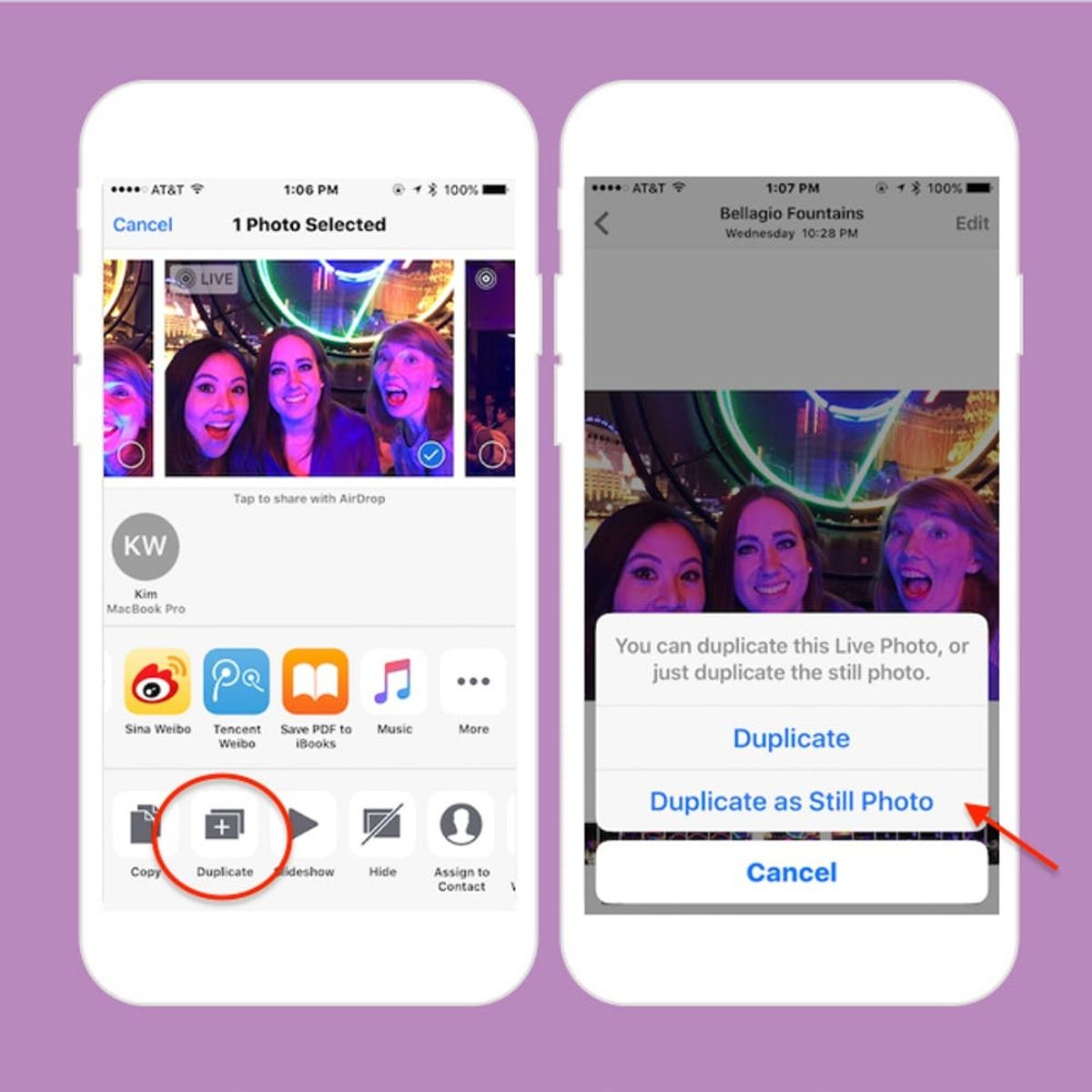
Recently we heard that Apple might be tinkering around with emotion detection software to make your iPhone even smarter, but that’s all waaaay down the line. In reality, it’s been a while since there’s been any real movement on the iPhone software update front, but thankfully, we have good news. Today Apple launched their iOS 9.3 beta for testers to try out and we all know what that means — the public version iOS 9.3 is headed our way in the very near future.

1. Night shift: We all know that we’re not supposed to use our phones right before bed because the blue light from the electronics mess with our melatonin levels and keep us awake blah blah blah. Unfortunately, many of us are still guilty of putting in screen time before heading to bed, but thanks to iOS 9.3, it might not be so bad anymore. Night Shift will actually limit the amount of blue light on your screen. Access it through Settings > Display & Brightness >Blue Light Reduction. Then tap on “Schedule” to choose whether you’d like it to manually set or have the blue light gradually decreased from sunrise to sunset automatically.

2. Duplicate still photos from Live Photos: One of the coolest features of the iPhone 6S/6S Plus was Live Photos. Luckily, even if you don’t have a 6S or 6S Plus, you can still see the magic that is Live Photos. With the iOS 9.3 upgrade, you can now save stills from these moving images. Just open up the image you want in Photos and tap on the little export icon in the bottom left corner. From the bottom row of the next screen, you’ll see “Duplicate.” When you select that, your iPhone will now give you the option to duplicate a still image.

3. Siri now speaks more languages: Hooray! Siri is get even more multi-lingual. The iOS 9.3 update now has Siri speaking in Malay, Hebrew (Israel) and Finnish. You can access these by going to Settings > General > Siri and updating the Language.

4. New peek + pop options on Apple Apps: The newest iOS update also adds 3D Touch capabilities to several of the iPhone’s pre-loaded Apple Apps like Setting, Compass, Health, Weather and more. You can simply access these new options by peeking into the apps (pressing + holding till window pops up).

5. Set password on Notes: Your Notes is going to be even more like your diary now that you can password protect them. Simply go to Settings > Notes, the tap on “Password Protection.” From there, you can set up a password to access the app and toggle on or off TouchID use.

6. Pair with multiple Apple Watches: Here’s one feature that has been a long time coming for Apple Watch users. You can now pair your iPhone with more than one Apple Watches. More options is always a good thing.

















