Your phone just got an upgrade in productivity.
The New Outlook App May Make You Say Bye to Gmail
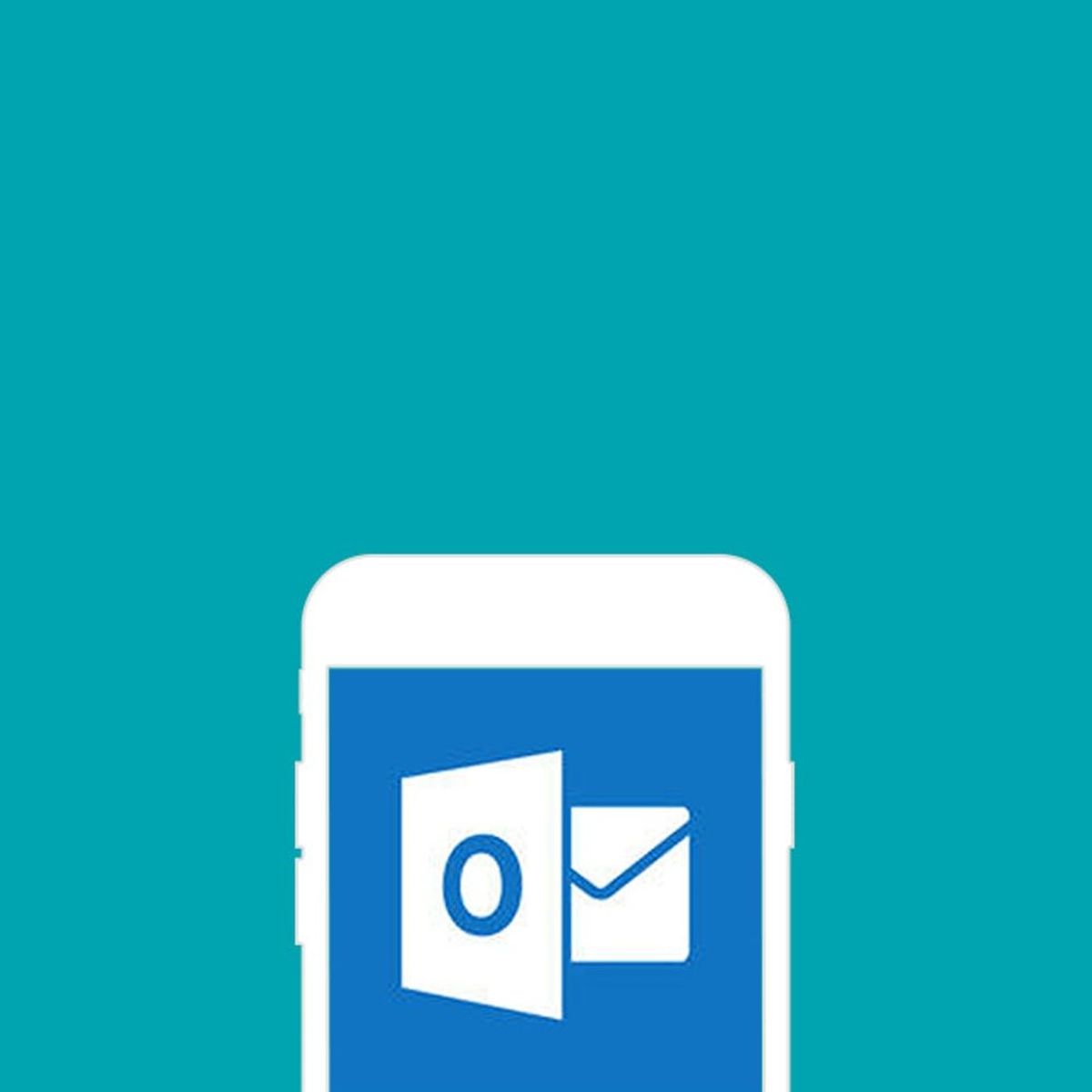
Email messaging apps are popping up everywhere (Peerio) + being revitalized for better use (Inbox by Gmail) to become the leader in productivity. Now Microsoft has just taken a dip into the mix with its own app and this one is a game changer. Seriously, we’re ready to add this to our iPhone homepage.
Microsoft’s just-released Outlook app does so much more than simply help you regain control of your overflowing inbox. Filled with features for your inbox, calendar, contacts and attachments, this app is ideal for smartphone multitaskers — so… that’s everybody, right?
The productivity possibilities in this app you’re used to seeing on your desktop might actually get you to wrangle your inbox(es) more efficiently. All you have to do is swipe to delete, archive or schedule emails to ping back at a later time (a lot like Mailbox and other applications that want to help you reach Inbox Zero Nirvana). Outlook also makes scheduling easier; with the built-in calendar you’re quickly able to find times for meetings from an email. Viewing and sending attachments are made simple also, no matter the size.
Who knows, maybe now finding the right messages, people and files will be a smooth task even if you don’t have a double shot of espresso to help you pound through hundreds of unread messages.
Microsoft Outlook is now available for iOS + Android devices. Along with this news, the full Microsoft Office is also available on Android after being in preview mode for a while. So much Microsoft, so little time.
What’s your go-to app for email these days? Share your favorite with us!












