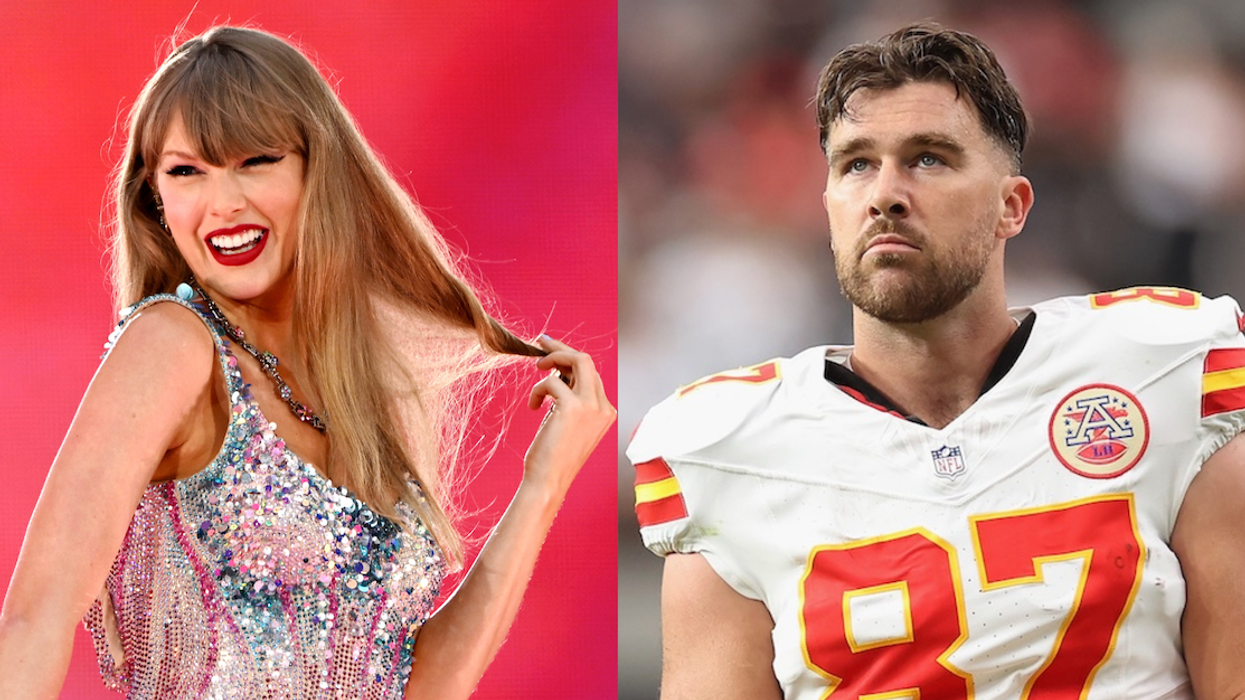Some things should remain private.
4 Easy Ways to Protect Your Online Identity

So you’re not ready to leave the big, open world of Facebook for their rumored private sharing app, but you don’t want the whole world getting their hands on your information. You’ve followed these six steps to lock up your photos, but what about everything else? Your iPad knows your birthdate, credit card numbers and the password to every site you visit. Your favorite doodling app even knows you spent a whole year drawing hearts around Michael Cera photos. How can you keep all that information private and still enjoy everything the web has to offer? We’re sharing four easy precautions you can take to stay online and be smart about your information.
You don’t need to use a specialized app to keep your Facebook posts private — let their privacy dinosaur walk you through your settings. Make sure to hide your date of birth. Everything from password resets to applications for a new credit card use your date of birth as a security credential, so don’t make it public knowledge. Don’t worry, you don’t have to give up all those birthday posts from people you haven’t talked to in ten years. Just make sure to set your Birth Year to “Only Me.” (Photo via Facebook)
2. Don’t Get Attached to Passwords
No matter how much you love your password, you need to change it often (at least twice a year), choose a strong password and use different passwords for all your important websites and apps. If someone hacks your Twitter account, it may not be a big deal, but if you’re using the same password for Facebook, now they can view your private posts, your personal information and more. And if you’re using the same password for your online banking, they have access to your money. We can’t stress this enough: Never use the same password for online banking as you use for another site. If someone finds out you creep on your ex-boyfriend’s Facebook page, it’ll be embarrassing. If they drain your bank account or max out your credit card, your ex-boyfriend will be the least of your worries.
3. Don’t Trust Everything in the App Store
Research apps before you download them. Pay particular attention to what information they need to access. Does your flashlight app really need to track your GPS location? If you’re not willing to share the necessary settings with that particular app, search the store for a similar option that’s less invasive. It’s also a smart idea to stick to your phone or tablet’s designated app store. When you download an app from a website, you have no idea what type of data it may be mining, or if it comes with a bonus virus.
4. Remember That Public WiFi is Public
Even if you follow the above steps, if you’re using public WiFi, all bets are off. While you’re enjoying that free internet at your favorite coffee shop, anyone may be watching over your shoulder or hacking onto the WiFi network to see what you’re up to. You can still visit your favorite sites and check out the latest Brit + Co posts. Just avoid sites that require you to enter your password, and never check your bank account or enter your credit card information over public WiFi. It’s better to be safe than sorry — you can always pay for that Etsy item when you get home.
What steps do you take to protect your personal information? Let us know in the comments.