Keep all those friends, coworkers, family members and frenemies contained.
6 Apps to Organize Your Contacts
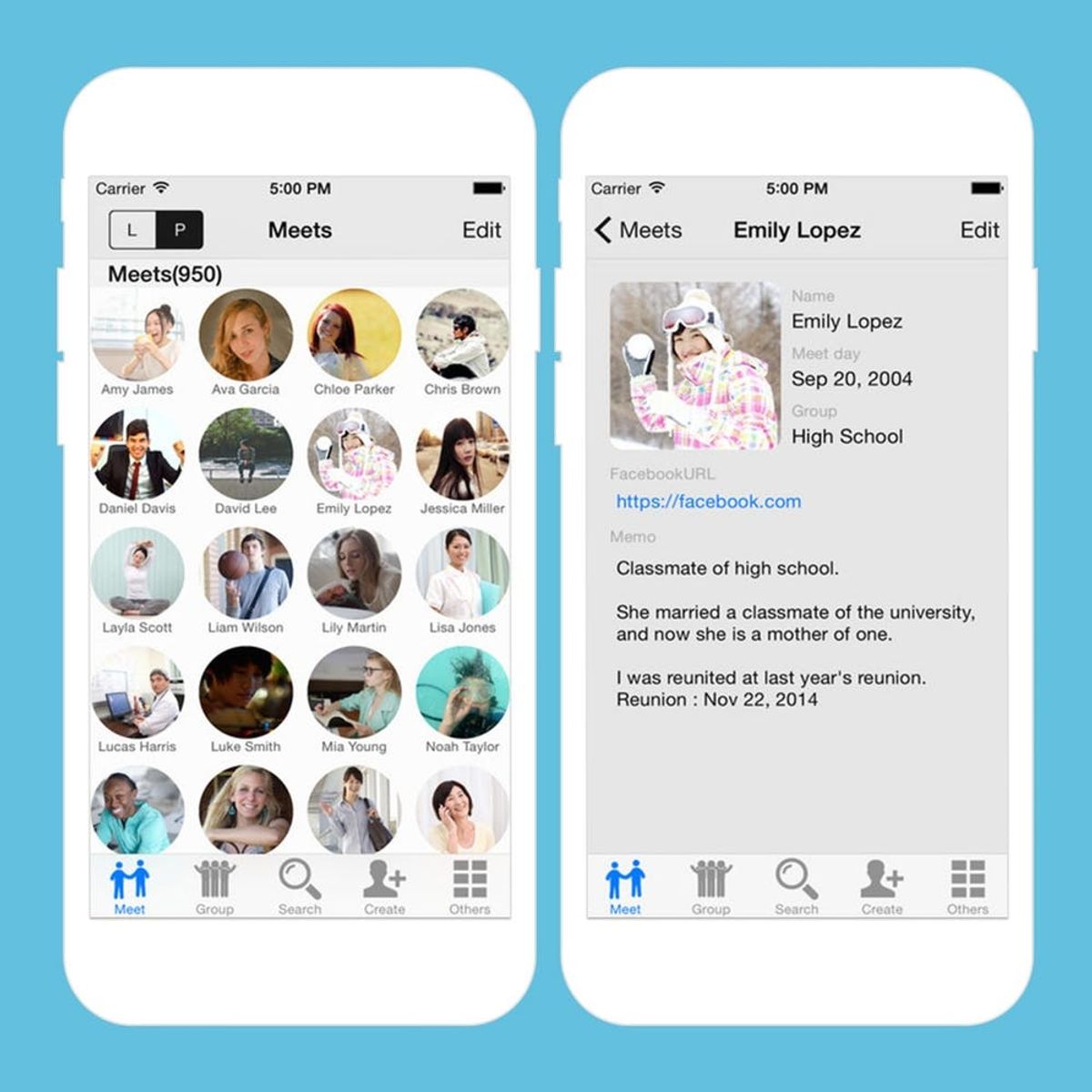
Unless you have a vintage Rolodex you just can’t quit, you probably keep all your contacts on your trusty old phone. That means your contact manager is probably a jumble of personal connections, coworkers, Facebook friends and all those other randos! It’s great for pulling up a phone number, but not much else. If you’re looking to keep track of business contacts, stay in tune with your social media acquaintances or even remember the name of your neighbor’s aunt with that amazing brownie recipe, you’re going to need a better system (preferably without a bunch of rotating cards). Thankfully, there are some great apps that can help you make sense of all your contacts.
1. Meetbank: With this app, you can search for the people you’ve met and add them to your piggy bank of friends and acquaintances. You can also add notes about the person, link their entry to Facebook and even track how many people you’ve met throughout the year. Who knows — this might push you to make even more friends!
DL It: Free on iOS and Android
2. CardKeeper: If you’re looking for a simpler solution for organizing business cards, try CardKeeper, which lets you snap a pic of the card and add it to your address book. You can even send the information to your friends or coworkers using AirDrop.
DL It: Free on iOS
3. Full Contact: Full Contact helps you organize the contacts you already have. It pulls in contacts from your address books (gmail, etc.) and social media sites, scans for duplicates and gives you a clean list with just one entry for each person. It will also add photos and social links from your contacts’ social media sites, including those you haven’t “friended” yet. That way, even if you don’t want to see your old coworker’s 700 cat posts on Facebook, you’ll still recognize him when you bump into each other at the supermarket.
DL It: Free on iOS and Android
4. Connect: This organizer is a simple, free alternative to your phone’s standard contact manager. It helps you organize your friends into groups (close friends, work relations, people you avoided all year but still need to send a Christmas card, etc.), and lets you send group messages or emails. Best of all, it has a simple interface for adding, editing or messaging people.
DL It: Free on iOS
5. Evernote: This handy dandy app does everything except cook dinner, and now they’ve teamed up with LinkedIn to include business card scanning for iOS. So the next time someone hands you their business card, rather than losing it somewhere in your home office, just snap a photo of the card with your phone and Evernote will keep track of it for you. You can also add a LinkedIn profile, contact information and any notes that might come in handy later. Business card scanning is considered one of Evernote’s premium (paid) features, but if you link your Evernote and LinkedIn accounts, you can get the feature free for a whole year.
6. Groupy: If all these other apps look like more than you really need, Groupy might be the perfect solution to simplify your overcrowded contacts list. Simply create a new group, drop your contacts into it and you’re done. The groups you create work with your Contacts App and sync with your Mac or PC.
DL It: $0.99 on iOS
Do you have a favorite app for organizing your contacts? Let us know in the comments.

















