As creators and innovators, we are attached at the hip to our ideas and the places we keep track of them. We've got our Moleskine notebooks filled to the brim with sketches, good ideas, bad ideas, and grocery lists. Our collection of Google Docs is a good mile long and, while it's efficient, lacks the […]
Paper is a Moleskine for Your iPad

As creators and innovators, we are attached at the hip to our ideas and the places we keep track of them. We've got our Moleskine notebooks filled to the brim with sketches, good ideas, bad ideas, and grocery lists. Our collection of Google Docs is a good mile long and, while it's efficient, lacks the pizzazz and creativity we crave.
Enter Paper. The iPad app that just might revolutionize the way you absorb the world around you, and how you share your ideas with the world. Capture your thoughts and plans as notes, diagrams, infographics, drawings, and sketches, and instantly share them with friends, family, coworkers, and clients.

But this app is not just about productivity and the ability to share handwritten ideas as quickly as you have them. Remember when you used to keep a journal instead of a public-facing blog? Where you could paste all those tickets, write about those bad days, and attempt to draw self-portraits that no one should ever see? Use Paper to create a journal or sketchbook for all of those personal moments, and if the sketches are any good, feel free to hit the share button.

Honestly, the possibilities for creatively using Paper are even more endless than good old fashioned paper! ;)
And, though we're all pretty familiar with touchscreen technology thanks to our smartphones and iPads, we've only started to scratch the surface when it comes to creatively using the screen (pun intended). DrawSomething, arguably the most popular app on the market right now, is making tons of people realize just how fun it is to color with your fingers.
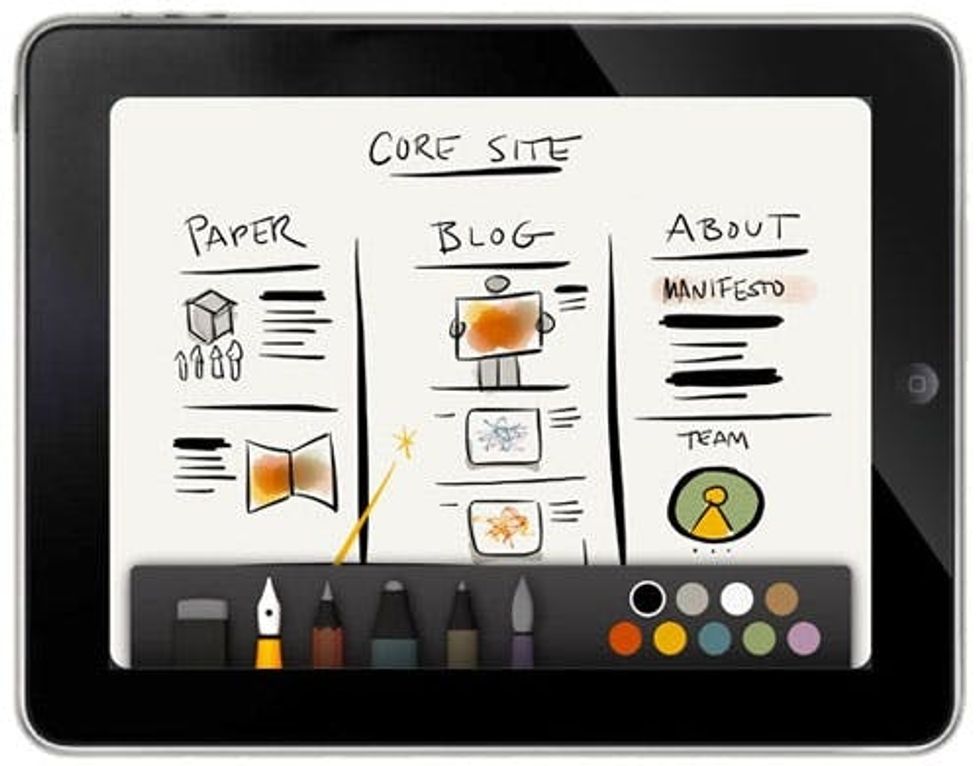
Plus, isn't it more fun to actually cross something off your to-do list rather than click a button that checks it off?
Some critics complain that though the basic version of Paper is free, the fact that each brush costs extra money is a turn-off. Seeing as this app released just a week ago, we won't be surprised to see Paper offering a premium version as well as a basic one you can build on in the near future.

Have you tried Paper? Know of any other comparable iPad apps we should know about? Leave us a note in the comments below.









