We’ve covered all kinds of apps for making your photos and photo shoots more fun, but we wanted to get back to basics and cover the apps you should without a doubt have on your phone. That way you can make sure you and your friends, and all those delicious meals you make and order, look their best before uploading to Instagram.
10 Essential Photo Editing Apps
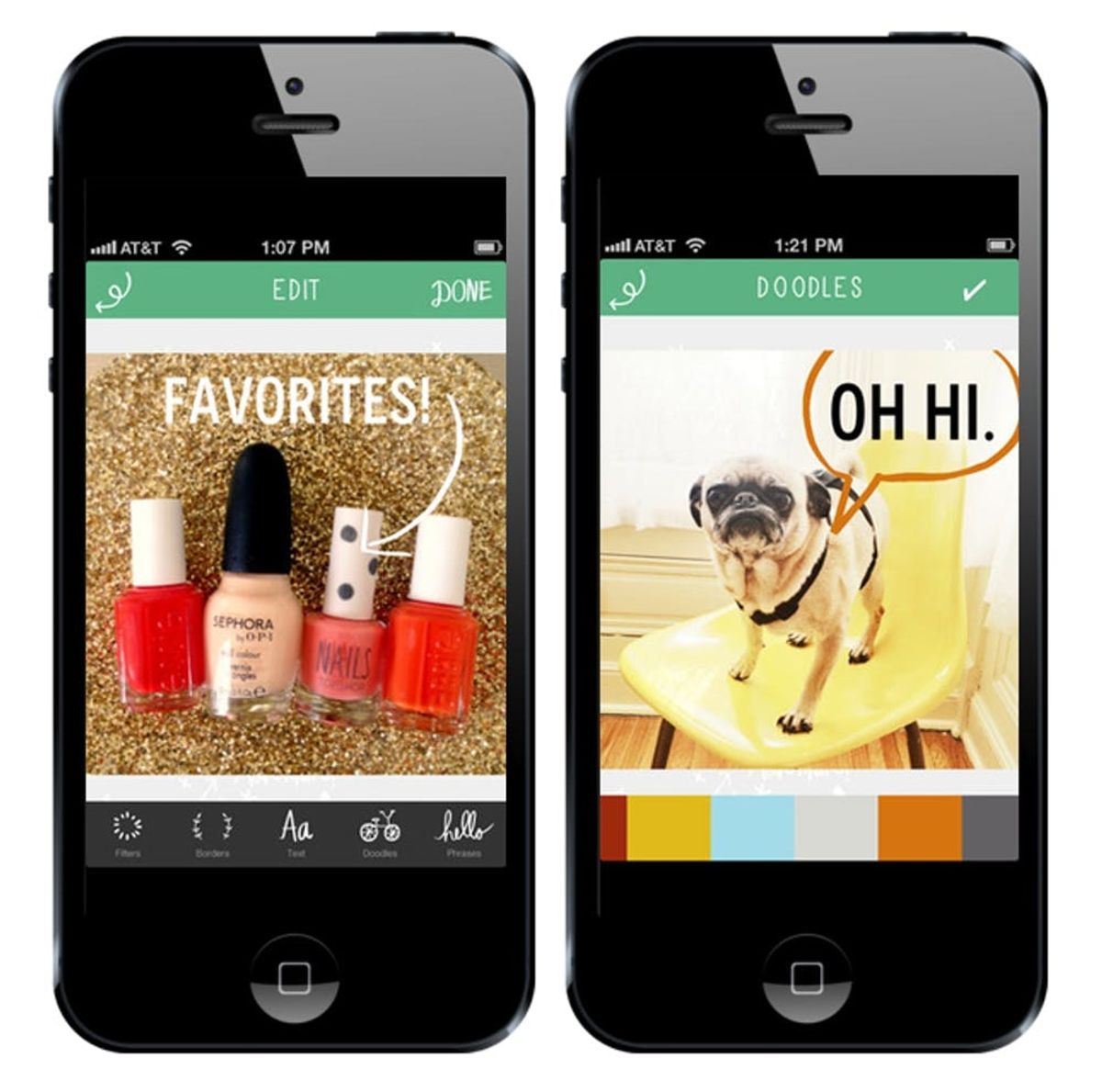
We’ve covered all kinds of apps for making your photos and photo shoots more fun, but we wanted to get back to basics and cover the apps you should without a doubt have on your phone. That way you can make sure you and your friends, and all those delicious meals you make and order, look their best before uploading to Instagram.
1. Photoshop Express (free): Just like Photoshop is the program to use for editing images on your desktop or laptop, it’s a great option for your phone or tablet. You can accomplish all the basics of cropping, resizing, removing redeye, and some light retouching. Available for iPhone, Android, and Windows.
2. VSCO Cam (free): There’s be a lot of buzz about the relaunch of VSCO cam lately. Not only can you edit photos and essential create your own Instagram style filters in the app, but you can also use it to take better photos to begin with. In this release they’ve launched options for separate focus and exposure points so you can really control your image. Available for iPhone and Android (old version).
3. Camera+ ($1): On of the first apps to be used in place of your iPhone’s native app, Camera+ offers great features like varied shooting modes, separate focus and exposure like VSCO Cam, plus all the tools you need to edit your photo once you’ve snapped it. Our favorite is the digital flash button. If your photo turns out too dark you can lighten it with just one tap with great results. Available for iPhone.
4. Camera Zoom Fx ($3): Similar to Camera+, but available for the Android market, Camera Zoom Fx looks to replace your phone’s native camera app as well. You can more easily frame your shot with guides, filter photos, and even upload images you’ve already taken to edit and correct them. Available for Android.
5. Snapseed (free): Another option for getting the photo-editing basics taken care of, we like how easy to use the interface is on this app. You can adjust things quickly and it works well on your tablet in addition to your smartphone. So you can have even more control over your photos. Available for iPhone and Android.
6. PicFrame ($1): If you want to share a series of images without spamming your social feeds, the photo collage is the way to go. We like PicFrame because it has more than just the standard configurations and sizes. It allows you to break out of the grid and edit your photo into shapes, and more. Available for iPhone, Android, and Blackberry.
7. Over ($1): We’ve written about Over before, and you might remember how obsessed we were with it. And our obsession continues! It’s still one of the best ways to turn your photos into something more. We’re betting if you can find the right photo and quote combo, you can strike Pinterest gold by using this app! Available for iPhone. (According to one of our Facebook fans, Over is the featured app at Starbucks this week. So when you’re picking up your latte, check for a free download card by the register!)
8. A Beautiful Mess ($1): We were so excited to see Elsie and Emma’s new app, and whether you know it or not, you’ve probably seen plenty of photos made using their app. It’s why all of your friends’ photos have been hashtagged #abeautifulmess. You can add all sorts of embellishments including text, doodles, and boarders to your photos with this app. (And of course you can see more from Elsie and Emma in our Brit Picks.) Available for iPhone; Android coming soon.
9. Facetune ($3): If you take a lot of photos of people with your phone (or a lot of selfies), you’ll want this app. It’s specifically designed to retouch portraits. You can whiten teeth, smooth out wrinkles, and clear up any blemishes before updating your profile pic. It’s a must-have if you want to put your best face forward. Available for iPhone.
10. Repix (free): Once you’ve done all the basics and you photos are well-cropped, well-lit, and your friends are looking their best, have a bit of fun with your photos by adding backgrounds, embellishments, and more. And if you want to get really artsy, try our roundup of iPhone art apps.
Have a favorite app that’s not listed here? Send us their link!


















