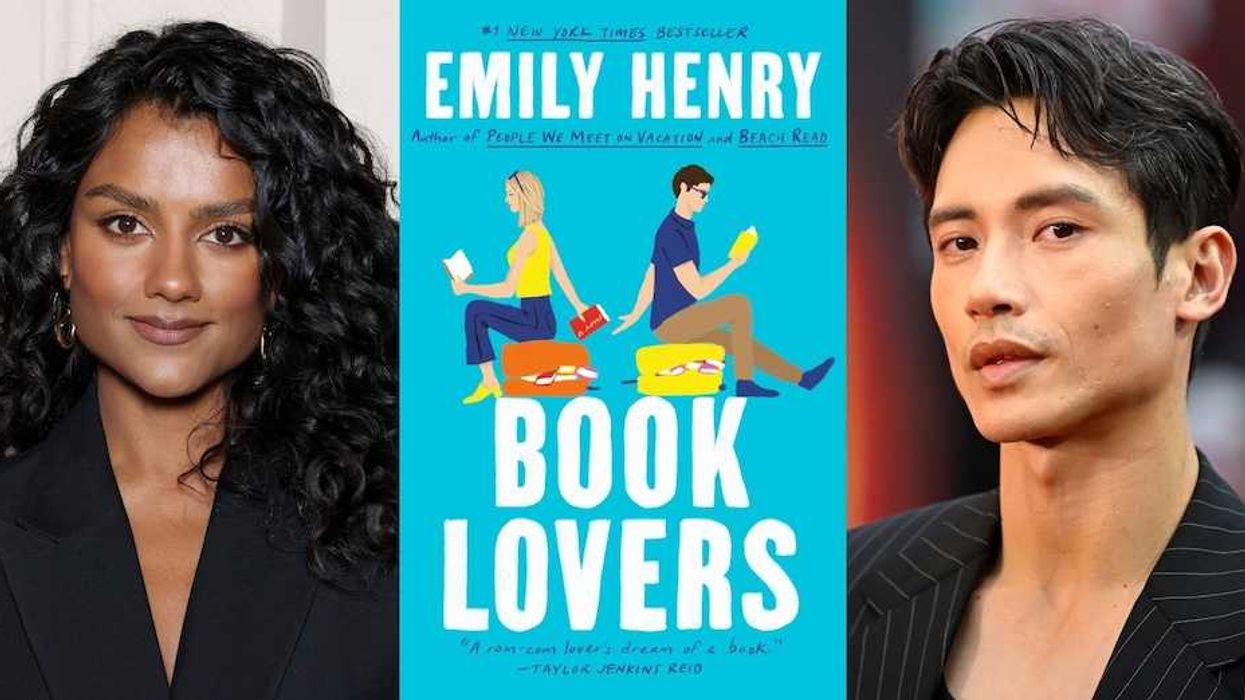It’s like having a horticulturist-slash-interior designer in the palm of your hand.
Use This Genius App Before You Buy Your Next Plant

We all love a good jungalow #shelfie or smattering of succulents, but sometimes, planning that perfect plant corner can be a bit tricky. Like how do you balance out that lush fiddle leaf with some shorter succulents? Or what’s the best ratio of palms to cacti? Thanks to the Plant Life Balance app, your greenery game is about to get whole lot easier. The cool new tool uses AR technology, a type of technology that superimposes computer-generated images over a real-world one. This means that you can drag and drop shrub styling ideas into a picture of your actual space to see what the setup will look like — without having to purchase the plants first. Consider it a horticulturist-slash-interior designer right in the palm of your hand. Keep scrolling to learn more below, and then head to the App Store or Google Play to download this free app and start sprucing up your place.

The app assesses your room with its AR feature, then recommends seven looks such as “Jungle Vibes” or “Desert Dreams” to choose from. You’re able to select from over 90 plants that work with Plant Life Balance’s templated designs and you can drop and resize them around your room to make sure they fit perfectly.

Once you’re done, the interface gives you a rating to let you know whether you’ve compiled a healthy setup. (Pro tip: An A+ arrangement usually encompass around five or more plants, depending on the size of your space.) Then all of the picks are emailed to you, so you can scoop up them up from your local nursery on your own time and dime.
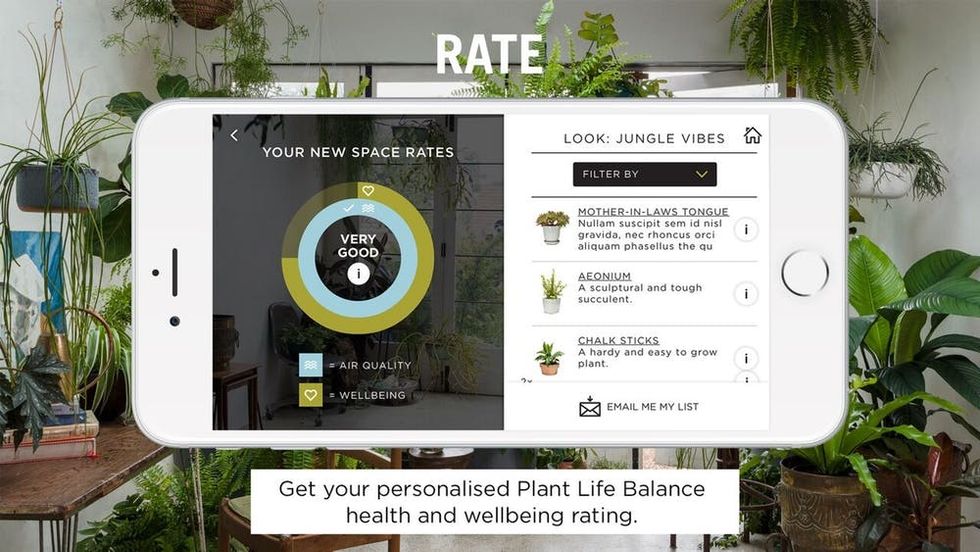
And the benefits of bringing all those plants into your home aren’t just aesthetic — they’ll make your air cleaner and healthier to boot. So go ahead and do a quick scan to ensure your place looks (and feels) its very best this season.
Are you ready to give your room a makeover with the Plant Life Balance app? Tell us @BritandCo!
(Photos via Plant Life Balance)