You just need to get in touch with your resourceful side, and you’ll soon find yourself using your old phone for everything other than making calls. To get you started, here are our five favorite ways to repurpose an old phone. These tips may not make your phone feel like new again, but we can guarantee you won’t be doing any ditching anytime soon.
5 Genius Ways to Repurpose Your Old Phone
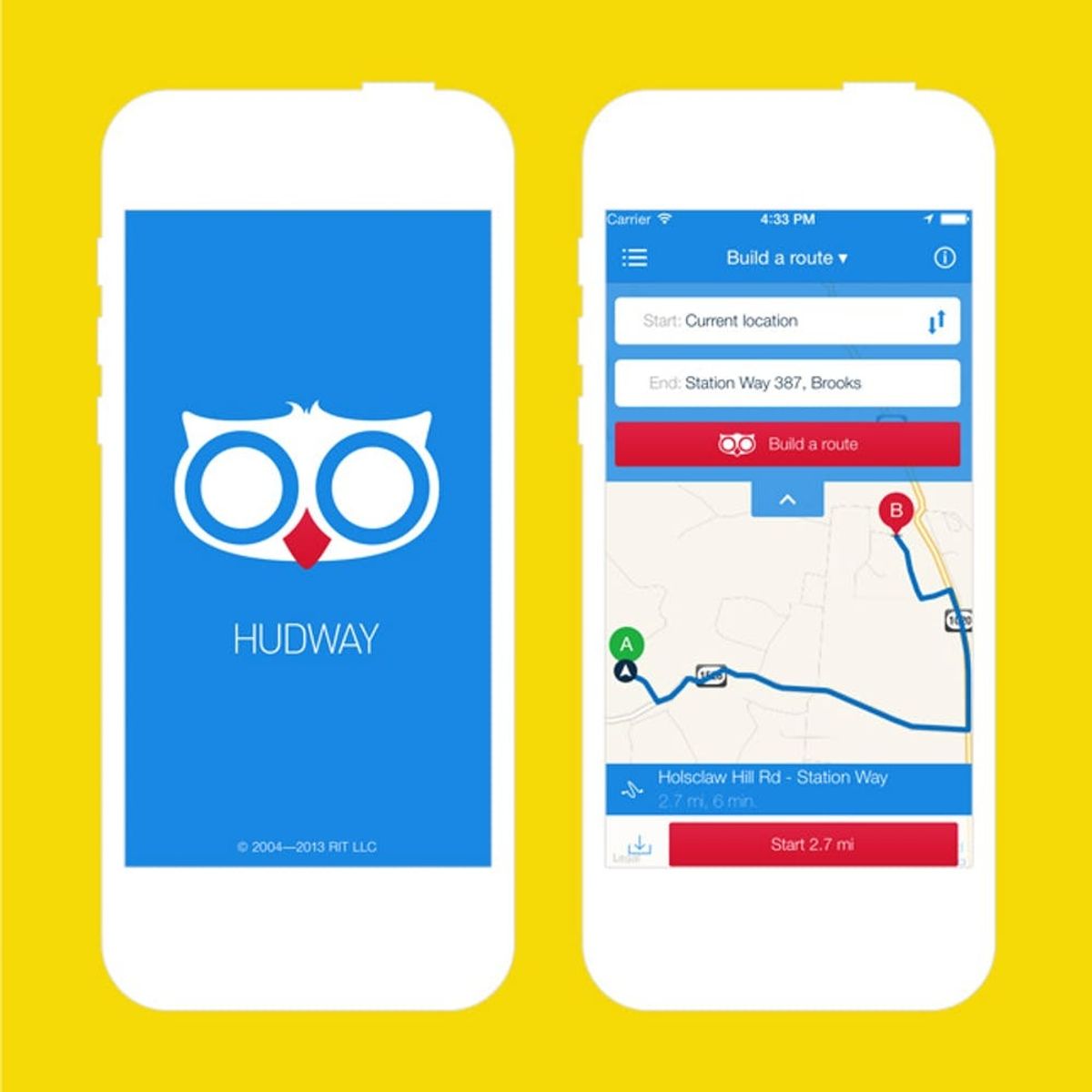
If you think your phone has lost its sparkle, just wait until the iPhone 6 hits the shelves. It has everyone, including TMZ, talking, and for good reason. The iPhone 6 is expected to be the shiny game changer we’ve all been waiting for. So much so, that we wouldn’t blame you for ditching whatever phone you have on September 19th. (We get it. We want one too.)
1. Use It as a Flash Drive: One of the niftiest things about smartphones is the storage space. And once you stop using it as a phone, all that space is up for grabs. That means anywhere between 8GB and an impressive 64GB of free space for your photos, music and… everything in between, really. Look at your old phone and you’re looking at your new flash drive, a powerful mobile device that will leave you wondering what you saw in that small USB drive of yours to begin with. Because as much as we love our USB in a bottle, there’s just no competing with a mobile flash drive.
To take advantage of all that free space, all you need is an app. If you’re an iPhone user, give USB + WiFi Flash Drive a try. This free app supports a range of file types from jpeg and tif (for the Photoshop users out there) to mov and doc files. Once you’ve downloaded the app, open it in iTunes; click File Sharing and transfer the files you want to store. It’s as simple as that.
For Android users, a good place to start is with USB Sharer. This makes it possible to share and transfer a variety of files and even lets you create folders as you would on an external storage device.
2. Turn It into a Wireless Music System: For this hack, you’ll need WiFi, an iPhone and a Mac. Using the WiFi2HiFi 2.0 app, available for $2.99, you can turn your old phone into a wireless music center. This means you can use your iPhone to play music that’s stored on your Mac as well as from sites like Spotify and Pandora. All you need are some speakers and you have a powerful receiver that you can use to control volume, skip and pause songs. We also love that you can stream to more than one iPhone at once. For Android users, give WiFi Audio Wireless Speaker a try.
3. Use It as a Navigation System: An old phone can make the morning commute safer and traffic-free. But first, you need to pimp your ride. Hudway, free for both iOS and Android, turns your phone into a sophisticated navigator that reflects the route onto the windshield. With this app, you’ll never have to take your eyes off of the road again.
Another useful app is ForeverMap 2, $2.99 for iOS, which lets you browse and plan routes offline. Call us old school, but there’s something reassuring about knowing you always have access to a map even without internet access. As an added bonus, the app comes with travel information about thousands of destinations worldwide.
4. Use It as a Home Security System: You may be surprised to hear that the old cell phone you’ve been wanting to throw away could actually be what keeps you safe. Using Presence, a free iOS app, you can turn any old iOS device into a top-notch security camera and motion detector.
You need two devices for this to work as one serves as the camera and the other the monitor. After installing the app, place a phone in the area you want monitored, your front door, for example. You could keep tabs in real time using the other phone or you could rely on the app’s motion detector feature to kick in and alert you to any suspicious activity by sending you a short video-clip.
5. Turn It into a Baby Monitor: Perhaps the best way for parents to put their old phones to good use is by turning them into a baby monitor. Using an app like Dormi, free on Android, you can keep tabs on your little one with all the sophistication we’ve come to expect from smart technology. But this isn’t just an ordinary baby monitor. Dormi gives you the option to communicate with your little one from your phone. It also sends alerts if any noise is picked up from the baby’s room. The app works on multiple devices simultaneously, which means you could leave your old phone with your sitter and still check up on your baby from your phone. What’s more? The app provides a full activity log so you can keep track of your baby’s sleep patterns.
What did you do with your old phone? Do you have any creative solutions for repurposing phones? Share them with us in the comments below.










